Random place for components ...
-
Hello everyone !
First, I'm French, sorry for my bad english.
So, I come here beacause I've question. I explain my issue.
I'm climbing wall designer and I use SketchUp. Sometimes I would like to put some holds on a wall, so I use the WONDERFULL Component Spray with my holds. But it takes some time, and you know, time is money !
My question : Do you think there is a way to make with Ruby a code to place in random position, with a package of component (holds), with a frame 200x200mm, mini distance between edge and holds > 100mm, and select the number/face ? (I dreaaaaam
 )
)I join pictures to explain. I hope you'll understand my question

Thanks you in advance !
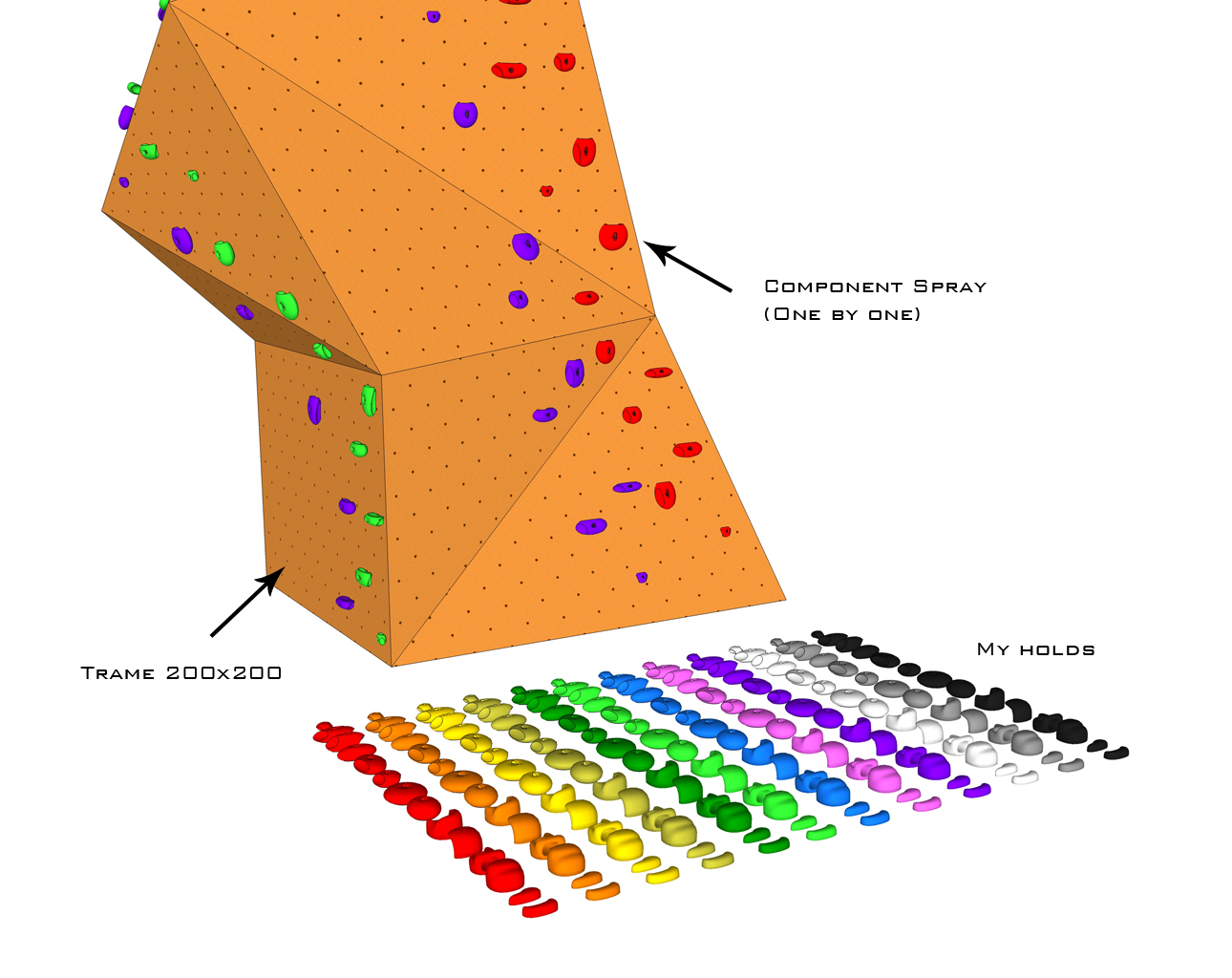
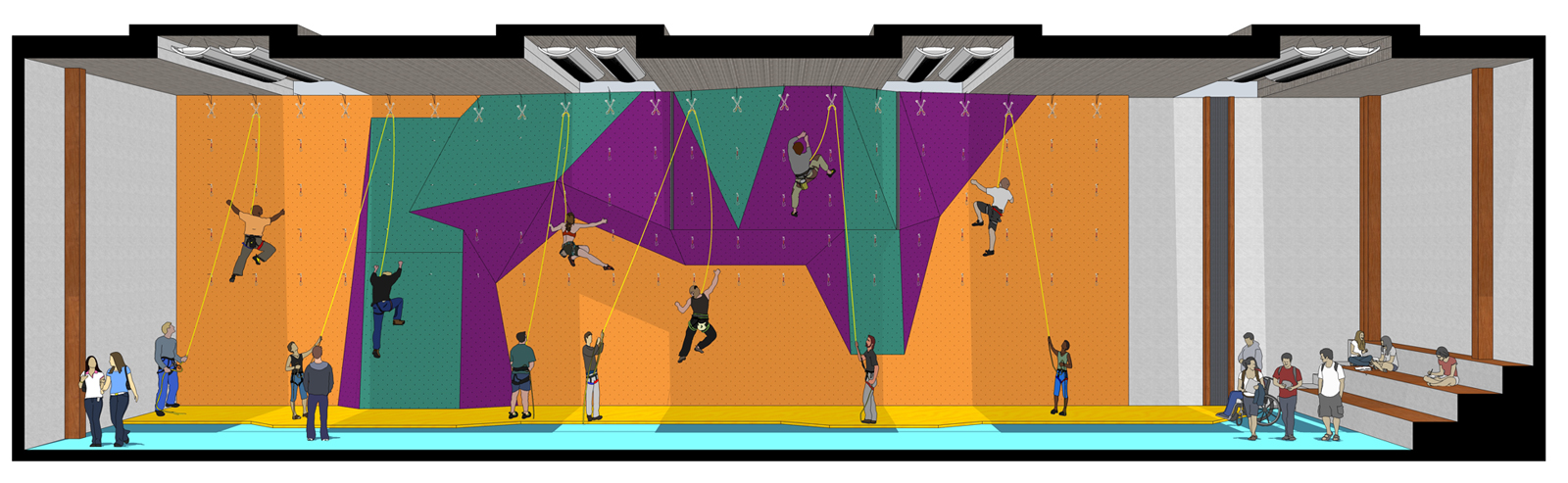
-
Compo spray should do this for you if you change the settings. You say you are using it one by one but you can set it to do multiple random ones using different spray patterns and density.
-
Okay ... I think you're allowed to come slap my face ... To explain (because i'm French) I was think that the only way to have a component perpendicular about a face, is to use the Yellow Spray ... And when I wanna select a another spray (circle, square ..) it appers a error message ... But I search and understand the red spray, and know I'm agree with you ... i can only use the Spray compoents ! It works ! But I haven't the choice for a trame, just the pressure ... And second issue, the vertical is not included in the spray mode, I must separate my vertical wall, rotate it at 90°, spray, and take all back. ^^
There is no way to spray with a face selection ?
-
If you have yet a Trame as I see on your image for your faces (each point or anything perpendicular to the face as a component as Target) you can use the very tricky Random replacement Component by Sdmitch!

Make just a random selection first on your Target for apply your colored collection as Source!
Any selection of components can be choosen as Source! -
Hi:
I might be misunderstanding. What about Tak2hata's Throw To? -
@unknownuser said:
If you have yet a Trame as I see on your image for your faces (each point or anything perpendicular to the face as a component as Target) you can use the very tricky Random replacement Component by Sdmitch!

Make just a random selection first on your Target for apply your colored collection as Source!
Any selection of components can be choosen as Source!It will be a good idea but my trame is just a texture I've made on Photoshop =/ so there isn't no "trame component" ... =/ Or I've misunderstand you're idea ?
-
Ah, ok so now the problem is how make a real trame inside a face and not a texture!

Didier Bur Component spray don't make that? -
Hi leochok.
Interesting topic! Have made a couple of commersial indoor climbingwall projects myself.
I'm a climber(or was), so know quite a bit about bouldering in particular.It's difficult to place Components randomely and yet in a realistic position for just climbing. You don't want an undercling as a crimp for ex

So I suggest fine tune placements manually. Component spray get's you started good enough. One important thing when working with Components and any sort of alignment-plugin is to have them centered and aligned at Origin to start with.
You can PM me if you like to discuss this more in depth..
-
Nice try Pilou

I think you are missinterpreting "random placements" wrong in this case.
Builing a "climbing-route" one use same colorcoding. So one can see where to climb!
But in order to create various difficulty the placements of grips are spaced out left and right of that route. And I guess that kind of random placement is what leochok is looking for. So maybe draw a path on Surface first and Place Components left and right of that path until on reaches the top ?
Sometimes on doesent climb straight up as well. On might traverse to the left first and then gradually move to the top. Hence the use of a path.. -
Here my method:

make a little Cube --> Make a component of this cube (10 seconds)
make a big Trame X, Y of this CUBE ( X & Y and gap as you want) not a big deal! (20 seconds)
(20 seconds)
Make a component of this Trame (10 seconds)
Now use the Component of this Trame XY with "Component onto Faces" by Chris Fullmer (20 seconds)
Explode the XY Trame on the faces = you have all little cubes as separate component on your surfaces (10 seconds)
Kill all components floating in the 3D space who are not onto the faces (1 minute depending if you use some tricky plugins or not )
(not a big deal)
You can now use the Sdmitch Random Replacement of Components method above! (1 minutes )
(cazrreful if you give Target and Source names, letters are sensitive !!!A perfect example of your first image!

Et voilà!
Axes Tools (for put the Axes at the bottom of components collection)
And Selection Toys By Thomthom
Inverse Selection by Tigcan give a big help!

On peut ainsi sur n'importe mur d'escalade donné, en 5 minutes faire une trame sur
n'importe quelle surface, avec n'importe quelle collection de prises et celles-ci seront "collées" perpendiculairement aux surfaces!
Of course sizes of components can be anyt size! (Here some big for see something!

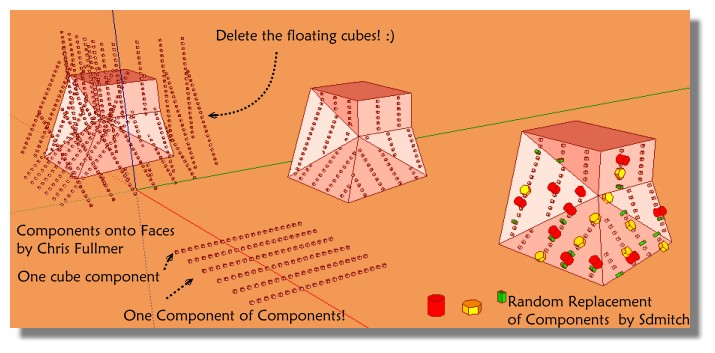
-
Absolutly no problem, there is a no random option inside the Random Components Replacement!

So you can choice a collection of handles of a same color degraded following the altitude ("Color By Z" By Chris Fullmer or "Color By" (Z,slope,etc...) By Sdmitch or by difficulties as you want!

This plugin is a true gem!

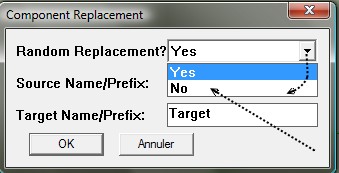
And even a special Random Components Replacement always by Sdmitch with relative or absolute size Between Source / Target !

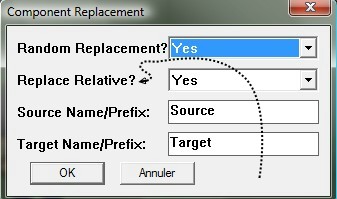
Advertisement







