Plugin Possibility?
-
I'm working on an idea for creating a hand drawn-styled output that would use the hatching plugin as an aid for creating sketchy shadows but I think I need some plugins to help with this. I'd like to be able to project the outline of the model (and even better, the shadows) onto a plane situated between the model and camera. Here's sort of the setup although the idea would be to orient the plane perpendicular to the line between the center of the model and the camera. The converging lines meet at the camera location for a scene.
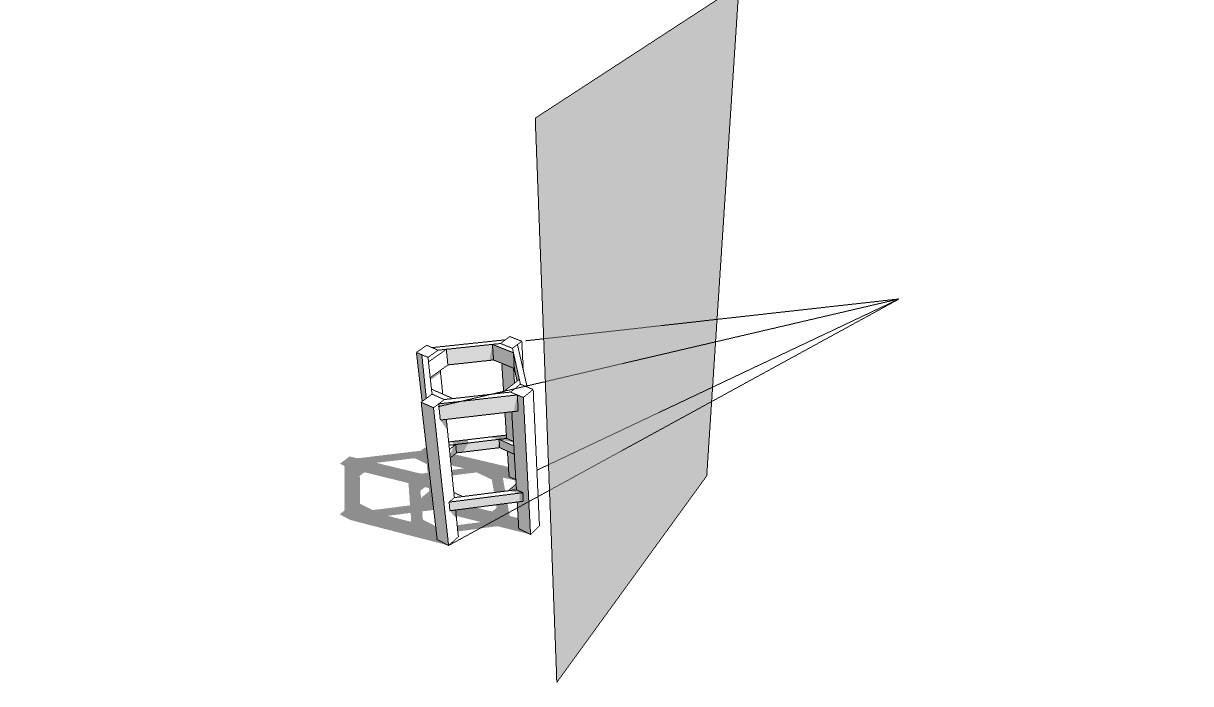
My thought is that the edges of the components would be projected on to the intervening plane so that the hatching plugin could be used on some of the resulting faces. If it was possible to define the outlines of shadows, that would add to the capability.
I would envision making image exports of just the hatched regions separate from the rest of the model and combining them much in the way I combine line and rendered images now.
Does such a projecting plugin exist or would it be possible to make it?
Here's the results of doing some of this manually. It's extremely tedious, though.
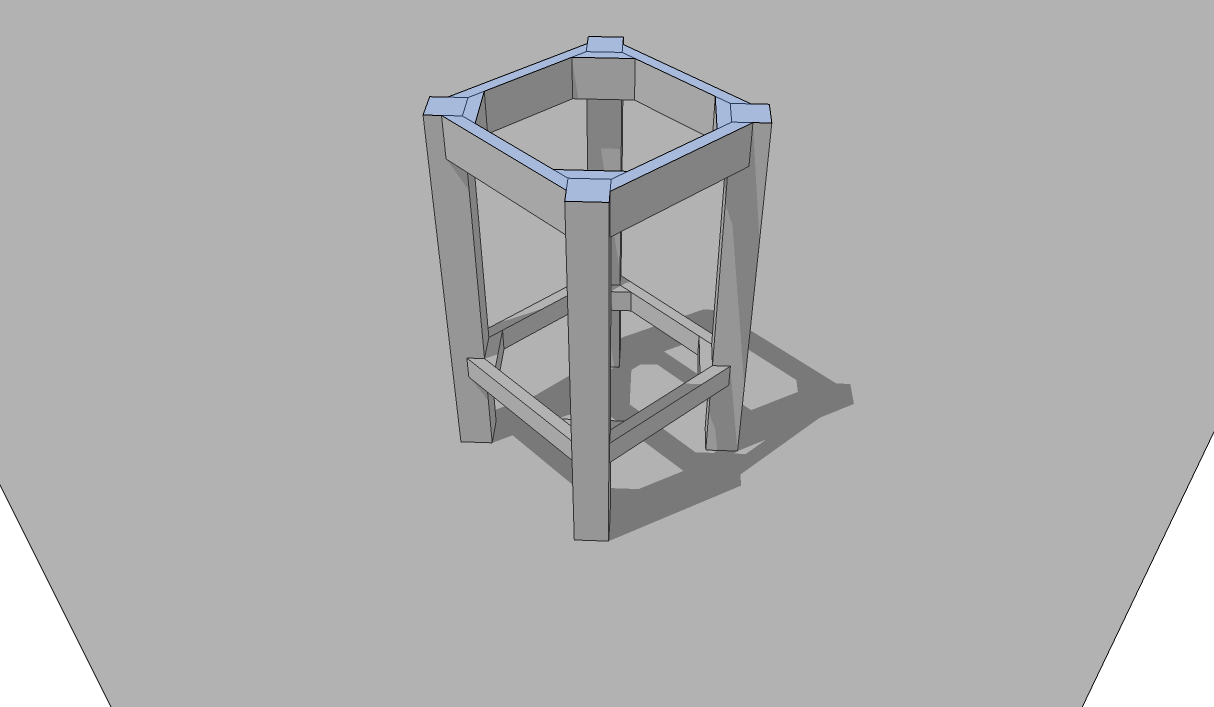
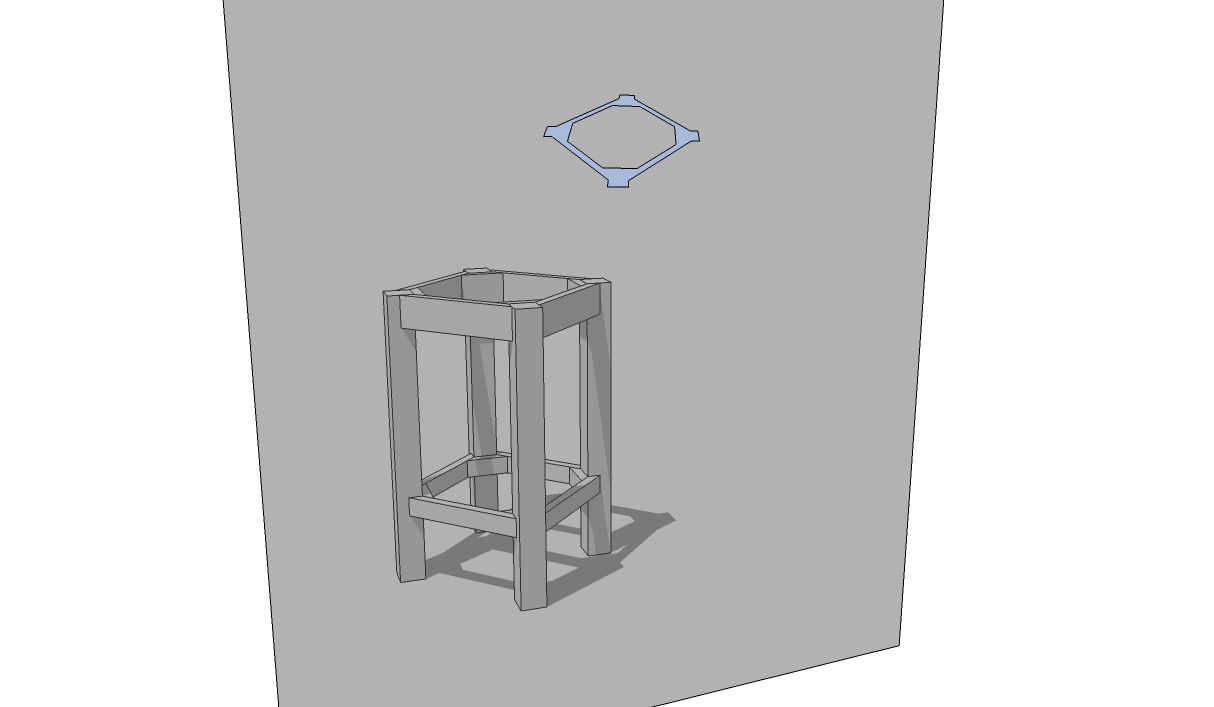
The area I shaded light blue could get some hatching. -
Hi Dave.
When you mention "hatching plugin" are you refering to Hatchfaces ?
I'm not sure I understand fully what you want to achieve
It's quite possible to Project vertices onto a plane. However if the "shadow angle" is not ideal many vertices might get stacked around same position making it very hard to rebuild geometry.
Did not Tig have a silhuette plugin projecting to workplane or something like that ?
I was thinking aligning the workplane parallel to shadow(if possible) -
Yes, I was referring to your Hatchfaces. I'd like to be able to do something a little bit like this.
TIG's silhouette plugin doesn't do what I need. I tried it but it's not quite right.
-
About your lines convergent : TIG has made one or two plugins (for me
 about that!
about that!I must refound them :
-
-
Ahh, right. I think I got it. Sketchy shadows on geometry. I was locking my imagination on cast shadows.
Let's see what Pilou can dig up, but I also feel there is need to combine several plugins for this.
I imagine having different edge-patterns available for styling would be helpful ?
Really should release the pattern tiling even if it's horrendously slow... -
Ok refound

Maybe radial lines by TIG ?
(radial lines fixed length exits too) -
Mike, thanks.
Jolran, yes. It'll probably take a combination of plugins to get what I want.
Pilou, thanks. The radial lines could be a step toward what I want but it isn't the end. It also requires the c point and the edges to be in the same context but I don't want to have to explode the components in my model to be able to use the plugin.
I made a quick example that I hope illustrates what I have in mind.
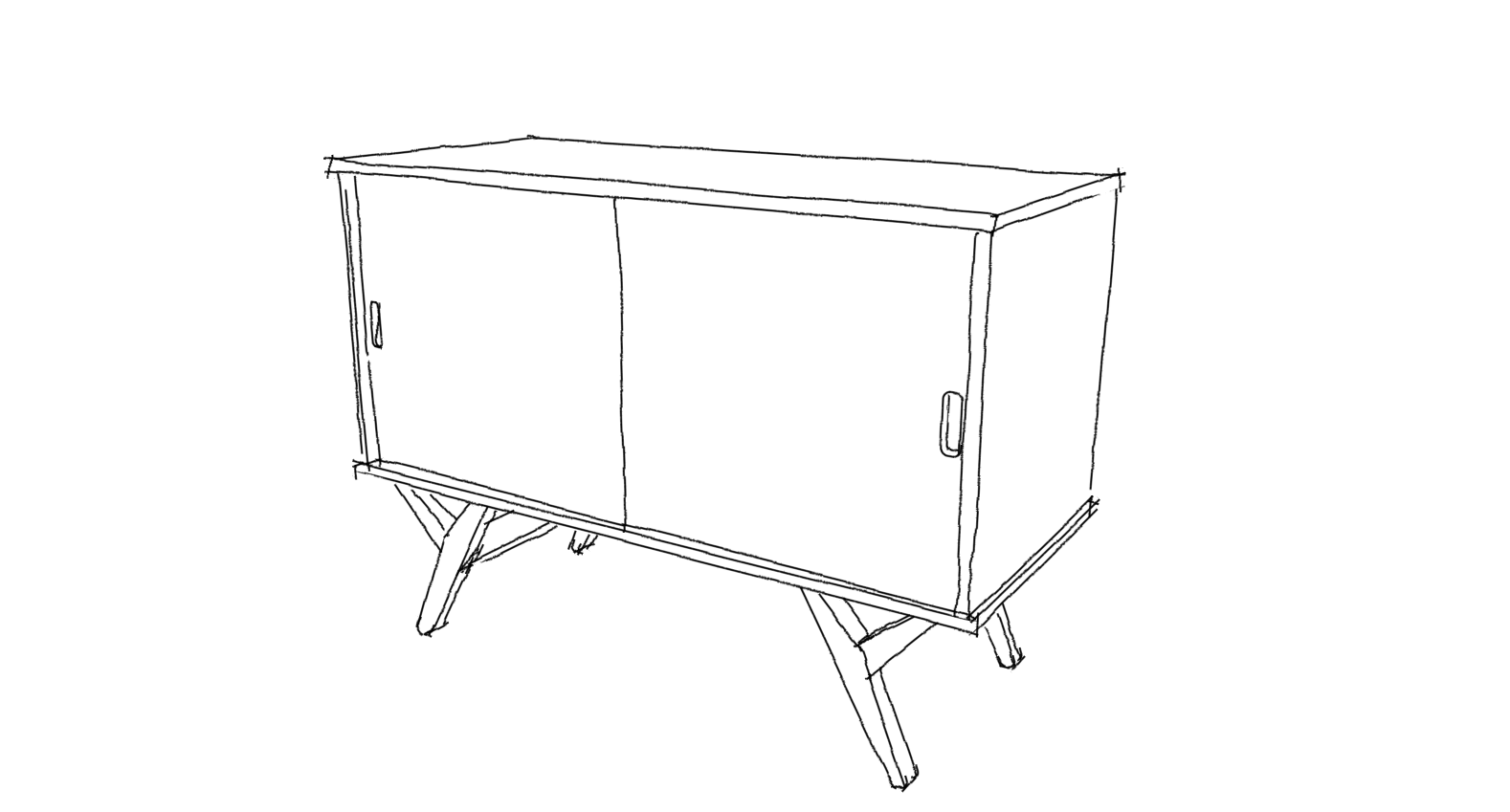
The model image export without shadows
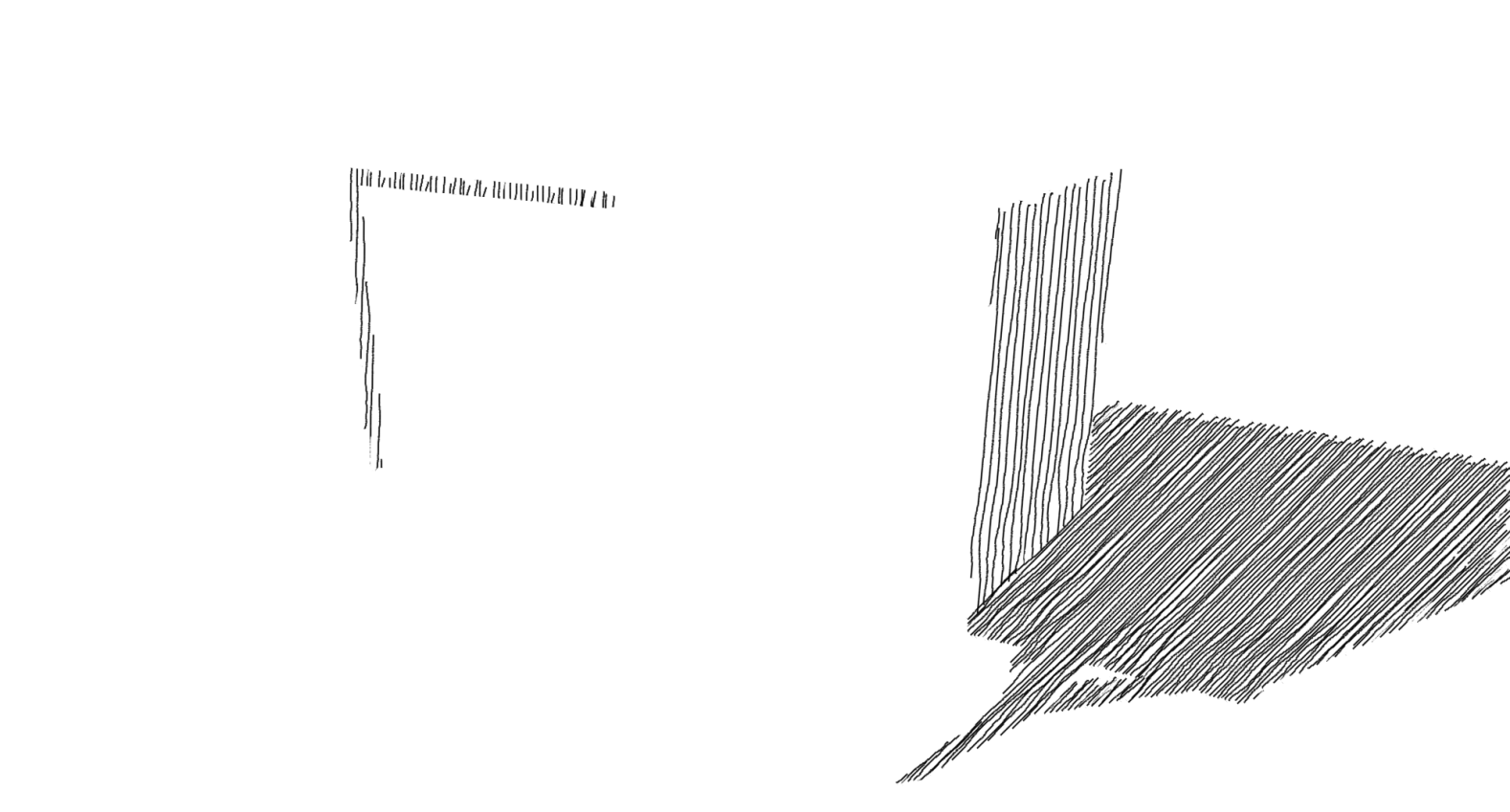
Shadows made up of the same sketchy lines as the model is displayed with. I imported a shadow image as a watermark and traced some of it. Then I used the Hatch Faces plugin to put hatches on the faces after which I applied the sketchy line style.
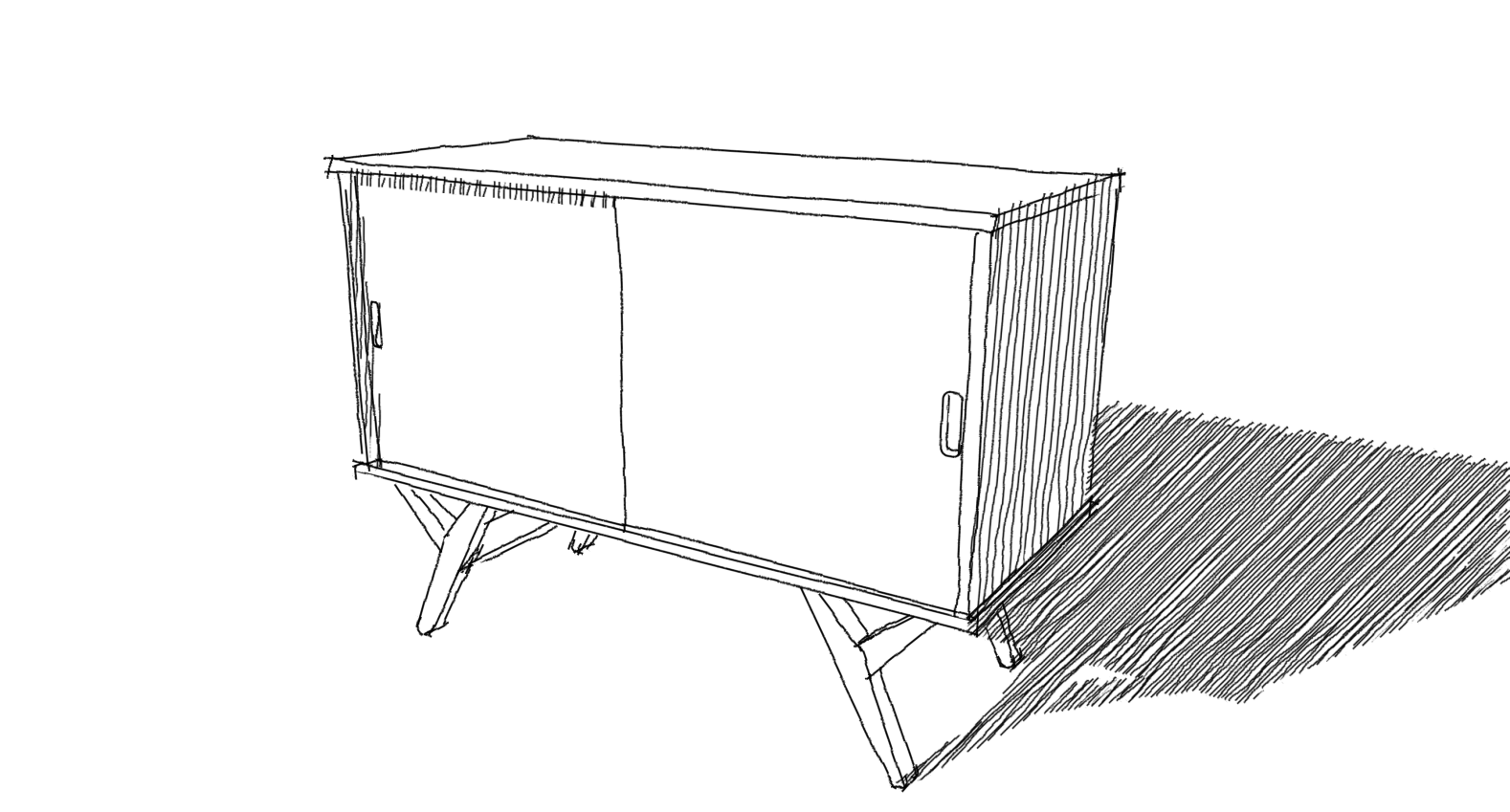
The result. It needs refining but I have to go to work.What I did is very tedious. Few if any of the edges of the shadows are on axis. Some are just off axis which makes them difficult to draw correctly and you must be careful not to move the camera after you get started drawing. No zooming in to work on the short lines. A plugin to create those lines would be excellent. TIG's Shadow Projector plugin seems like a good choice but it doesn't do what I need.
Advertisement








