Sketchup on 3D screens
-
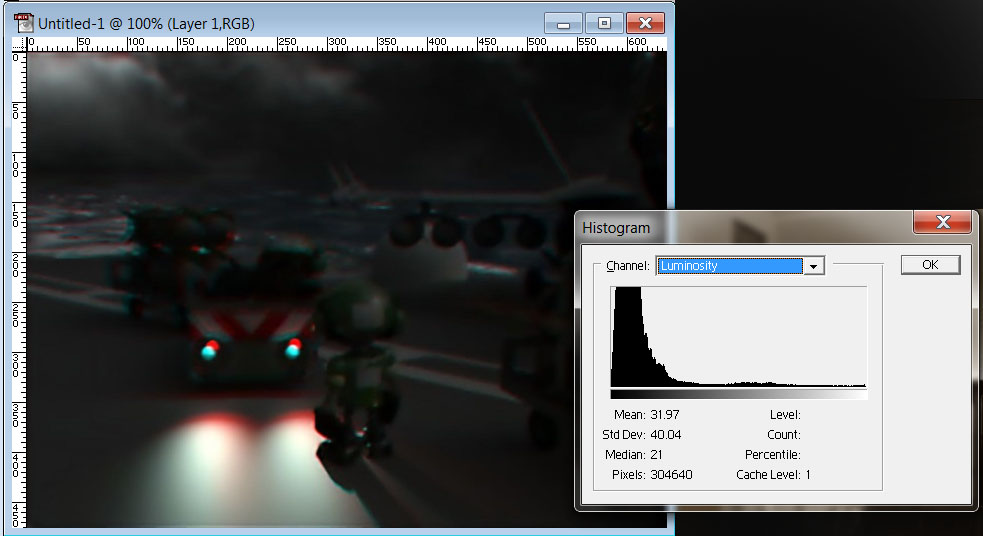
Damien here is the histogram of your file. No matter how my screen is set all of the visual imagery in your file is jammed down at the dark end of your histogram. -
lightened up a bit in LR.
was having a hard time understanding the image before i did that... with the macbook set @ full brightness.if it is a night scene, OK, but perhaps not the best example to use.
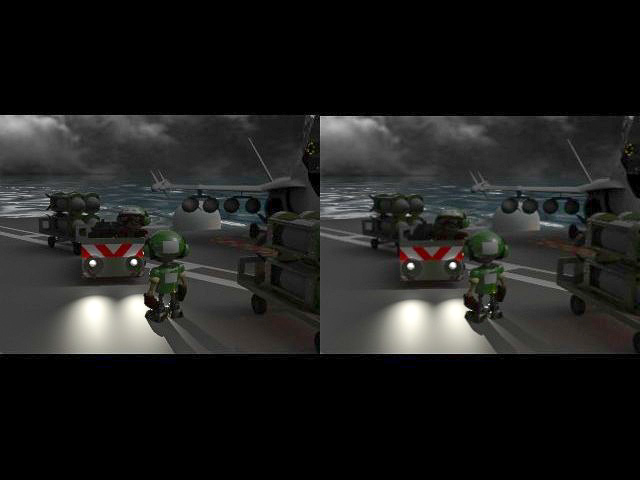
-
 With a fully expanded histogram, the image looks like this.
With a fully expanded histogram, the image looks like this.Damien does this read well on your screen?
-
Woooo Rodger, thats blinding
 , its a night scene which is meant to be a dark scene, this is only an example of images being braught together to create a 3D image, bare with me and ill post a BRIGHT image of a project im working on at the moment, ill render it twice and place images side by side, then if my histogram is not up to standard sure let me know
, its a night scene which is meant to be a dark scene, this is only an example of images being braught together to create a 3D image, bare with me and ill post a BRIGHT image of a project im working on at the moment, ill render it twice and place images side by side, then if my histogram is not up to standard sure let me know 
-
@iichiversii said:
Woooo Rodger, thats blinding
 , its a night scene which is meant to be a dark scene, this is only an example of images being braught together to create a 3D image, bare with me and ill post a BRIGHT image of a project im working on at the moment, ill render it twice and place images side by side, then if my histogram is not up to standard sure let me know
, its a night scene which is meant to be a dark scene, this is only an example of images being braught together to create a 3D image, bare with me and ill post a BRIGHT image of a project im working on at the moment, ill render it twice and place images side by side, then if my histogram is not up to standard sure let me know 
in fairness to roger's criticism, i can see in 3d too when i close my eyes.
for this thread, as you are trying to show a specific example of a 3d effect, it might be better to use a scene that isn't so dark.
-
Ok theres a better example, again use the cross-eyed technic to bring the 2 white dots together, you will notice 3 images displaying the flying craft, the middle image will have the 3D EFFECT

Rodger hows my Histograms

 ?
? -
I also can't belive, SketchUp isn't interest in capability viewing 3d on monitors, or anaglyph / stereoscope! This feature is being on wishlist for years! A Presentation in 3d are very sales-promotional. Every boring 3d shooter can do by profile using directX, so is it only a licence problem caus SU uses openGL? Also a simple iPad can display a native skp file using SightSpace app with app-in buy stereo3d, or walkthroug3d. I find this solution, but the price ist to expensive for this feature. Does anybody have experience with this? (http://shop.more3d.com/Webshop/Category/52-software.aspx) or rather (http://www.more3d.com/3-D/sketchup.html)
-
Hi thanks for the links arved - I've downloaded the software and will use it with my 3d screen later (as soon as I have the glasses battery replaced). I'm curious to see how it works...
-
So I had a chance to install more3d and managed to run it in frame sequential 3d mode using my Samsung screen and shutter glasses. The 3d effect is OK'ish but the interface with native SU is non-intuitive and not a pleasure to work with. I battled to select a face to manipulate and the sharpness will cause serious eye strain. For me it is very disappointing...
-
The problem is the UI in sketchup, it was designed to be used on a 2d screen, to model in Real 3D using sketchup Trimble will need to redesign the UI for use in 3D, can it be done, yes of course, are they doing it? unfortunately not
Advertisement







