Creating a physical "floor" level in sketchup?
-
Hi guys,
This might be a stupid question but... is it possible to have a solid floor level that reaches the horizon?
I ask because I am trying to render an animation in Vray, but the bottom half of the HDRI I'm using is black. Because my camera is quite high up and angled towards the ground level, a lot of this black is very visible in the rendered images. I have attached a screen shot below.
I can't recolour the HDRI sub-horizon to white as this will be used to produce lighting. There might be another solution, but a physical floor to the horizon is the only one I can think of.
Because it is an animation, there are hundreds of images - so editing each one individually post production isn't really an option

Thanks for any advice!
Jack
-
maybe draw a rectangle then type 10000,10000 or more!
 maybe it's ";" depending of your regional parameter of the decimal point!
maybe it's ";" depending of your regional parameter of the decimal point!Then Pushpull sides as you want!!

Suzan seems very little in this quasi infinite ground
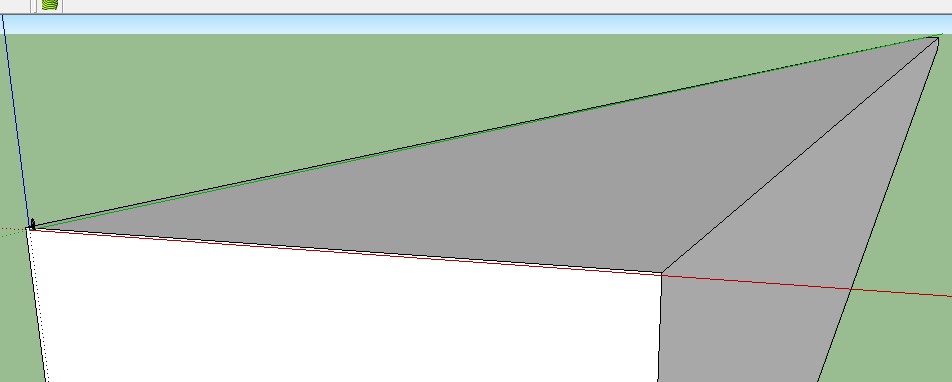
and at the oposite side make this little pushpull for hide the tiny free horizon who can maybe stay visible!

not made for the above image for that you can see the little tiny free horizon!
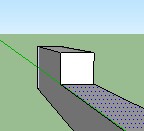
-
Hi,
Thanks for the suggestion
 I will try this, but I wonder how it will effect the illumination... you would expect it to make everything brighter, but I'm not sure by how much.
I will try this, but I wonder how it will effect the illumination... you would expect it to make everything brighter, but I'm not sure by how much.I wonder if it's possible to add a Tiff as the BG colour with a white bottom half and a transparent top half... this might stretch all the way to the horizon and not have any effect on the lighting... although it might not be a uniform shade of white if it is environmentally mapped. Will have to test!

Any more suggestions welcome.
-
Create a V-Ray Plane, it'll do it for you.
Just move it below the lowest part of your model or it'll clip.
-
Cool, thank you for the pointer. That's a new one for me.
Advertisement







