SkethUcation Plug in Manager error message
-
I just downloaded SketchUcation V2.0 into Sketchup V8 on my Windows 7 PC. Extension manager and Plug in Store seem to work fine, but when I attempt to open the Plugin Manager I receive the message "NO Security permission to manage ANY plugins folder in the $LOAD_PATH. FULL read/write permissions are needed to manage plugins within plugin folders
...."How do I establish those permissions?
-
Go to the Plugins folder and right click on it. choose Properties and click on the Security tab. Click on the Edit button and change the permissions to Full for each user.
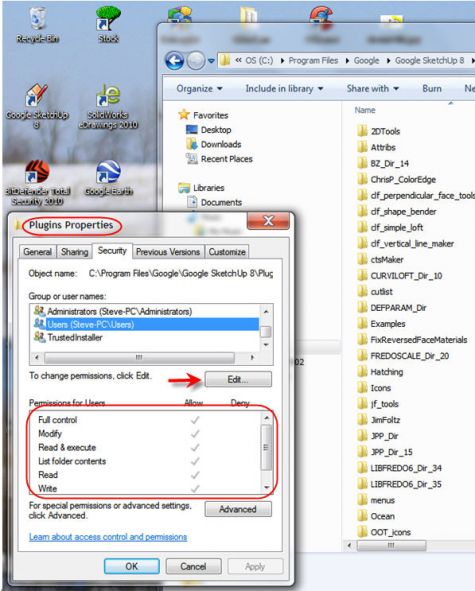
-
Works for me. Thanks.
-
it does not work for me =(
-
That's unfortunate but unless you give some useful information, we can't help you. Please complete your profile with SU version and OS and and give some information that would help us diagnose the problem.
-
thanks so much...

Advertisement







