Apple Mountain Lion
-
Anyone notice...
that Mountain Lion is actually a poorer interface than Leopard? I think it is faster and has some nice things but overall the changes are not good to the Finder and Mail etc.

Not sure who cares here, but I had to post this somewhere and get it off my chest
-
it took me a long time to decide to upgrade: I am always afraid some of the apps I use most will no longer work after I do so...
however, going from lion to ML was smooth and I am not disappointed by it. I do use Mail but do not use Finder (i use PathFinder instead).
-
I'm seriously considering getting a Mac to be able to use Mac-only software... And no longer having to confess ignorance in front of my Mac-using clients who ask me to put my USB drive and play the videos in their Macs.
Have you seen Mavericks? Do you like it?
-
too soon to evaluate. but I am sure it will be fine, as most apple stuff is. what is certain is that I will wait a few months before I upgrade, as I usually do.
I have been using macs since 1995 (!) and never wavered from my loyalty. you certainly cannot imagine what a leap in the dark it was adopting macs in Brasil in 1995.
so, go ahead and move to the mac side of life. I have never met someone who did that and regretted it.
-
mavericks' finder has tabs... that look real nice.
-
It's mostly the save and open dialog but also the finders has me searching for files that used to come to the top. How about sorting by date when it puts today's stuff at the bottom under " no date" Preview and some other Apple Apps have their own sort of save dialog that is worse at giving you what you were just working. Mail IDK, just found the old viewer easier to sort and follow. Still the smart folders and all are probably better than alternatives.
-
Mavericks
Yeaaaaah baby!


-
@pbacot said:
It's mostly the save and open dialog but also the finders has me searching for files that used to come to the top. How about sorting by date when it puts today's stuff at the bottom under " no date"
yeah, i know exactly what you're talking about (though this was lion too).. i flipped around a lot but now my defaults are sort by kind in alphabetical order.. then do a 'by date added' on an as needed basis.
@unknownuser said:
Preview and some other Apple Apps have their own sort of save dialog that is worse at giving you what you were just working. Mail IDK, just found the old viewer easier to sort and follow.
mail is probably the application that mostly borrowed from iOS behavior.. there are more similarities now between using ipad mail and mac mail.. it's a good thing i think depending on what other apple stuff you're using but i don't think it's the best solution out there yet.. (i liked the older mail.app too.. i don't know if i'd say i like it better than the new one because i probably have equal dislikes about them as well)
@unknownuser said:
Still the smart folders and all are probably better than alternatives.
i guess mavericks has tags in it.. i never really got into the color labels and i don't use smart folders as much as i thought i would at first.. but tagging files (in a similar way a photo application allows you to tag photos) may be be one that catches on with me and actually help me stay more organized.. especially if we'll be able to tag files via the save dialogs and whatnot.. (because if i have to save a file, then navigate to it, then tag it -- i probably won't be using it.. that's pretty much how you have to do color labels.. hopefully they make it super easy to tag things)
-
@unknownuser said:
tags
looks pretty good..
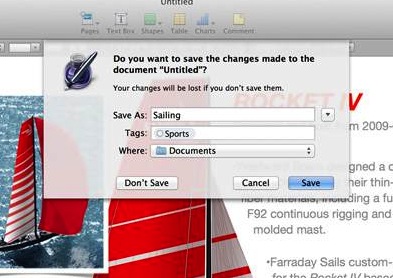
then the tags (user defined tags.. these are just examples) are in the sidebar.. seems like it might work out well.

-
Is there a confident date for Mavericks release? I am set on getting an iMAC to escape my PC hell but can't decide whether I should wait for the release which may also bring a rumoured (Haswell?) processor upgrade or just bite the bullet now.
-
@arcad-uk said:
Is there a confident date for Mavericks release? I am set on getting an iMAC to escape my PC hell but can't decide whether I should wait for the release which may also bring a rumoured (Haswell?) processor upgrade or just bite the bullet now.
All I've seen to date is pure speculation. MacWorld UK extrapolates a Nov. release based on a 6 month cycle between developer's initial exposure and final release: http://www.macworld.co.uk/mac/news/?newsid=3436940
@unknownuser said:
I am set on getting an iMAC to escape my PC hell but can't decide whether I should wait for the release which may also bring a rumoured (Haswell?) processor upgrade or just bite the bullet now.
MacRumours has a good buyer's guide with buy / don't buy recommendations based on where products are in their life cycle: http://buyersguide.macrumors.com/
iMacRecommendation: Don't Buy - Updates soon
Last Release: November 30, 2012
Days Since Update: 277 (Avg = 335)
Recent Rumors: Aug 23 2013: iMac Discounts and Stock Shortages at Third-Party Retailers Hint at Approaching Haswell Update
So advice is... be patient as iMac Haswell update is coming soon! Latest I can imagine would be November - given how last year's late iMac release killed their holiday sales... though given reported stock-outs and clearance pricing, it may well be just around the corner. -
Good links thanks.
I guess the long list of them in the Refurb store is also a good indicator.
-
Don't know if you saw this, but AllThingsD this week has confirmed a late October launch:

Apple Likely to Ship OS X Mavericks in October
Have to get iOS 7 out the door first ...
AllThingsD (allthingsd.com)
-
@arcad-uk said:
Is there a confident date for Mavericks release? I am set on getting an iMAC to escape my PC hell but can't decide whether I should wait for the release which may also bring a rumoured (Haswell?) processor upgrade or just bite the bullet now.
new iMacs released today
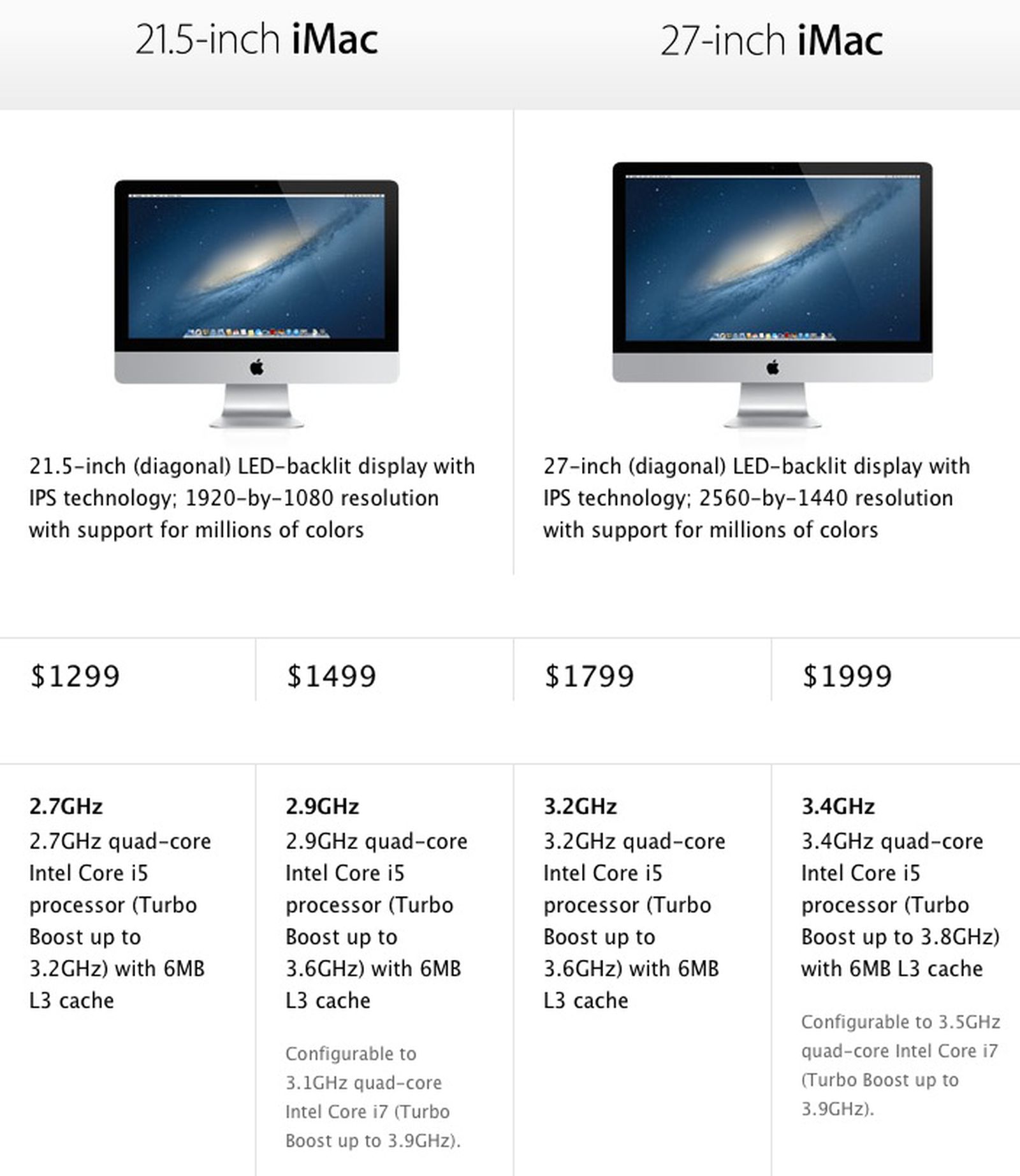
Apple Updates iMac with Haswell and Faster PCIe Flash Storage
In something of a surprise move, Apple today announced the launch of updated iMacs based on Intel's Haswell processors, faster PCI Express-based flash storage options, and 802.11ac Wi-Fi. “iMac continues to be the example that proves how beautiful, fast and fun a desktop computer can be,” said Philip Schiller, Apple’s senior vice president of Worldwide Marketing.

MacRumors (www.macrumors.com)
still no mavericks as that will probably come when the new mac pro and mbps are released (later this month?)
it's highly possible that someone buying an imac today will get a free mavericks upgrade if it comes soon otherwise, mac OS_es are generally cheap to buy (sub $30)
-
Thanks Jeff if someone hadn't defaulted on my invoice I'd be ordering today

Interesting to see they are still main streaming the i5; do you think they may have some hyper-threading concerns? I'd need some convincing the i7 premium is worth the extra $s for a 0.1GHz clock boost.
-
@arcad-uk said:
Thanks Jeff if someone hadn't defaulted on my invoice I'd be ordering today

Interesting to see they are still main streaming the i5; do you think they may have some hyper-threading concerns? I'd need some convincing the i7 premium is worth the extra $s for a 0.1GHz clock boost.
that's just how apple prices/sells their stuff.. i've never seen them advertise the price of the actual high end configurations as they're always tucked away as b.t.o. options..
the mac pros are even crazier in this regard.. the advertised costs will be around 3000 but once you start getting faster cpus etc, the cost can more than double.
dunno, me personally? i'd get the i7 for the extra $200.. the haswells run cooler which (should) mean the cpu can run at turbo speeds for longer periods of time.. but the virtual cores of the i7 should also equate to much higher overall cpu activity during sustained operations (such as rendering)..
fwiw, it's entirely possible that there's no huge advantage with the i7 over the i5 but that's an area where i would fall sucker to and pay the extra $200

Advertisement







