Rotate Grps/Components - not around their centre
-
I would like to rotate a group or Component not around their centre. Is there a way or plugin that will do this?
I have a spotlight component that comes in Thea Render. It's cone shaped and the light source is at one end. when using regular SU tool, it rotates the light source around the centre when i want the rotation point at the light source. (ideally i'd like to target it to a point of my choice, but I might be asking for too much)
any help much appreciated
Cheers
C -
Have you tried the native Rotate tool? That's what I'd use.
-
The normal rotate tool will do this, you just have to click in the right place.
However, you can make a simple modification to the light component so that the light source is at the central pivot point. For example, add a line extending out from the center of the cone the same distance as the cone, then the move tool will rotate at the light source.Dave beats me again.
-
You can insert some clines at the rotation point (e.g. plugin Clines Normal at point) and use those as a reference for rotation, see this screencast...
-
since posting I wasn't aware I could alter the spotlight component but hey you can - see attached
so
this certainly makes life easier. maybe there still an improvement - you still have to set the rotation one axis at a time - maybe theres a way to bypass this and target a location - so click the light source click the other end of your cone (the way the direction of the light is going) then click a face/place/endpoint in your model
that would be great!!I know SUpodium used to have something like that
thanks for the help
c
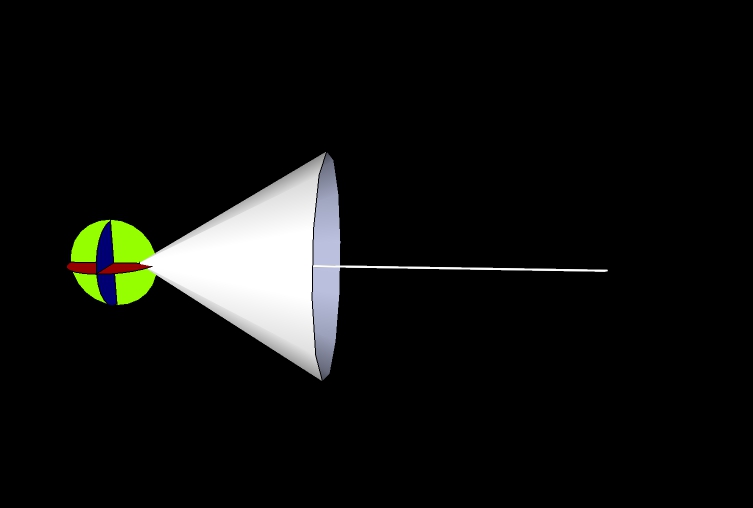
-
Tig's Free Rotate tool will do what you want.
If I remember correctly You can select the point of rotation, then the point you want to point at.
http://sketchucation.com/forums/viewtopic.php?p=266561#p266561 -
yep thats the One!!!!
thank you all I'm Happy
c
Advertisement







