Kerkhythea rendering problem
-
I'm having a problem with rendering in kerkythea, just spent over 24 hours trying to resolve it.
I have a presentation tomorrow morning, so i hope someone recognizes this issue and can give me a solution lickity split. Or I guess I'm going to have to hack it out in photoshop.
This is a landscape rendering, and the model is an elevated cable rail walkway which I made in Sketchup 8.
I'm using a Mac Pro dual 3.0, with 16gb ram, an SSD RAID0 is my system drive, and I have a Radeon HD 3870,Following are the jpgs, with explanations. I didn't keep track of which was what render, though I tried many the ones i'm showing are some high level RT, also PTP and the preset 29.Outdoor_01 (thanks patrick)
until this point i was doing lower powered renders, this was when i was finalizing the model. and saw the problem.
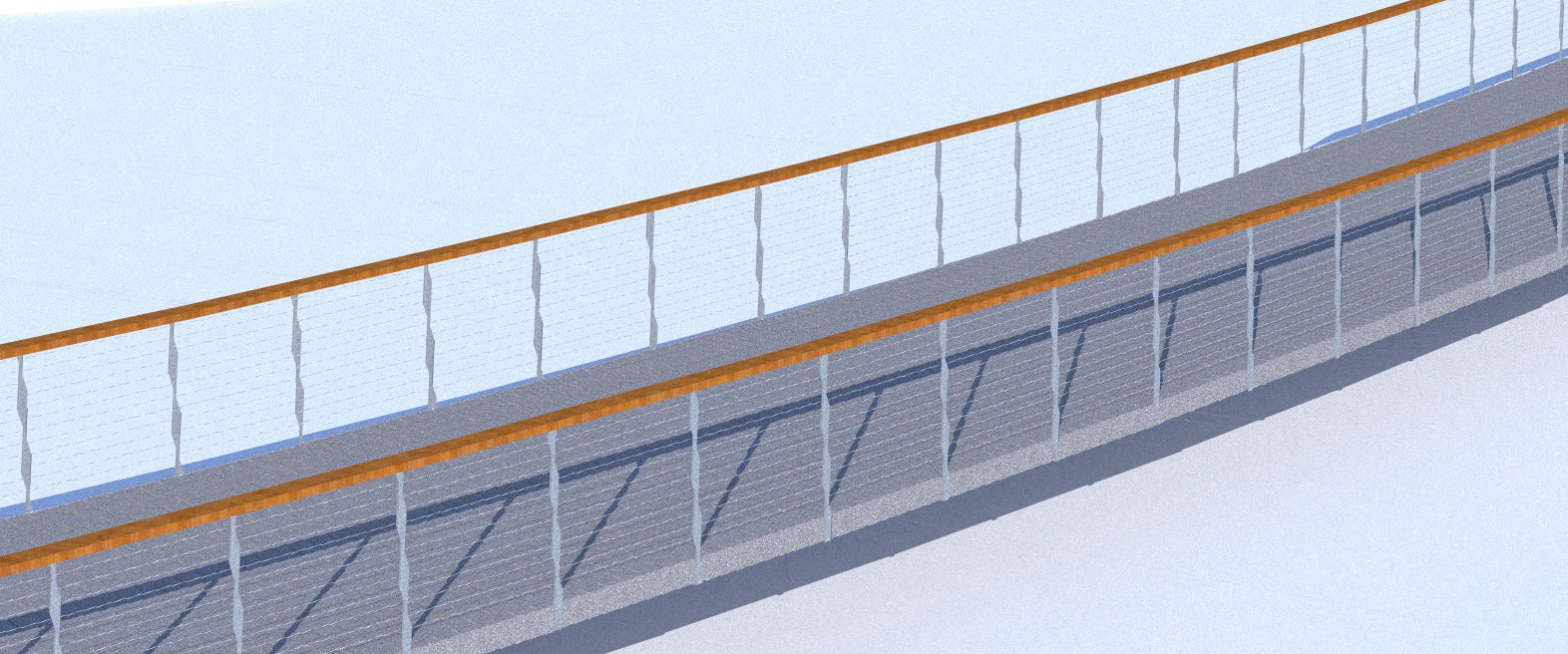
i tried a bunch of things-- purge, clean3, etc-- it kept happening, so to have a control, i downloaded the Twilight rendering plugin demo. Same problem (same engine, eh?)
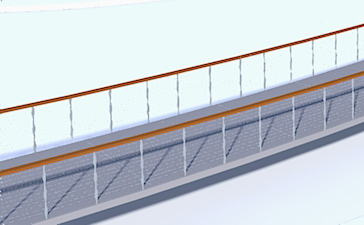
So I rebuilt the walkway. here it is rebuilt, with no rounded corners, and a smarter approach to components. Same issue.
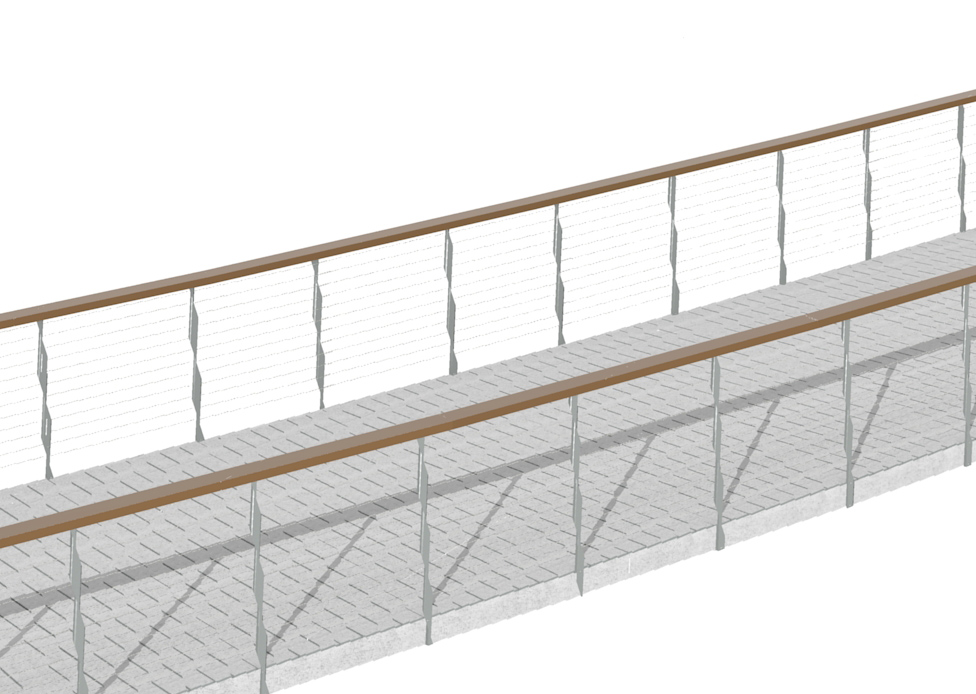
Here is a recent render (though i'm still trying things-- about to test with vray)
this is PTP, and only like 6 passes, BUT I can see the wonky zigzag is there and in my opinion too extreme to be cleaned up with more noise passes.
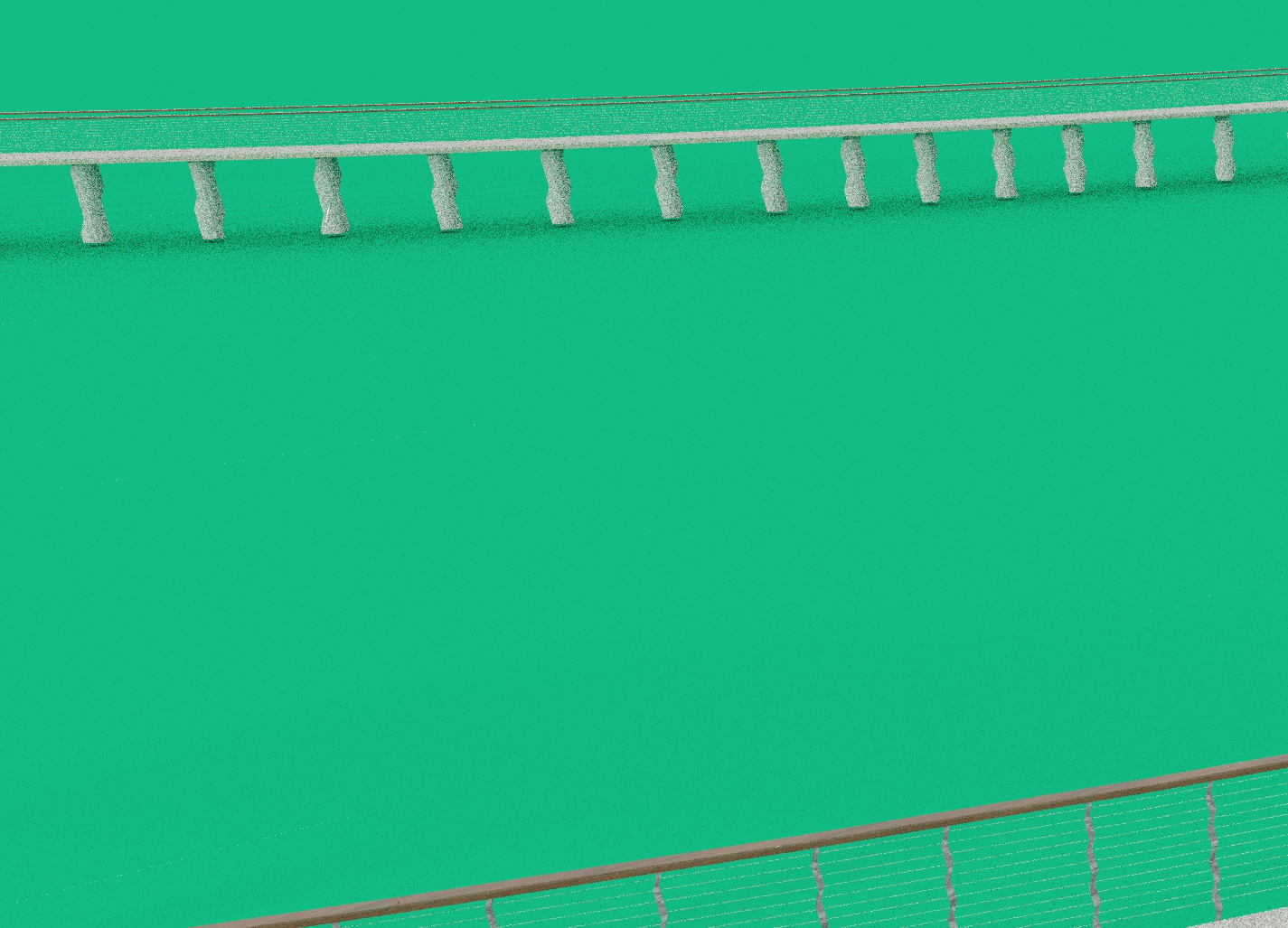
I'm looking forward to hearing a response, thanks in advance
Jacob in Brooklyn
-
I don't think your problem is with noise as that's usually associated with a high gloss material what your seeing is a problem with antialiasing try preset No. 6 a very quick render with AA.
-
yes i misspoke with the word noise. I do understand that anti-aliasing works like in photoshop, like a gaussian blur to soften the hard reality of pixels. anyhoo, i had tried the presets a couple bumps up from that-- the high and higher. Running this one as you suggest. I don't expect a difference, but hopefully I'm wrong.
I'm rendering it now, and will post in a bit. Along with results from the new Thea demo as well as Vray.
Should prove interesting.
Thea demo makes watermarks, I dont think Vray demo does, so if vray works I might have my workaround for tomorrow. At this point I just want it to work, but I do want to get to the bottom of this.Thanks
-
I hope it works out I know about deadlines.
-
Kerkythea, preset 6
Here is the rendering done at preset 6. As I suspected, its the same thing. This is beyond some simple stepping caused by pixels not being able to draw a straight line (and anti-aliasing fixing that). This is wonky.
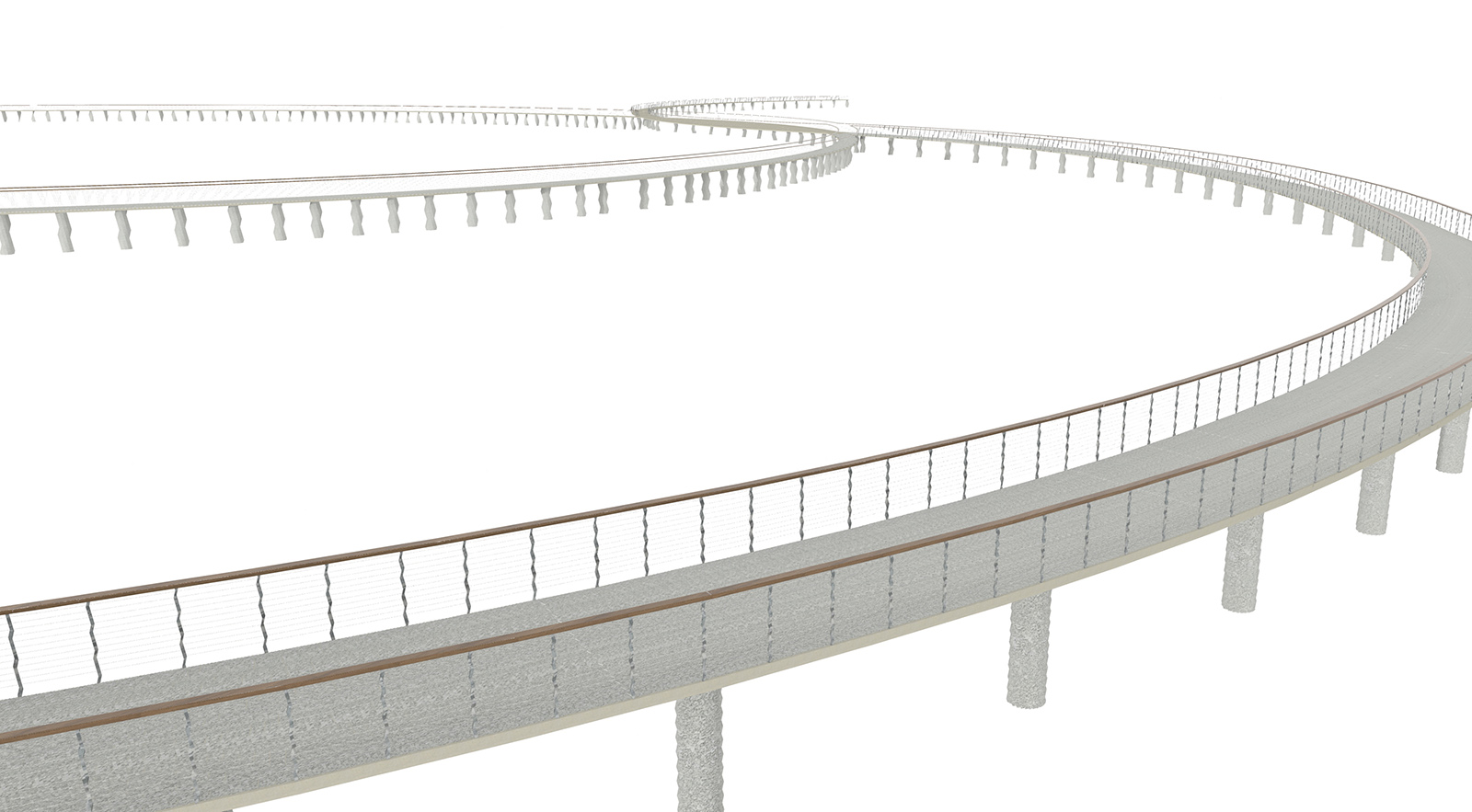
Thea, unbiased (TR1)
This one looks pretty nice-- and I may end up having to purchase this plugin if I can't get kerkythea doing it right. Its soft of course because they throttle their demo down to 800x600. Its already watermarked, guys, come on.
It would also benefit from being set up correctly in terms of the environment, etc.

V-Ray, exterior05-very_high_quality
This one works too. So something is going on with kerkythea, and I don't think its as simple as a rendering setting, Its less phot realistic than Kerkythea, but maybe I can tweak the settings. I'd like to figure out how to get those great soft shadows Kerk gives us, for example. And the material editing is not as fast/easy/intuitive. But its a solution. Not an answer to the problem, but for now I'll take it
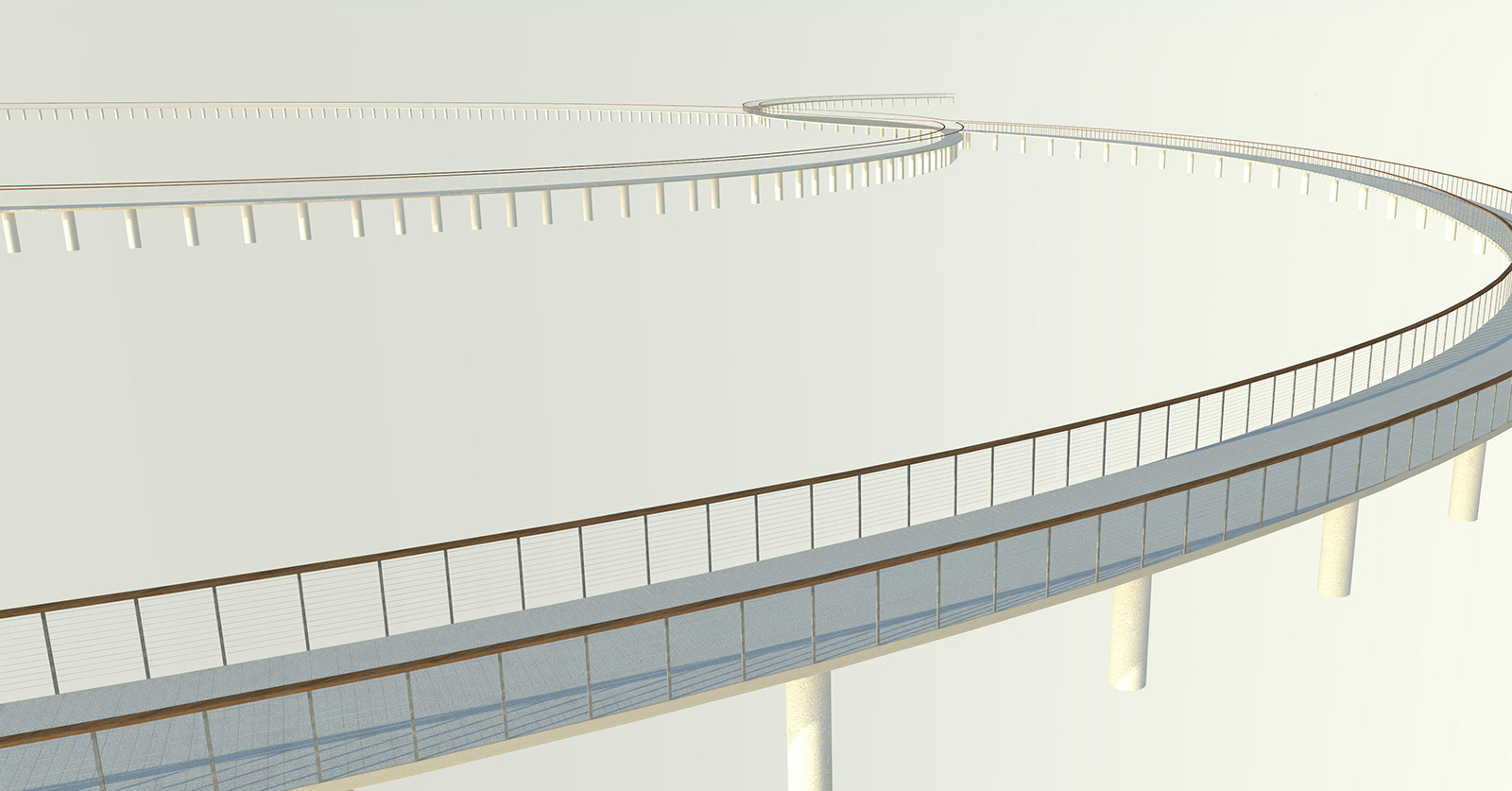
-
That is strange for Kerkythea. And Thea doing better since they are somewhat related. Have you posted in KT forum maybe one of the experts can help out. Also try Twilight render. KT , Thea and Twilight are of the same render engine with some difference. I like Thea but because I don't do this professionally the cost was out of my budget.
-
If scene is greatly out of scale and/or far from KT work origin it's known to produce something like this.
btw... there is not much relation between kerkythea and Thea, but the developer Thea is build from the scratch but can convert KT scenes in Thea format. One really cannot compare those
Thea is build from the scratch but can convert KT scenes in Thea format. One really cannot compare those -
My mistake Notareal
Advertisement







