Placing shapes on a face
-
Hi,
I am wondering is there a plugin or script that would place maximum possible number of shapes like circle, hexagon, etc on a face. For example I have a face that is 2.3 x 1.7m and I want to place as many as possible circles with diameter of 0.63m without any overlap.
I have SketchUp Make 2013 and SketchUp 8, both free versions.
Thank you.
-
(I hope I understand what you are trying to achieve, when you say maximum)
You could create a group of your shapes by tiling circles, hexagons etc. Pretty fast process.. Add a circle and hit (number) + key R to get different SHAPEs.
And then intersect with the face after placing the pattern optimally.
OR(biased solution) use plugin 2d boolean. Reuse the pattern for next face etc..I was actually thinking about it yesterday to add this kind of thing on the todo-list for "Hatchfaces".
Obviously since you wish specific diameter of the circle in the pattern, using premade pattern and making them proper size would be difficult without the required parameters for the task. -
You can also use SketchyPhysics

Make your surface as a box with no top's cap
Drop some spheres inside (diameter's size of your circles wanted)
Shake a little
Count the number of spheres on the floor
You have your maximum number of circles and their positions!
(just make a view top after erasing the other levels'spheres)
Works with any volumes with more or less success following complexity of volumes and surfaces! -
Thank you jorlan and Pilou.
As an illustration of the task I'm trying to optimize see attached image. Resulting image was made by manually placing copy of the circle on the rectangular face. I'm hoping there is a plugin/ruby script to calculate/place maximum possible number of shapes (in this case circles) on given face.
Thank you for your time.
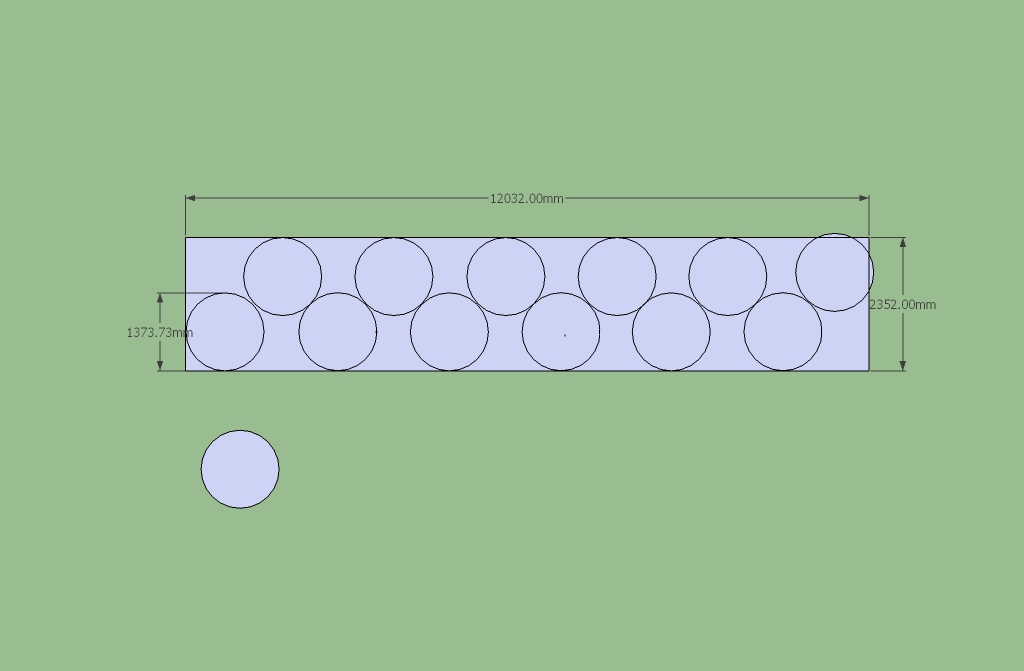
Advertisement







