Shortcut for component edit
-
Hi, I'm looking for a shortcut or plugin to switch component edit. (image shown below). I have a file with a "bug" that always turns On (checked) the boxes.. no matter how many times I unchecked it.. and save the file, it reverts automatically to being checked. This happened only on one specific file, so I assume it's a bug. Anyway, right now, the easiest way for me to get through this is to find the shortcut / ruby that is capable of switching the tick box.
I appreciate your help, thanks!

-
Can you share this file?
As for assigning shortcuts for the checkboxes in your screenshot:
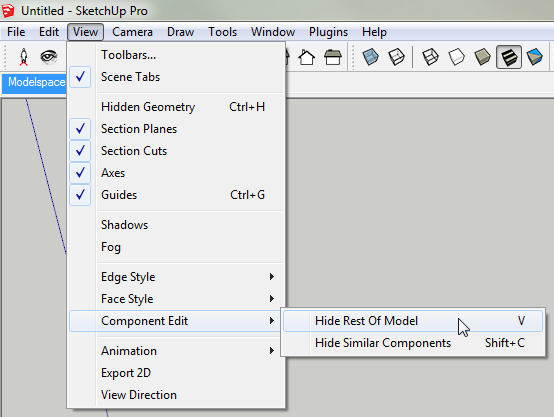
But you say "shortcut for Component Edit" - that implies a shortcut to open a component for editing - that is not what you want?
-
Incredible, this is what I was looking for !! Except I thought it was a plugin because I had it placed in the Custom Toolbars .
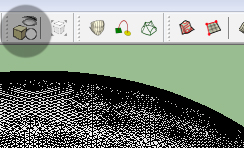
-
Where did you find that button?
-
I don't know I have it in my Sketchup 8 in the Toolbars plugin .
I attached the Toolbars plugins(this is the name I have it on my computer).It works with Sketchup 8 and it worked with Sketchup 2013 until RC 4, I believe, then it didn't worked anymore(the toolbars are there but are not visible).
-
@thomthom said:
Can you share this file?
As for assigning shortcuts for the checkboxes in your screenshot:
[attachment=0:3kiovv5i]<!-- ia0 -->2013-05-22_12h28_20.png<!-- ia0 -->[/attachment:3kiovv5i]
But you say "shortcut for Component Edit" - that implies a shortcut to open a component for editing - that is not what you want?Thanks thomthom, I will try this first. I didn't see this one even on shortcuts menu.. if this has same function as the tick box toggle I mentioned above, then this solves my problem. Thanks a bunch.
 PS: as for attaching the file, sorry I can't due to it's file size (more than 180MB).
PS: as for attaching the file, sorry I can't due to it's file size (more than 180MB). -
Although that button wasn't visible but it was there in the plugins menu, I was able to place it in a toolbar with the toolbar editor plugin, now I have it back !
-
Thomas, I have that button in the toolbar you see in the image.
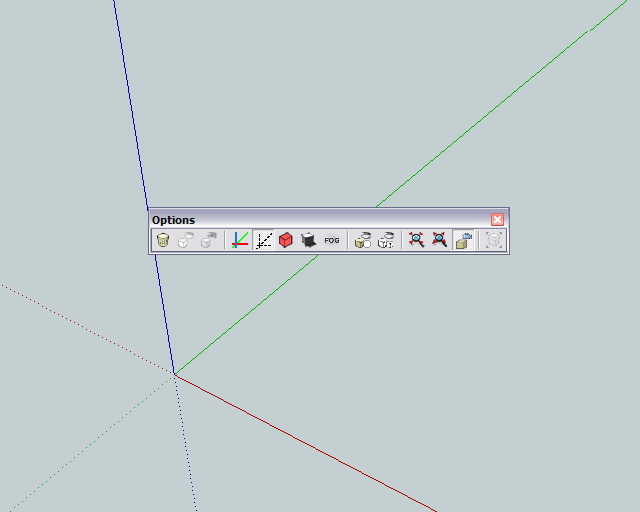
-
That's a plugin, right? I thought for a moment it was a native button...
-
It's not native .I don't know if it is a plugin or just a button that triggers a native action. If you take a look at the plugin I uploaded earlier you will see there how it is triggered, I don't know how these things works though !
Advertisement







