(reqd)Align edge of road
-
Hi, I'm looking for a quick way to align the edge of a road as per the attached pic. I remember seeing something like this a while ago? On plan the road edge is straight but looking down the road you have a lot of undulations - is there a quick fix?
Any help appreciated.Andre
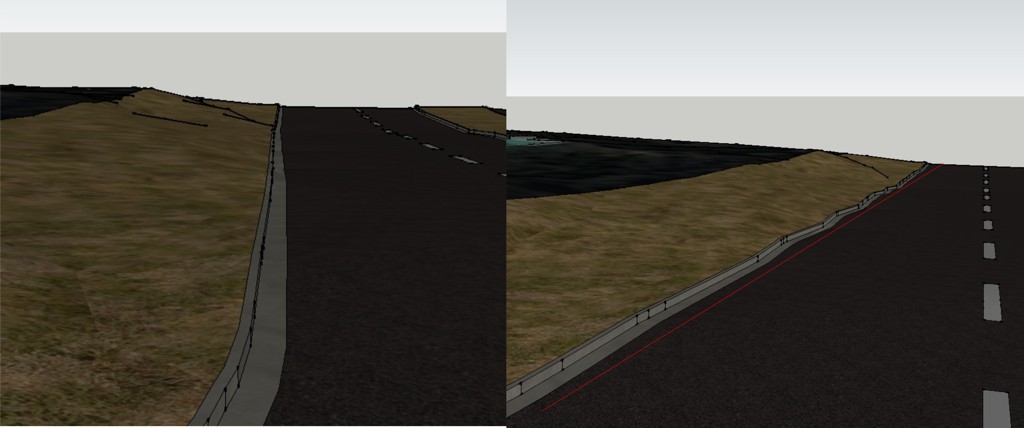
-
Hi, andre51:
Did you stitch that road edge by edge, face by face?
Have you ever used Sketchup Sandbox Tools, Stamp and Drape? The Stamp tool will apply a predefined road into a terrain and correct for "cut and fill" on the road bed. See attached image.As far as correcting what you have now, I am not sure if there is a "quick fix" because I am not sure how big your project is. Anyway, see the image. I can post the .skp example.
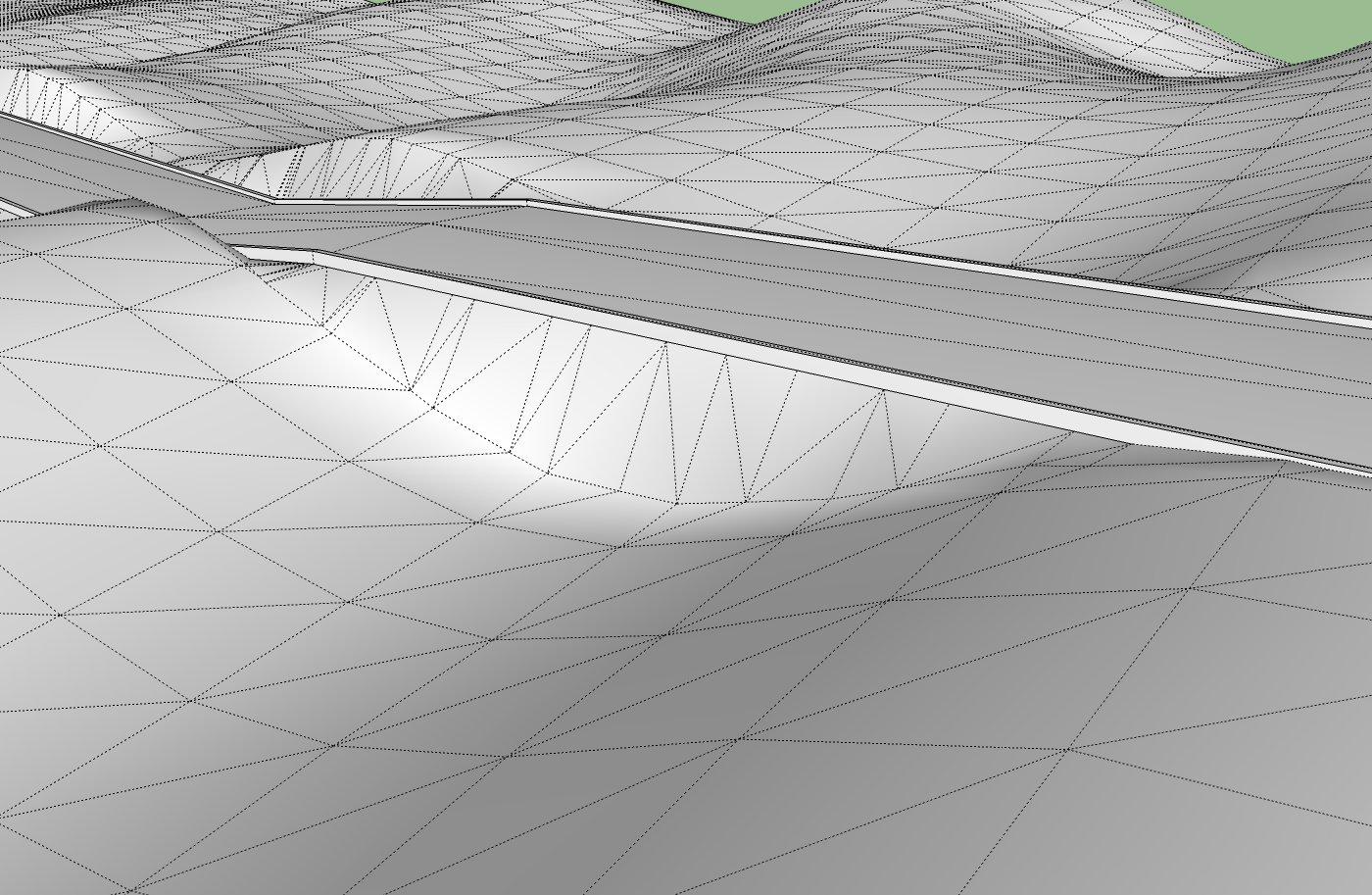
-
Hi mitcorb
Thanks for the reply - I used the drape tool to to drape the road over a mesh created with contours. I suspect I'll need to fix it manually - was just hoping for a shortcut. I've done a couple of road stamps before but I have no specific road levels in this case.
Thanks..
-
Holla
Dont know i you know of this plugin but i has helped me a lot regarding roads.... A great plugin

-
jonorman has a good suggestion if you want a plugin.
However, you mentioned that you used the Drape Tool--not the Stamp Tool. Drape will conform to the terrain contours, whereas Stamp will modify the terrain as I indicated.
EDIT: If you choose not to get the plugin, which does have a free version, one possible "quick fix" could be to make a careful selection of the road elements only, perhaps copy away to the side, use the footprint to help form a more regular pavement ribbon, make it a component or group, position it above your terrain and run the Stamp Tool.
Advertisement







