LumenRT 4
-
Solo et all
LumenRt fixed
Thank you Nicholasdtr
-
Click on 720p HD for best results
-
Well, you gotta be pretty happy with that!
My favorite part is the drug deal going down at 1:28 in the day segment.

Neighbourhoods ripe for re-development. -
lol, I need to request better prostitute animated models, and maybe a guy smoking and a few hobo models to complete the scene.
-
I've seen your town before. It's mind boggling what you put into it and this shows it off great! Now a car chase?
-
The beauty of LumenRT is it's easy, it can even take simple scenes without doing much to it and transform it into something reasonable fast.
Here is a basic scene, no time was taken to build it, it does not even have pavements or street markings and signs, flat materials, truly basic scene.
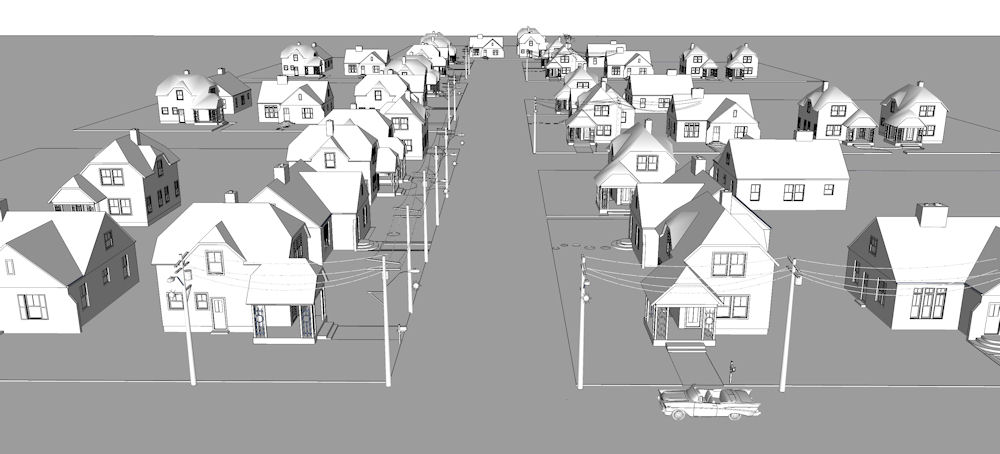
Throw in some LRT models, an LRT background.

Export to draft mode (1 minute 22 seconds)

Turn on night and switch on lights.

-
Solo, these detailed scenes, are they your creations or available somewhere?
Looks as if they are from a game. -
Solo this is nice. I have always liked your work. Is it truly that quick though? I was going to buy this when this version came out but now after they raised the price, it is just out of my current reach! Interesting, when a company develops a great product for Sketchup and it does well... They then make it available to the world. When they do, they raise the price because "professionals" won't take it seriously if it is too low or they cannot "write it off" then the people who made it popular cannot afford it anymore. What is the deal. Does anybody else see this or am I truly way off here? For some reason Sketchup is still not taken seriously.
 Anyway, these are very cool models. A little too much ambient light for me though.
Anyway, these are very cool models. A little too much ambient light for me though. -
@pixero said:
Solo, these detailed scenes, are they your creations or available somewhere?
Looks as if they are from a game.These scenes are a compilation of good photo matched models on the 3D warehouse, stuff I found on other free sites and stuff I made myself. When I see good models or make some thing decent enough I save it in a folder I call "photo building kit" I have whole buildings, bits of streets, telephone and electrical poles, trash bags, planks, fences, piping/plumbing and wires, etc.
Here is an example of a quick piece (not very good on close inspection, but the seemingly complexity with all the other junk laying around tricks the eye. The façade comes from here: http://www.cgtextures.com/texview.php?id=70798&PHPSESSID=9mcfeh8rr5uea5tkbr31pgpv44
Then a little modeling to match the image, a little Photo-shop to remove stuff and add stuff to image, throw in some odds and ends and you have a scene.

And then to LRT (LumenRT) in lowest quality mode (draft)

From beginning to end this entire scene took less than an hour, as I build up my collection of "stuff" the scenes get quicker to make.

-
Here is a quick animation of the above, using DOF effects (test)
Again click on 720 HD for best view. -
Pretty amazing, isn't it!.
I now use Lumen RT models with all my contractors. I make it a part of there bid package and we use them in the field as often as the drawings! It is remarkable how fast it is and provides a file that still keeps your model secure!
Thanks Nicholas and David for an amazing product. Once I dig my head out of my current projects, I'll runs some videos and stills.
-
@elibjr said:
Solo this is nice. I have always liked your work. Is it truly that quick though? I was going to buy this when this version came out but now after they raised the price, it is just out of my current reach! Interesting, when a company develops a great product for Sketchup and it does well... They then make it available to the world. When they do, they raise the price because "professionals" won't take it seriously if it is too low or they cannot "write it off" then the people who made it popular cannot afford it anymore. What is the deal. Does anybody else see this or am I truly way off here? For some reason Sketchup is still not taken seriously.
 Anyway, these are very cool models. A little too much ambient light for me though.
Anyway, these are very cool models. A little too much ambient light for me though.Well, this version is literally 10 times better than version 3. They added point lights, more features galore. It is well worth the money especially considering the speed. Yes draft takes 5 minutes to export a live cube. The live cube is what I use with contractors and clients. Completely interactive.
-
Hi Solo. I tried to look at your animation from page 1 in the thread, but the screencast.com link's dead. Please could you re-upload?I'd sure like to see it!
-
Wow pete these are amazing! you should make maps for GTA!
-
There is a new update version 4.1.
So far it's smooth and handles everything I can throw at it.
I used the fur plugin to add trees (LRT proxys)
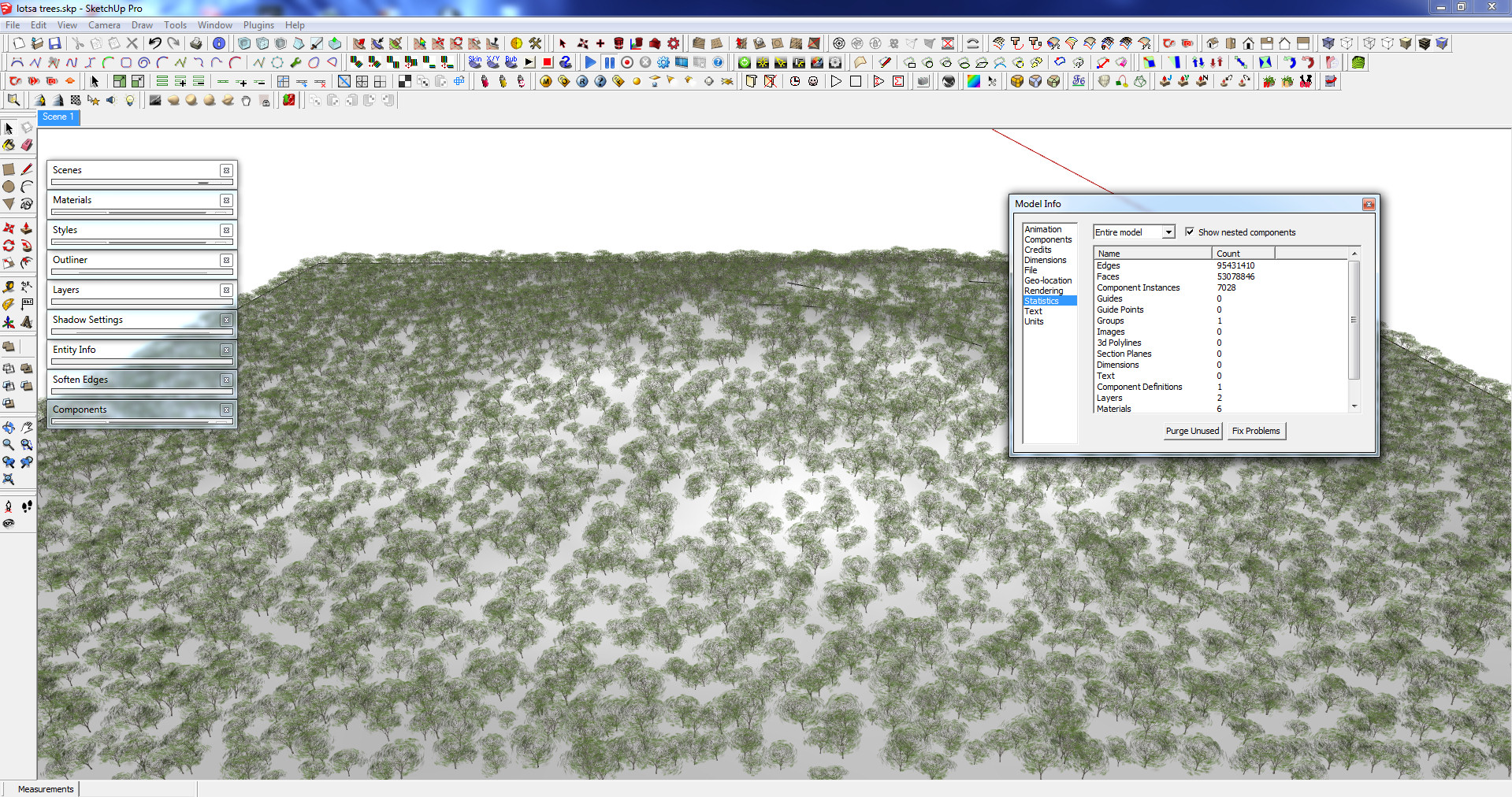
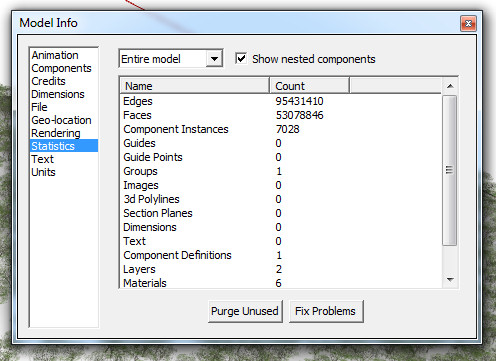
In LRT:
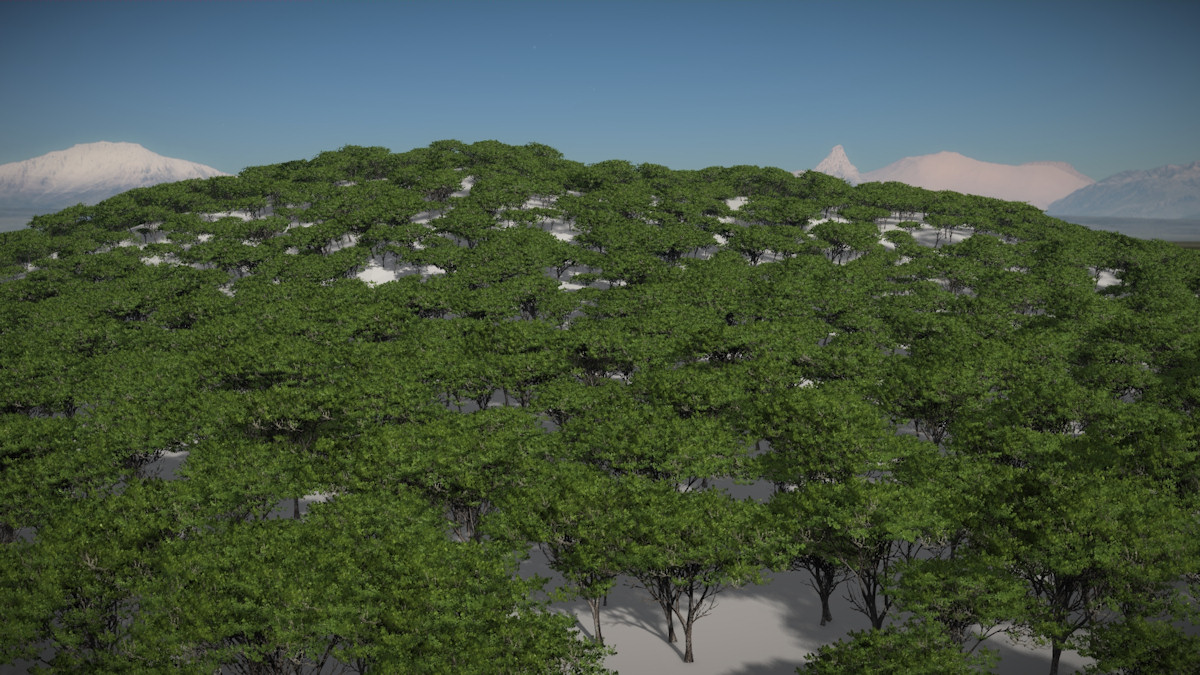
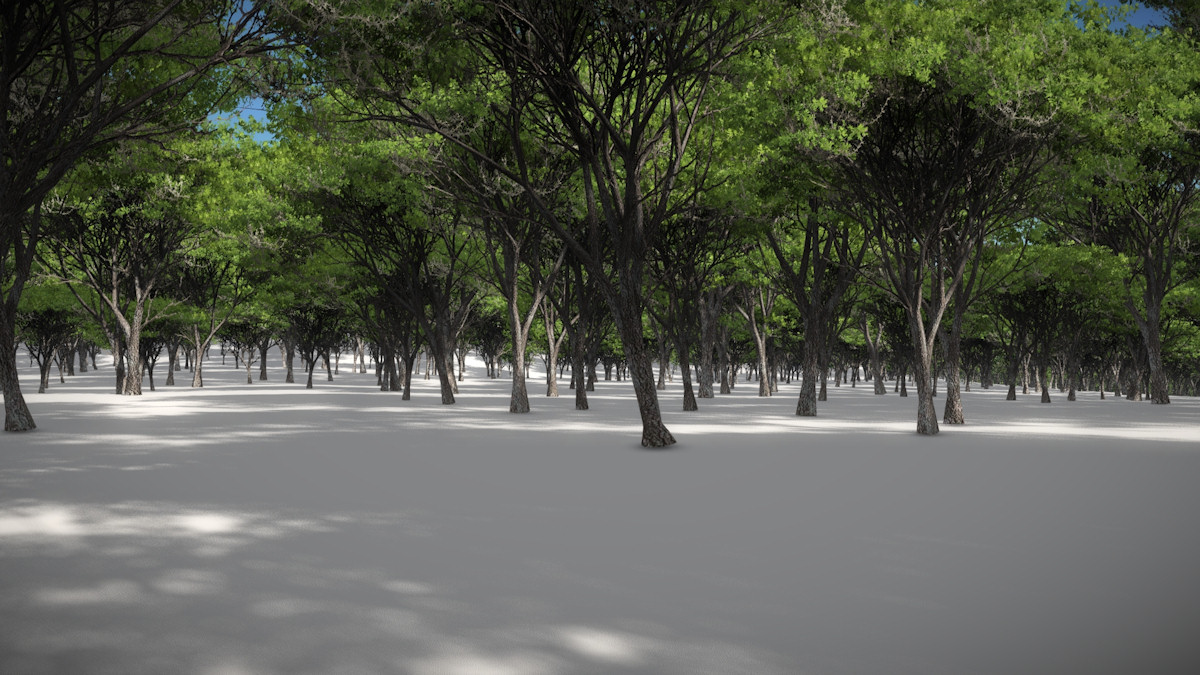
-
That looks really great...

Q: Why does the image appear as if Bloom has been added...?
Is that just the LumenRT output for all renders...?Q: How do you feel quality is compared to the price...?
(I understand the price is 795,00 USD...) -
@frederik said:
That looks really great...

Q: Why does the image appear as if Bloom has been added...?
Is that just the LumenRT output for all renders...?Q: How do you feel quality is compared to the price...?
(I understand the price is 795,00 USD...)-
The bloom seems to be around lights only, which can be switched off in live cube editor.
-
This is a hard question, like saying how is Vray or Thea compared to the price, so in answering I say that if you bought it for a hobby then you have way too much money to burn, however if you bought it as a tool then I can say it paid itself off on first job and gave me another option never before available to my clients. I cannot believe how easy it is to use and the results blow clients away as they can now navigate scenes of their project with animated cars, people and even trees blowing in the breeze, they can set the time of day resolution and capture their own renders or just walk around, or I could just record an animation and send to them in seconds.
-
-
Thanks, Pete...

@solo said:
- This is a hard question, like saying how is Vray or Thea compared to the price, so in answering I say that if you bought it for a hobby then you have way too much money to burn...
 Although it's a bit difficult to answer, you summed it up quite well...
Although it's a bit difficult to answer, you summed it up quite well... 
-
Pete, you mentioned clients love it 'cause they can navigate around in it; I'm assuming you are referring to the live cubes? Have you had any trouble with clients opening them? That was one of the options that first attracted me to the program. When I first got LumenRT and created live cubes, they wouldn't open on other computers as they didn't meet the required specs to do so.
Have you tried importing VUE scenes into LumenRT? Have you tried the new rain feature in Vue? Sadly, I've been too busy to do no more than load the programs on my computer.

-
@daniel said:
Pete, you mentioned clients love it 'cause they can navigate around in it; I'm assuming you are referring to the live cubes? Have you had any trouble with clients opening them? That was one of the options that first attracted me to the program. When I first got LumenRT and created live cubes, they wouldn't open on other computers as they didn't meet the required specs to do so.
Have you tried importing VUE scenes into LumenRT? Have you tried the new rain feature in Vue? Sadly, I've been too busy to do no more than load the programs on my computer.

I had issues in the beginning with live cubes crashing but that was sorted out a couple of updates ago, I have had clients remark that when opening it stuttered and that was because they had weak machines, I told them to reduce the resolution and it worked, I'd really love if there was a future version that could convert to a web based viewer, that would be just brilliant.
Regarding Vue, I have fallen behind, I am still using Vue 9 inf, that is when I use it, I found it too slow to render for a production tool, I cannot comment on the new version as I have not tried it, however it's still an awesome tool.
Advertisement







