Technical Spec for a Rendering Workstation
-
Ok, I've done my research and I've now worked out that an online Render Farm is out of the question because of the lack of 'command line' options iro Maxwell Render/Light Simulator. So now I need to establish my own render network. My lovely living room is never going to look the same again!!
I can't afford a custom-built rendernode. They are just too far outside my price range. But I've been looking into a decent workstation (headless) and I can afford this option. Could someone run their eyes over this spec and let me know if this looks ok?? It says i5 in the link but I've changed it to i7. How much memory should I be considering for a rendering dedicated workstation? I was assuming that my main concern was power?
CyberStation 1700 Enhanced Office Workstation - Configure
CyberStation 1700 Enhanced Office Workstation powered by Intel Core i3, i5, i7 and i9 processors.
(www.broadberry.co.uk)
Thanks
Anita -
What do you mean by "custom build render node"? A server rack based system? Because as far as i understood, the shop of your link is building "custom PCs" - with very limited choice of components, but you can select them.
Btw. i don't know how the PC prices are in Ireland, but this Offer you linked to looks VERY expensive to me:@unknownuser said:
CoolerMaster 334 Tower Case (Black)
Broadberry 550 Watt Modular Power Supply
ASUS SandyBridge Motherboard with 8 Channel Sound, Gigabit LAN
3770K Intel Core I7 Ivy Bridge - Quad Core 3.5GHZ 8MB Cache (Overclockable)
2x 8GB 1600MHz DDR3 Non-ECC CL11 DIMM (Kingston)
500GB SATA 7200RPM - 3.5" - Seagate Barracuda
Microsoft Windows 7 Pro x64
9-5 Technical Support for System Lifetime
48 Hour Comprehensive System Testing Procedure
UK Country Kit & Mains Cable
Total: £744.40 = 1.174€ Ex. VAT
I think it should be around 800€ incl VAT... but it looks like the prices are higher in the UK...
1 x Intel Core i7-3770K, 4x 3.50GHz, boxed (BX80637I73770K) ~£250
1 x Thermalright HR-02 Macho Rev. A (BW) ~£35
1 x ASRock Z77 Pro3, Z77 (dual PC3-12800U DDR3) ~£70
1 x Kingston HyperX LoVo DIMM XMP kit 16GB PC3L-12800U CL10 (DDR3L-1600) (KHX16LC10K2/16X) ~£70
1 x Western Digital AV 320GB, 8MB cache, SATA II (WD3200AVJS) ~£25
1 x Cooler Master elite 370 (RC-370-KKN1) ~£32
1 x Sea Sonic M12II-620 Bronze 620W ATX 2.2 (SS-620GM) ~£80
1 x Microsoft: Windows 7 Professional 64bit, DSP/SB incl. Service pack 1, 1-pack (English) (PC) (FQC-04649) ~£100= ~£662
and maybe an optical drive (not needed, only for windows installation - so if you could do it via usb stick or external DVD drive...)
1 x LG Electronics GH24NS90 black, SATA, bulk (GH24NS90.AUAA50B) ~£11
= ~£673and maybe +£100 for assembling (if you don't want to build it yourself), OS installation and shipping.
= ~£773 (incl. VAT!)and these are all quality components, incl. 2 more RAM slots and a good CPU cooler instead of the boxed one and including a good PSU...
And concerning the CPU... The 3770K is a good CPU (if you want to overclock you should easily reach 4,2-4,4GHz with air cooling at reasonable noise levels and temps. But in June its successor 4770K (Haswell) will be available (new socket, maybe ~10% faster). So if you can wait a few weeks...
Or the other alternative would be a 3930K (6 cores) which should be 250-300€ more expensive but also maybe ~30% faster.
You can compare the benchwell scores here: http://www.maxwellrender.com/index.php/benchwell
But the 3930K will be replaced by the 4930K 2-3 months later (Ivy Bridge-E)...So, not the best time at the moment to buy a new system.
 i would wait a few weeks if you can.
i would wait a few weeks if you can. -
Wow!!! You know your stuff!!! Thanks for this!! Am I able to request all of this from Skinflint pre-assembled and delivered? When you say £773 - do you mean €773??!! What does 'over-clocking' mean?? I've read this a few times and I have no idea what it means?
When I mentioned a custom built rendernode in my previous post I was referring to a quote I received from Workstation Specialists - they make desktop rendernodes. http://www.workstationspecialist.com/rendering_systems/
-
@unknownuser said:
Am I able to request all of this from Skinflint pre-assembled and delivered?
Skinflint is only a price comparison site. You would have to look in the results for a shop that can build it for you.
@unknownuser said:
When you say £773 - do you mean €773??!!
I think it would be around 800€ here in Germany, yes (but only the parts +shipping, excluding assembling/installation - the RAM prices have raised extremely in the last months... last time i checked it was around 70€ for 16GB...
 (I think now is the right time to sell my old 12GB kits
(I think now is the right time to sell my old 12GB kits  ) So the 800€ i mentioned at the beginning are not possible at the moment. And it seems that the parts are more expensive in UK... The prices i had listed are from the skinflint results in £.
) So the 800€ i mentioned at the beginning are not possible at the moment. And it seems that the parts are more expensive in UK... The prices i had listed are from the skinflint results in £.@unknownuser said:
What does 'over-clocking' mean?? I've read this a few times and I have no idea what it means?
For "K"-CPUs (3770K)you can increase the CPU frequency manually, setting a higher multiplier in the mainboard settings (BIOS/EFI). The 3770K normally clocks with 3,5GHz and a 3,9GHz turbo clock rate for one core. But almost every 3770K should do 4-4,4GHz (or more) simultaneously on all cores without any problem . Which clock rates you can achieve depends on the chip - every CPU is different - and on the quality of the other components (mainboard/PSU) and the cooling, and your settings. ( I'm running several 2600K/2700K and 3930K @ 4,6/4,7GHz without any problem)
@unknownuser said:
When I mentioned a custom built rendernode in my previous post I was referring to a quote I received from Workstation Specialists - they make desktop rendernodes. http://www.workstationspecialist.com/rendering_systems/
That was what i thought... Xeon processor systems are normally more expensive than systems with their i7 couterparts - especially prebuild and in 19" racks...
But Xeons are only needed if you want to build a system with 2 (or more) CPUs. Otherwise you can use i7's. -
Numerobis thank you!! You're a star for taking the time to explain all of this to me!

-
no problem... you're welcome!
It's really not that complicated, if you look a bit into it - no magic at all...

One more thing... you can normally control the network PC with remote desktop, but i think you need a display for windows installation and to access the PC directly if there is a problem with the network. So if you only have a laptop at the moment i think you should buy a cheap display, mouse and keyboard...
btw. i don't want to sound repeating, but maybe it would be better to build a workstation instead of a render node and continue working on your weak laptop...

-
Hmmmm....it may seem straight forward to you but not for me!!! I can understand a certain level of technicality and then I just get confused!
I've just realised that the quote I was given didn't include an OS. I see that you've included it above but I had a look at the original quote and it didn't include Windows. So I need to ensure that I remember that.
Yes, you're right (again!). I'd better get a cheap monitor/keyboard/mouse. Have you used Maxwell Render? I'm just hoping that if I do go ahead and get this workstation that I can still adjust light/environment settings via Maxwell Render on my 'weak' laptop as the workstation is rendering. I don't see why I couldn't but I'm just worried about spending this money and something going wrong!! Eek!
-
I use Maxwell since the first alpha/beta releases 8 years ago.
Yes, sure you can open the MXI file rendered on the network on your laptop after the render has been completed and the adjust the multilight settings. There is no difference to a MXI generated on your laptop.
If you want to see it while it is rendering you can either use the preview function of the manager or simply open the image file (or MXI) stored in the maxwell temp directory of the node.
Advertisement







