Layout Dimensions changing from reality?
-
Frustrating issue going on, where a model dimensioned in LO seems to have its values changing spontaneously... For instance, I'll dimension a road cut at 30', everything looks good, I go on to some other work, and come back to see that the road is dimensioned at 1 1/2". This is happening somewhat frequently all over the model. Can you lock dimensions? Anything to be aware of here? I also notice a similar effect occasionally when I'm pulling a dimension string off of a given element, and if I don't place it in just the right way, it will read something like 1" instead of its real measurement... as if LO is dimensioning the actual 2D page space in the document itself, not the SU model. Does this happen if the dimension string isn't perfectly snapped to a point in the SU model?
Thanks!
(while I'm asking, anyone know of a way to type a center-line symbol, where the C and L overlap?)
-
Although when activating the dimension tool, this should be the default behaviour, make sure that grid snap is OFF (as it can then snap to paper space things instead of the SU model).
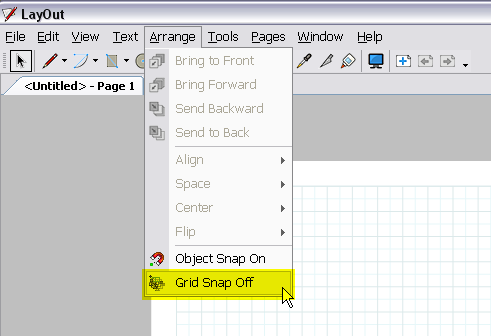
-
I've noticed this also. It happens infrequently.
Sometimes I can't dimension in the scale of the model, but it measures the paper space, as you put it. It hasn't happened enough to notice if anything particular trips it, but I wonder if it's associated with changing scale.
Bst,
Jim
Advertisement







