Sketchup and Kerkythea
-
Been a lurker on here for a while, just been collecting SU plugins and mopping up information like a sponge

I have created a Formula One car model for the Khamsin Virtual Racecar Challenge and ow want to produce some realistic looking renders to show off my car, the only problem is that when I have used Kerkythea and various materials I am getting patchy renders.To explain better here are some screenshots:

This was my first attempt, I used the basic plastic vol 2 mat pack for the body work.
The main bodywork in blue has developed some light patches. I cannot remember which preset I used for rendering but it wasnt a highly detailed one as it was processed in 30mins.Next up I tried a render using the car pain vol 2 mat pack and then preset 20:

As you can see I am still getting the light patches on the nose, sidepods and around the head protection.This is what the model looks like in Kerkythea before rendering:

...and this is what it is like in Sketchup:
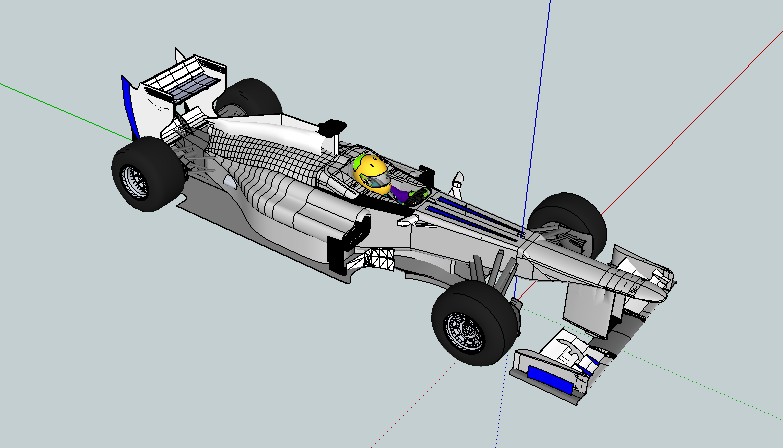
I have used minimal colours in Sketchup so that I could change areas easier in Kerkythea when adding better materials.
Does anyone have any idea as to why I am getting this light patches? -
not sure but look at it in monochrome- are there back faces where those patches are? thanks for posting -- belated welcome!
-
Thank you, a quick test on a single part shows that seems to have fixed things

Advertisement







