Did Google Earth Just Take away all Models?
-
I was just on the Google Earth looking at a future project and it looks like they have removed all of models from the site that we were once able to download. Now as i see it,the building are an extruded blob! This is terrible news if you have ever used their models for surrounding context.
-
It's been like that for a while in certain areas. Big cities like San Fransisco and Los Angeles. Those buildings are auto generated using new software and aerial photographs.
Personally I think the software is a step backwards for Google Earth. It makes every building look like Frank Gehry built it. I think it will come good in the future, but personally I don't feel it should have been released to the public in the state it's in now. There was supposed to be improvements to the technology soon after it was implemented, but I haven't seen any,
Building Maker is also being binned. In June I think,
-
You usually downloaded models from 3D Warehouse. All models that were downloadable are still there and downloadable.
However, Google Earth uses different technologies (extruded gray cadastrial plans, SketchUp, Building Maker, auto-generated blocks and now the 3d mesh surface) and data from different sources (user-contributed, human-made by Google, auto-generated by Google, bought from other data providers). They are recently expanding their 3d mesh technology and replacing the data that is displayed in Google Earth.
-
I agree John The current state of buildings in google earth is terrible. They only look good when you are looking at it 10,000 feet in the air and when you get close it look like they are crumbling. This tech should only be released when its further along. Aerillius.. I did see that 3d warehouse still has the use created buildings but they dont have 80% of the other buildings that were generated by google. You had to get those straight from google earth. I am hearing from my friend though that if you have google earth pro and turn off terrain the original google models are there and the blobs are gone. I guess its time to fork over another $400 for the pro version.
-
If you like…
You can also disable the 3d mesh in Google Earth free by looking through the options (https://groups.google.com/d/msg/3dwh/zFX2bwFsAwQ/aH9mOtdkJmMJ). But as far as I know, you can't download models from Google Earth (I'm very sure) without using nearly illegal tools (intercepting the OpenGL). There are reasons why not all, but only user-generated models are downloadable. As I said, different data providers, different licenses etc. -
Aerilius. You are mistaken as you can download any building in google earth that google created...except those created via this new technique. Simply to to a building you want and when it highlights click on it... it then gives you a preview of that building in the right side of the popup window. Just click on that picture and it gives you options on how to download it. I have been doing this for several years now.. I hope the google police dont come after me

-
As I said, you can really download not any, but only some buildings, namely those that are in 3D Warehouse (or where the Google Earth "Place page" directs you to a 3D Warehouse download).
Google has a lot of data sources (that are not all new) that are not downloadable. -
Downloading "nearby buildings" from the 3D Warehouse is one thing but when we are at GE and the new 3D imagery vs. the old 3D buildings, you can disable the 3D imagery and get the 3D buildings back under Tools > Options:
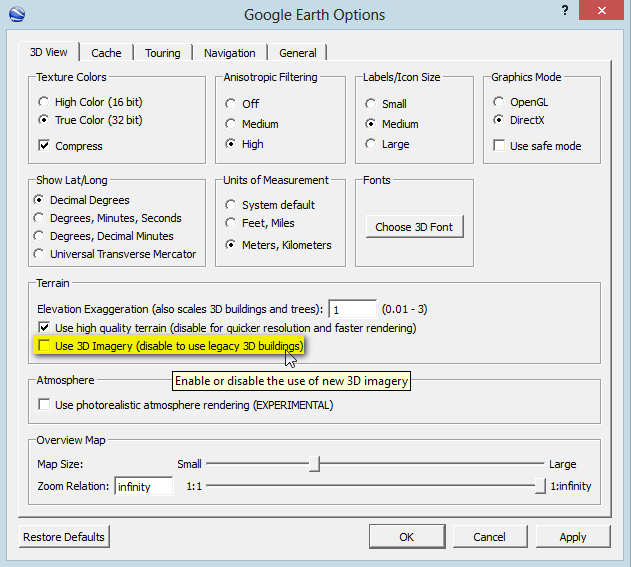
-
Thank you Gaieus! That is exactly what I need.
Advertisement







