Scaling problem
-
This has been driving me nutz for the last several days. I'm having some kind of scaling problem; I design 1/24th scale car models for 3d printing, usually about 8" (200 mm) long. I frequently transfer them back and forth between programs to make stl checks and rescale them. When reimporting them to SU, the sizes are far off. This morning I made a 200 X 100X 100 test box in SU and imported it into Meshmixer to rescale down to 100 X 50 X 50. I imported the box into SU and the size was 254 MM long. I understand the native units of SU are inches and I could rescale by multiplying by .3937, but later I rescaled a model in Meshmixer down to 182 mm - I'm certain it was this size as I checked with Netfabb - and imported it into SU, but it was something like 30,000% larger. Also, when I measure the length of the bounding box on the monitor, the dimension as different for each corner. I think this has something to do with the perspective. Is there a way that I can reimport a mesh into SU from another program and have "set" - stay the same? Thanks for your help, PElgin
-
What format are you importing the model back? Some importers do not have automatic size recogniotion so you need to select the units under the options menu when importing.
-
Thanks for the quick reply - I'll look at that and get back with my findings.
-
I have tried all the metric temples with my 182 mm long model and none import at the size. Under Window - model info, units have been set to decimal millimeters when I started attempting to understand this problem. I don't see any units under options menu, where is that? I'm using the Jim Foltz stl importer. Do you mean that it does not import in the same size and I need another (that does)? Thanks, PElgin
-
No, I mean the import options. Many file formats do not have any unit info embedded at all and unless you specify what unit it should be in, SU may import with the default inches instead of mm's
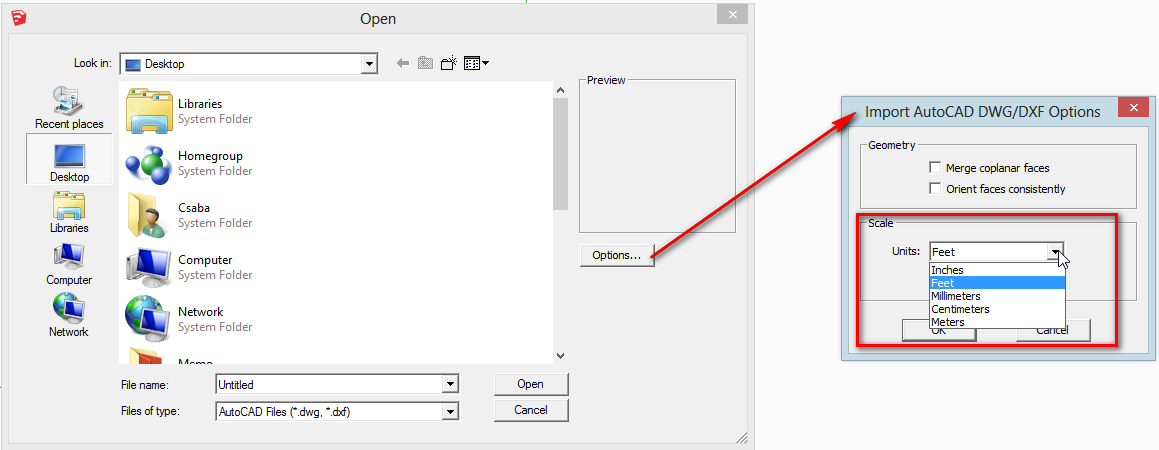
-
I opened the import options and found that it was set to mm. I might have done that when I installed the Foltz stl importer, I don't remember. Anyway, I checked OK and imported the 182 mm model into product design metric. Now I'm playing with camera views, the model is correct in parallel projection but waaaaay off in perspective. That might be my problem, I'll try the other metric templates to see how they work. PElgin
-
I think I have this thing beaten..... When I open a file in the import options file, it is necessary to check the mm option. But if I close SU and reopen it later, I must check the mm option again - it does not stay on. Also, for the model to be the correct size, it must be in parallel projection mode. Thanks for the help. PElgin
-
Camera settings (parallel or perspective) have nothing to do with the scale. What do you mean by "waaaaay off in perspective"?
-
" waaaaay off perspective"? I didn't define that very well, did I? What I meant was that in the perspective view the measurements are completely wrong, for instance, I now have my 182 mm model displayed in perspective and one length of the bounding box is 401,943 mm, and another length is 187,902 mm. There does not seem to be any consistency in the measurements, I move the model around and sometimes the measurements are in the hundreds, other times in the hundred thousands. Not a big problem as the parallel projection is always correct, but if you have any suggestions about correcting the perspective view, I would be glad to try that. PElgin
-
It sounds like you are trying to measure the bounding box but are actually just picking a random point in 3d space that appears to be the bounding box. Not sure why you would be measuring the bounding box anyway, it's the model itself that's important isn't it. Also sounds like you may have something else hiding in the model that is causing the bounding box to be bigger than necessary.
But as gai has already said, measurements are measurements and are not changed by changing perspective. -
I am also confused. You cannot measure things on-screen but need to snap to geometry itself (with the tape measure tool) to get real values.
-
You're probably right about that picking a random point. Right now I haven't the time to figure out how to do it correctly, and I can determine the size with parallel projection my problem is solved. However when my work load is lighter I'll look closer at how to do this the right way and report back here. Thanks for the help. BTW, SU is the best!
-
There are plugins that draw real geometry around the bounding box and you can measure this geometry precisely with the Tape measure tool:
http://sketchucation.com/forums/viewtopic.php?t=21427
or
http://sketchucation.com/forums/viewtopic.php?t=29377
Advertisement







