Measurements wrong in layout
-
With a scale set at 1:20, measurements in layout are wrong.
The amount changes depending on the length of the entity.
IE: a 1000mm line will read as 1001, 2000 as 2003, 3000 as 3005 etc.Any ideas?
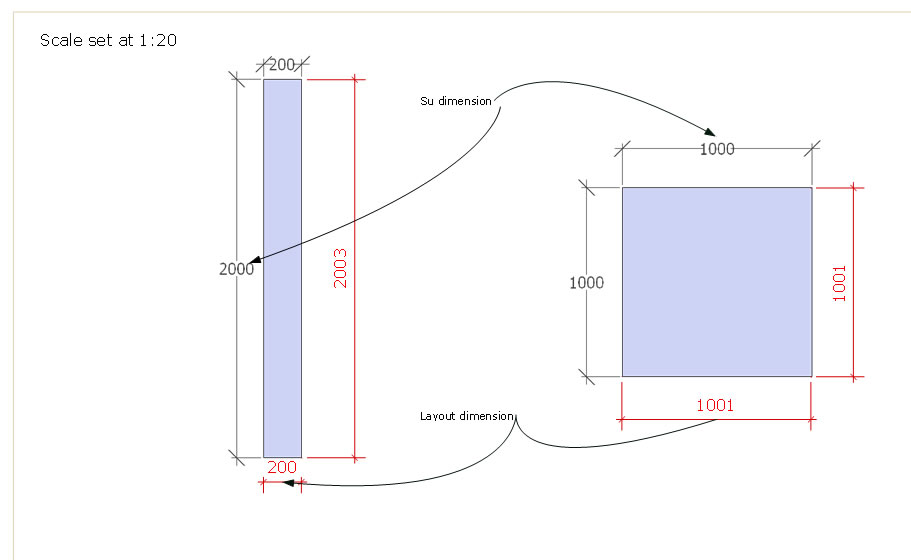
-
@baz said:
With a scale set at 1:20, measurements in layout are wrong.
The amount changes depending on the length of the entity.
IE: a 1000mm line will read as 1001, 2000 as 2003, 3000 as 3005 etc.Any ideas?
[attachment=0:xet2rc7g]<!-- ia0 -->measurement_6.jpg<!-- ia0 -->[/attachment:xet2rc7g]
Is that a SU view? If so, be sure it is aligned. If it is a 3d object, you may be picking up points in the 3d geometry. Other than those two possibilities, not sure what would cause this. LO dimensions very accurately for me, although I never use metric. Looks to be a simple file, post it so we can have a look.
Edit: I see that is a SU reference. I often find that LO actually points out needed corrections in SU. Double check the SU file and verify the lengths are exact, and verify your tolerances in both SU & LO. I'll bet if you use the dimension tool in SU you will get the "~" in front of the dimension.
-
Hi Sonder, all measurements in Su were entered via the VCB, the drawings are 2d in plan view, so no "~"s in SU.
However just tried to reproduce this in a new drawing but all fine. But have discovered I need to have 'Autoscale' on in LO and everthing comes right. I've no idea why, I've checked the help files on this, but it's all beyond my poor brain.
But problem solved I guess, thanks for your help.
Baz
Advertisement







