Wrapping a Profile
-
The Follow Me Tool will wrap a profile around a curve. Extrude By Rails will pull a profile around a corner, following rails, and adjusting it. However the profile does not follow radially, but in one direction only. What's the name of the process that wraps an irregular profile, following two curves radially? What plugin do you use for that process?
Thanks,
Jim
-
@jim57 said:
Extrude By Rails
which extrude by rails are you using? (there's ExtrudeEdgesByRails, ByRailsByFace, ByRailsToLattice, )
what you're looking for is a two-rail sweep.. and ExtrudeEdgesByRails will give you that
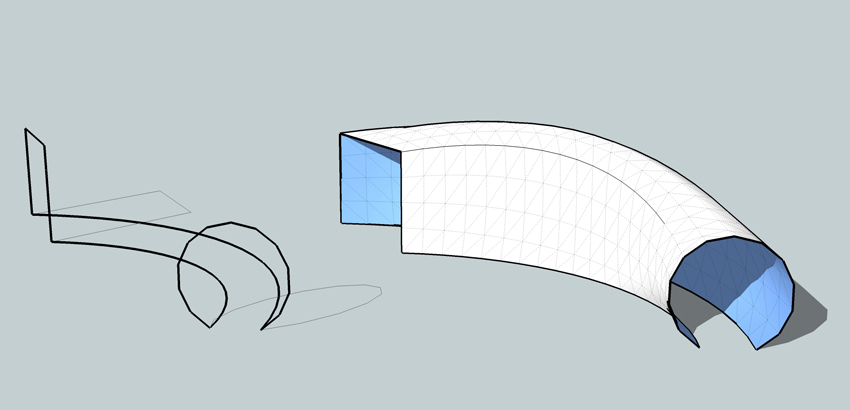
(if you don't have another profile curve as shown in this example, click on the original profile during step4- choose melding profile)
-
Jeff—
When I use ExtrudeEdgesByRails, I get parallel curves, not radial like you did. Here's an example, where I used the starting curve as the melding profile also.Starting curve & finished surface from EEBR
Jim
-
you'll need to give it some more info.. in this case, a melding profile helps out..
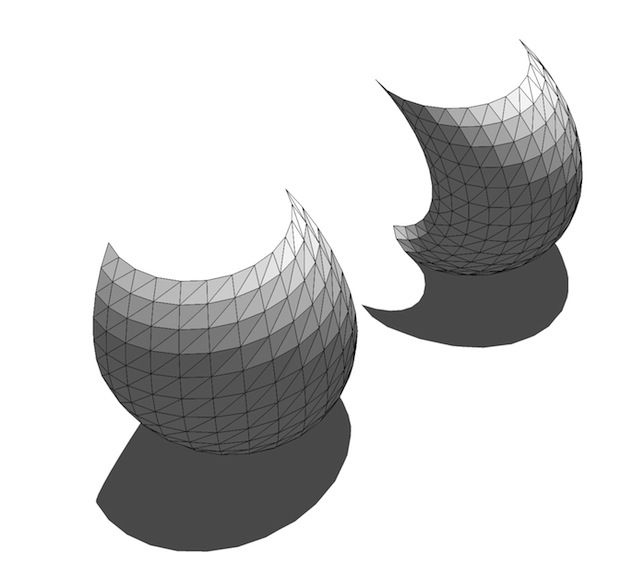
there's no real one trick solution.. depending on the complete idea, you may have to build multiple smaller surfaces and/or add more profile curves in key locations to accomplish the shape you're after..
-
Thanks, Jeff. I guess I haven't been trying enough variations.
What's the distinction between Extrude and Loft? In my examples, Loft seems to twist things up.
Jim
-
@jim57 said:
What's the distinction between Extrude and Loft? In my examples, Loft seems to twist things up.
i can't really remember anymore.. i have extrude by Rails,Lathe,Vector, and Vector to Object installed from TIG's extrude suite..
I tend to use CurviLoft for most surface creation if i'm staying strictly in sketchup..
Advertisement







