SU model in Photograph
-
I wish to place a SU model in the context of a photograph.
We have a terrain and location of existing features. Stakes on the survey are shown in SU and the building is placed where the stakes are.
However taking views from the same locations (on the terrain) as the photographs, it's difficult to be sure of the scale and relative distances for the new features.
We can't use Match Photo as there are no straight lines in the pictures (no structures).
ANY TIPS?
-
????
-
@rich o brien said:
????
heh look again. I started typing and next thing I know it posted the first few fumbling feckless strokes.
-
Sure, I like to put the image in as a semi-transparent overlay watermark in the styles. Then make just the foorptint of the building and manually align it to the stakes. It helps if you try to get the FOV of the SU model to something similar to the camera used. And then try as best you can to set the camera near where you think the real camera was. Sometimes none of that is really possible, so you just do your best.
But manually orbiting and changing the FOV to get the footprint to match your stakes is probably how I would approach it.
Chris
-
pbacot » Today, 3:02 pm
" locations (on the terrain) as the photographs, it's difficult to be sure of the scale and relative distances for the new features."ANY TIPS? Yes
tip 1
file -imput-ipg-use as image
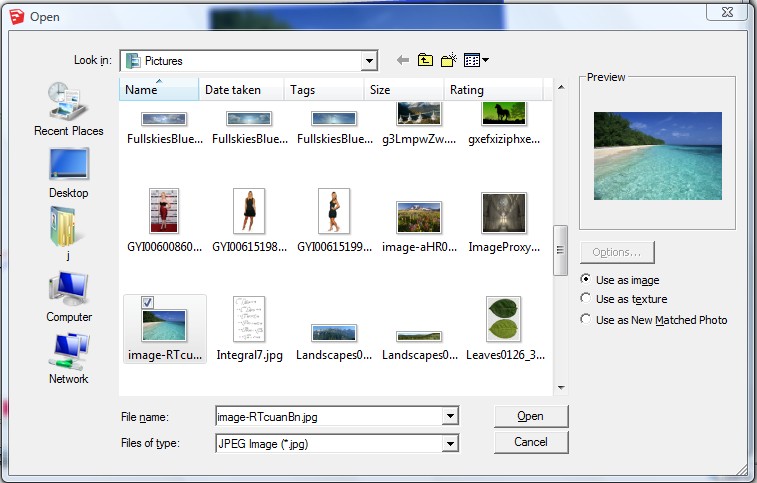
explode image
right click
context - texture -position -(pin tool to make squared)
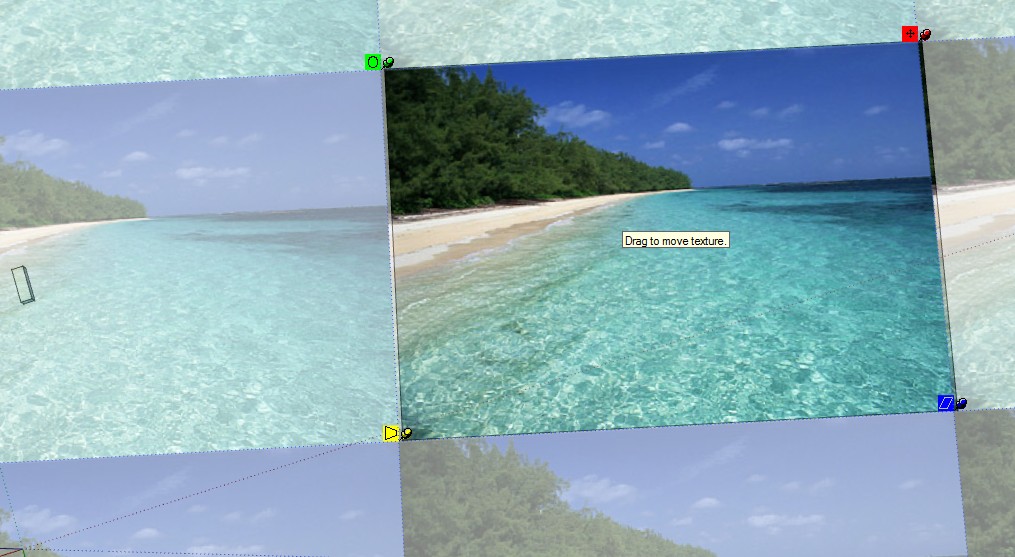
example above is done on a side view
but you can do a top ang down botton view too.tip 2
scale with my toolscaleGroupFloat_dj Ver 1.6.5
Copyright Feb 15, 2013
DukeJazz: by James Cochrandrop boxpoint_dj on image plain
select both group,make a new group and scale with scaleGroupFloat_dj
rotate plain to prospective and then re-flatten view by resizing to .00000001 depth of plain size and then explode (all can be done in scaleGroupFloat_dj)place a SU model in the context of a photograph.
it should fix the size alinement problems
-
@chris fullmer said:
Sure, I like to put the image in as a semi-transparent overlay watermark in the styles. Then make just the foorptint of the building and manually align it to the stakes. It helps if you try to get the FOV of the SU model to something similar to the camera used. And then try as best you can to set the camera near where you think the real camera was. Sometimes none of that is really possible, so you just do your best.
But manually orbiting and changing the FOV to get the footprint to match your stakes is probably how I would approach it.
Chris
I am trying something like this. From the topo survey I can get what I believe is the camera position, but (due to camera distortion perhaps?) the view based on terrain survey layout (mostly a road in the view and where I know the stakes for the building lie) the view doesn't appear like the photograph. If only the stake were flagged enough to show on the photo.
So I orbit and move and the point of view looks like it is several feet lower and back of where I think it is. It's starting to be believable...
I took the shot with a Canon PS it was set to "WIDE Scene 3264 x 1832". So I don't know what the FOV is. The "L" setting is 3264 and that is called 8M ... So I think I am lost there. But I am using this resolution at each step and hoping it continues to work.
DukeJazz-- I will look at what you've got, thought I am not sure I can follow the notes. Just like with the watermark method, I would be using SU for setting the view for rendering but I will overlay the rendering and photo together in GIMP.
-
This is what I got with the eyeball- watermark method. It's not exactly in place I'm sure but I think the scale is OK. Needs better rendering.
Something happened with my image size plan: I exported an image of the same size as the photo and was able to align it exactly over the photo (ran a test with the watermark on). But when I took the same scene and rendered in Kerkythea at the same resolution, the image came out too small, and I had to scale it up.
And on unrelated issues. Anyone have a good pool water texture for Kerkythea?
Thanks for the help!
Peter

-
That came out looking pretty great Peter! Was that from the file that got corrupt the other day?
Weird about the Kerkythea render. I'm not sure why that would have happened.
-
Yes it is that one. I didn't have to recreate too much as most work was in the components that were still there.
Thanks for the comment! I think the building is out of focus and I can't figure out the pool water. Texture-wise I am fortunate it is so far away! I wonder about the perspective. I guess impossible to match exactly.
What I often do is just use a multiple of the SU scene size for the render (based on the SU image export dialog) then say if I want to make a linework overlay I then rescale per one of the dimensions in GIMP. This method is different and it didn't add up so easily.
Edit: what I am finding is that when I select the camera in Kerky, it is over 2 times the view size in SU. That's not right. Wonder what I could be doing wrong here.
Edit. Advanced Camera tools was causing it, it seems.
-
I spoke with someone that passed along a few pointers. The best focal length is 55mm, its the closest to the human eye. Back when we spoke we triangulated are position based upon actual features that were available in the CAD drawing. We also physically measured the height of the camera. Since then I have been diving into more GPS and GIS information. Most DSLR cameras these days have a gps. Mapworks add-on to CAD imports points bases upon GPS data of the photo or Phot2Shape plugin for QGIS does the same. Then the point file can be exported as a dxf for CAD or Sketchup Pro. This process can give you a leg to stand on when someone questions the verification of the photo-simulation.
Advertisement







