Need advice: offset about complex shape
-
I have this tree sketch and I want to use it on a CNC machine... but, before that, I would like to make a 3d representation of the final result, so I need to "emboss" that shape into a face, but having a thickness of 5mm.
I tried Lines2Tubes, but the model seem too complex and crashes every time. It worked at first, but it creates odd ends where tubes intersect.Any suggestions? Any plugin that emulates the shape of a CNC head over a path?
Thank you.

-
It wasn't a problem making everything other than the tree trunk into a face but had to add multiple lines across the tree trunk to form faces then erasing the lines to leave a single face.
Or was it something else entirely that you were trying for?
You might try scaling everything up 1000x and retry Lines2Tubes since Sketchup doesn't do well with small faces.
-
Actually, what I want is something like this... but even scaling the model 1000X, it still crashes, and I cannot figure why. This is the most I could do, if I select more, if blows.
Lines2Tubes -> Zorro on the midline, deleted both sides, cleaned-up => voila !I hoped that is possible to automate the process, like an Offset tool that will do it for all lines in this sketch.

-
@unknownuser said:
...Lines2Tubes -> Zorro on the midline, deleted both sides, cleaned-up => voila !
Nice solution!
@unknownuser said:
I hoped that is possible to automate the process, like an Offset tool that will do it for all lines in this sketch.
That would be a good idea for a plugin.
-
Try City Streets Generator by Thomthom

and you can choice the round angle, thickness, and even make blocks

Clean Up by Thomthom
Make Face by Tod Burch
-
After rotating everything to the XY plane, I was able to achieve this result using my Dashline plugin. It took a couple of minutes to process when selecting everything.
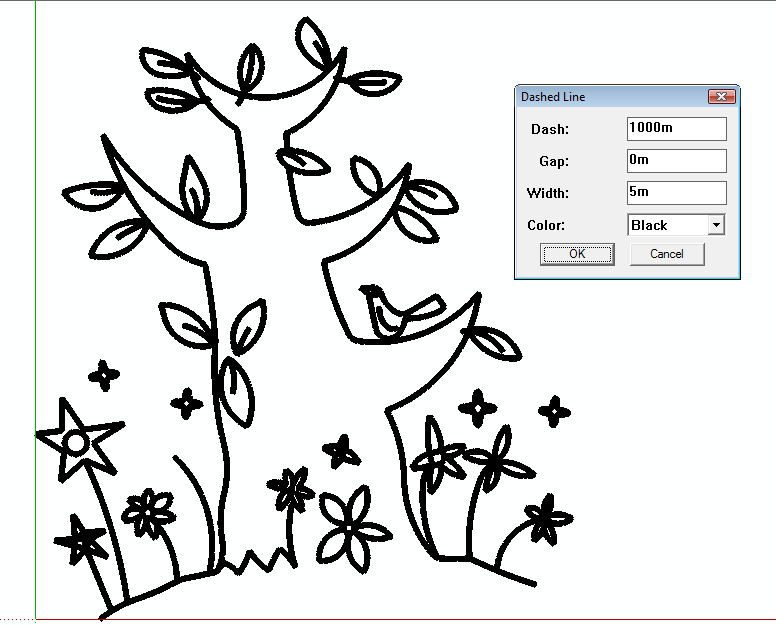
-
@sdmitch said:
After rotating everything to the XY plane, I was able to achieve this result using my Dashline plugin. It took a couple of minutes to process when selecting everything.
Well, your trick ALMOST offers the wanted result... but it doesn't.... as you can see in this image, there are a lot of gaps that resulted from rotation.
I have to try Pilou's solution.
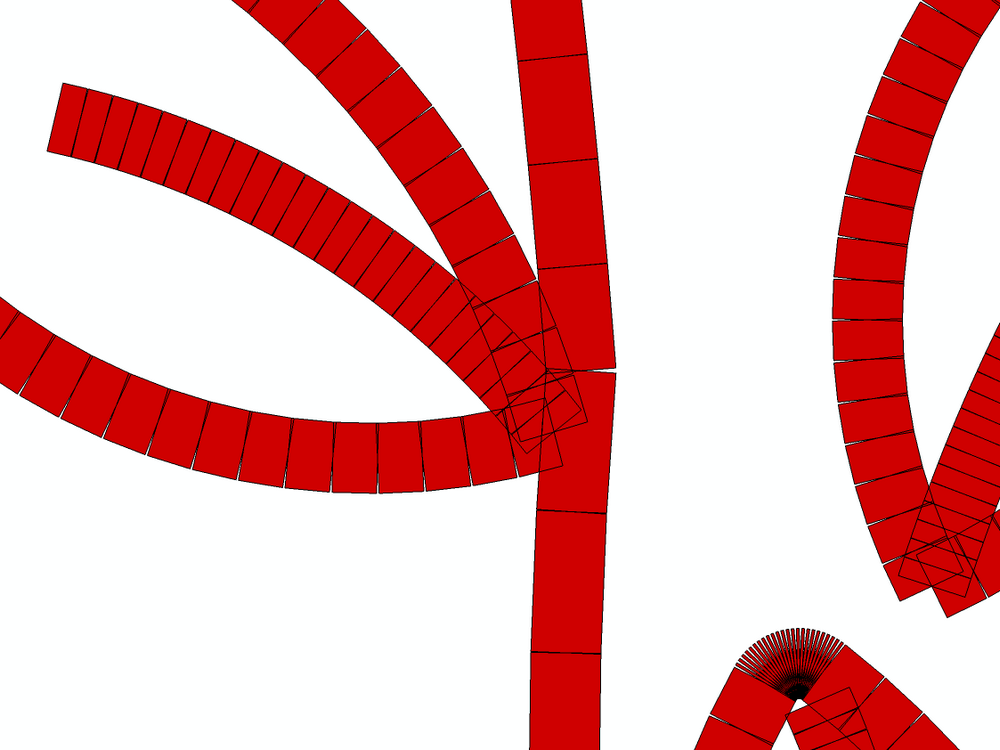
-
Crib.png[/attachment]It took me A LOT of cleaning... but Street Generator was a good solution... And I swear I never do this again
 (until my OCD strikes again next time)...
(until my OCD strikes again next time)...
[attachment=0]

Advertisement







