[plugin] Structural analysis - SketchStruct: 30 Oct 12: v201
-
I tried again the link and yes, now it is the last version
I tried a few times and it worked as expected; sometimes it didn't though
once i got this error message:
"Error: #<NoMethodError: undefined method
[]' for nil:NilClass> C:/Archivos de programa/Google/Google SketchUp 8/Plugins/SketchStruct2/read.rb:231:inget_nodal_loads'
C:/Archivos de programa/Google/Google SketchUp 8/Plugins/SketchStruct2/read.rb:230:ineach' C:/Archivos de programa/Google/Google SketchUp 8/Plugins/SketchStruct2/read.rb:230:inget_nodal_loads'
C:/Archivos de programa/Google/Google SketchUp 8/Plugins/SketchStruct2/read.rb:11:ininitialize' C:/Archivos de programa/Google/Google SketchUp 8/Plugins/SketchStruct2/main.rb:66:innew'
C:/Archivos de programa/Google/Google SketchUp 8/Plugins/SketchStruct2/main.rb:66
C:/Archivos de programa/Google/Google SketchUp 8/Plugins/SketchStruct2/read.rb:231:in `call'
C:/Archivos de programa/Google/Google SketchUp 8/Plugins/SketchStruct2/read.rb:231"With another example, the program gave a result, but in the ruby box, it wrote
"no. joints: 4
no. bars: 3
no. restraints: 4
DOF: 8
Maxwell's number: 1
Errror, mechanism forming
no. degrees of freedom: 8"Obviously, there is still a lot of work to do to make it a usable tool, but i like very much having it in the sketchup environment
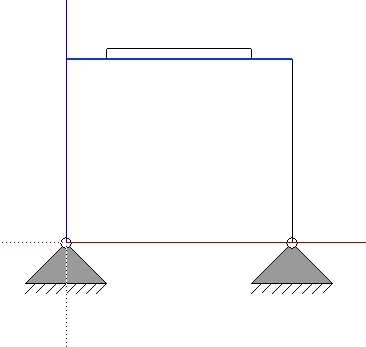
-
Hi
Just a couple of questions about how you created the structure.
When I run your file I get the same error, however, when I redraw the structure, the program runs fine.
Did you first draw your structure with SketchStruct installed?
and
Did you draw the structure manually, line by line?
Thanks
Tom
-
@target2427 said:
Did you first draw your structure with SketchStruct installed?
and
Did you draw the structure manually, line by line?
Yes to the first question
No to the second
I had it drawn automatically by another plugin i am working on, that makes a model of a scaffolding
From this model, i kept only the axis line and applied to it loads, supports, material and geometric values.
I didn't guess it would make a difference with a structure drawn from scratch
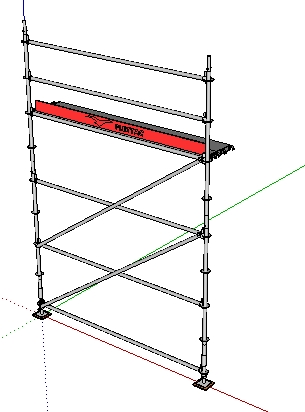
-
Ok, it looks like the two plugins are incompatible at the moment. SketchStruct uses a couple of minor functions for numbering the edges, this is done as the lines are drawn by the user.
This is a simple function which probably be included in your plugin to allow the two plugins to work together.
If you want more info on how the numbering works, I will be happy to help.
Tom
-
@target2427 said:
Ok, it looks like the two plugins are incompatible at the moment. SketchStruct uses a couple of minor functions for numbering the edges, this is done as the lines are drawn by the user.
This is a simple function which probably be included in your plugin to allow the two plugins to work together.
If you want more info on how the numbering works, I will be happy to help.
Tom
The plugin i am working on doesn't use any numbering for edges; it is probably done automatically by sketchup
It seems to me that it would be an enhancement for your plugin to be able to number edges of an existing drawing; this way the user could store models and re-use them
Anyway, this is how usual structural analysis softwares work
Thank you for your answer
-
I did attempt to achieve this with the automatic Sketchup numbering, however, I had problems as Sketchup does not save these consistently. i.e. the IDs would change between sessions after saving and loading.
Hopefully I can find a way to achieve this with the sketchup numbering. I will try to look for a way to include this in the next version.
-
it seems to be a very nice and useful pluging, but I can not set supports and load. don't know why.

-
Tom, this plugin is interfering with normal behavior of SketchUp[1].
I had a quick look at some of the code and there's a lot to go over. In the meantime, I recommend users of this plugin disable it in the Extensions dialog when not in use.
[1] http://sketchucation.com/forums/viewtopic.php?f=180&t=49507
-
@jim said:
Tom, this plugin is interfering with normal behavior of SketchUp[1].
I had a quick look at some of the code and there's a lot to go over. In the meantime, I recommend users of this plugin disable it in the Extensions dialog when not in use.
[1] http://sketchucation.com/forums/viewtopic.php?f=180&t=49507
I am aware of this and will try to fix this for the next version. Sometimes errors pop up in the Ruby console when drawing lines indirectly (squares, arcs...).
I apologise for the errors, but it is something being worked on
-
This plugin should be awesome. And may become another very good reason to tell my brother to learn SketchUp and not just CAD

I hope all bugs could be fixed and works as it should be. -
Hi all
Just thought I should give you an update on the current progress. At the moment I am working on a Mesh analysis plugin (2d currently). The analysis itself is working fine, however when using very refined meshes (i.e. 100 elements), Sketchup pretty much crashes on my computer. To resolve this, I am also working on a Sparse Matrix library for Ruby. The idea of this is to reduce the time of calculations by only storing non-zero entities. On this, I have got matrix multiplication and addition working, however the more complex task of solving sets of simultaneous equations is not yet complete. I will not be releasing this plugin until I can get this working effectively.
My next semester at uni is now starting, so progress may be slow on this.
Cheers
Tom
-
Great Plugin. Any chance for English units in the future?
-
@markitekt said:
Great Plugin. Any chance for English units in the future?
I do plan to implement American Imperial units in the future, however it is not a high priority so may be a while before you see this. For now, you should be able to enter everything any units as long as they are consistent (ignoring the suggested units).
For example, if you enter a beam 140" long, you could enter Youngs modulus, E as 29 (10^6) psi, as long as you enter your loads in pound force.
Just remember to use consistent units everywhere.
-
_
Advertisement







