Help in Creating an "empty" sphere
-
Hi everybody,
i just started using Sketchup, so sorry if my question could look stupid...I am trying to create a sort of empty sphere (see attachment) with a missing piece (a sort of 3/4 "nest")
I started creating a "bowl" with the follow-me tool. Then i duplicated it and tried to rotate the second bowl.
My aim is to intersecate model, to obtain a unique component..
Unfortunately the two bowls never fit.. is there a way to make them fit perfectly?
Is my procedure right or is there something i miss?The final goal is to "slice" the component with slicer plugin, then print it wit the "Gk postscript Plot" plugin.
Unfortunately i need a perfectly fitting "nest".
Thanks again for your help,
Simone

-
Take your global sphere with thickness
then Make a bolean Operation if you have the Pro version or an intersection with a free version
Sphere / box
Or More easy
take the double Sphere
Show Hidden Geometry
In any view face - top - Side
Enable view camera Parallel Projection for a more easy selection
Just select with the rectangle selection that you don't need!
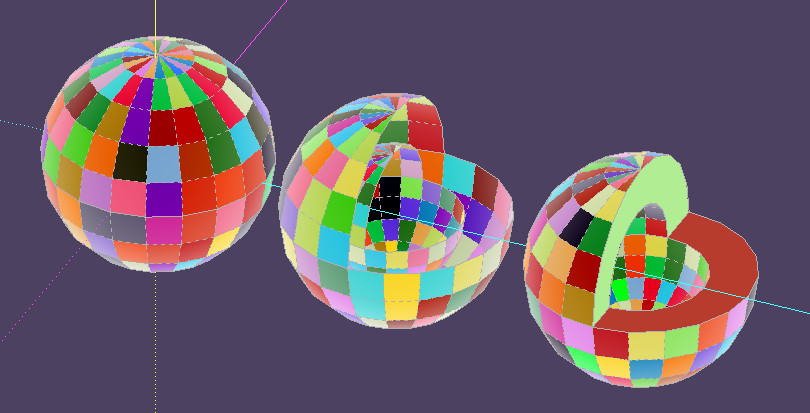
-
thank you very much Pilou!
this is way faster and easy!
have anice day,
Simone
Advertisement







