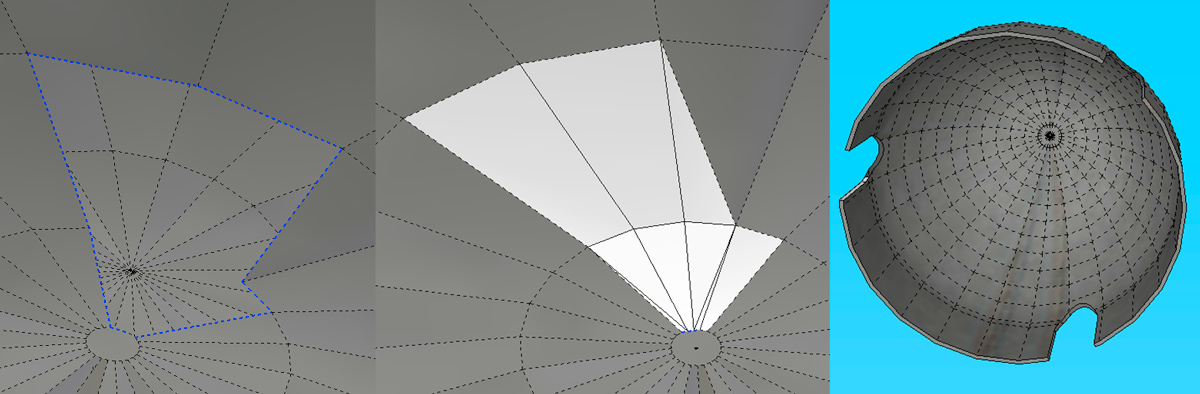Closing faces on a dome shape
-
Hi
spent an hour or so messing around with a nose cone shape, something like that fits over the top of a prop, on a WW2 plane. I made the model but I have a gap between the internal and external wall. How do I close those faces????also is there an easy way to line a square object next to a dome shape at a right angle?
I messed around for a bit but it was done by eye. I made the cut out shape lined it up pushed it through and inersected.
thanks for any help
-
It looks like you'd just have "stitch" it in, drawing lines to get triangular shapes to close. The gaps I see are around the openings Why not try going back to the outside shape and use joint-push-pull plugin to get the thickness. You may get a solid shape and can use solid tools or a plug in to cut the holes. Not sure what your second question is.
-
-
The inner surface of your nosecone is a mess and the inner and outer cones are in separate groups (so they wont join anyway). You could either re-create the inner cone as suggested above. Or if you wanted to fix it up you need to:
- select everything and explode
- select "all connected" and turn smoothing down to nothing (also deselect 'smooth normals')
- view in wireframe mode.
With some orbiting it is relatively clear to see which edges in the inner cone are wrong. Even some of your concentric circles on which the inner cone is based are flawed, so you need to recreate this framework before stitching the edges together. The best way to get the cutouts for the props is to create use the "intersect with model" approach.
To get the axis of the propeller shaft (or something parallel to it, which I think is your second question) I would (in a separate group so the geometry doesn't merge)
- draw a temporary line between opposite corners on the base
- draw a line from the mid-point of this crossbar vertically in the blue axis direction
Cheers
- Mick
-
-
Thanks for the feedback so very new to this!!!! But having fun, I realised the inside was a mess but didn't know had messed up the inner circles,was trying to use the protractor tool to get the shape I had made for the 120 deg, cut outs!!!
Hope to have more of a play over the weekend!
Advertisement