Antialiasing?
-
What can I do.
Sometimes my SU modell is too heavy, that the renderengine (twilight render) has no more memory free to do the antaliasing.
How can this be done in postpro?
Can Photoshop do that?here's an example, the raw renderoutput:
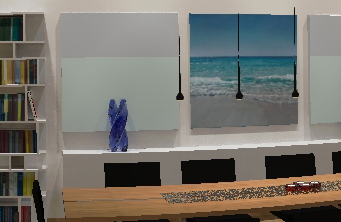
-
To some degree, but no way possible with an image like the one you posted with absolutely no AA.
I've had ENORMOUS models render perfectly with Twilight, are you sure you don't have some dodgy geometry or texture causing an issue? The image you posted doesn't look like an overly complex scene. My computer is only dual core too, what are you running?
Another way to avoid this problem is just use progressive presets (unbias). They are my favourite and highest quality in Twilight, of course longer to render but 100% worth it. If you are in a rush use progressive presets and a noise reduction filter in photoshop, otherwise let it cook overnight in all its glory!
-
I have massive problems with the progressive settings, the renders are still grainy after 10 or 15 hours and I don't have time to wait so long. Rendertime with preset low is OK, quality too but in many cases when the render is finished in stead of beginning the aa, twl crashes because of memoryproblems.
So my idea was to fix that in Photoshop but I didn't find any filter to do that.
-
It's really not possible in PP, well to that degree. Is it a problem with all large models? What's your RAM etc? Post on the twilight forum and I'm sure someone there will help. Sounds more like a computer issue rather than the software. Basically if you can open and navigate a scene in SU, you should be able to render it, I've rendered really complex scenes with twilight on just a dual core imac (even running a vmware session).
-
@jo-ke said:
What can I do.
Sometimes my SU modell is too heavy, that the renderengine (twilight render) has no more memory free to do the antaliasing.
How can this be done in postpro?
Can Photoshop do that?here's an example, the raw renderoutput:
Just render at 16x your target resolution and use a high quality (eg Gaussian) filter to downsample in PS / PSP / whatever.
Adam
-
That sounds like something worth doing some time tests on. Unless you already have Adam?
-
wow 16x! never thought of that

-
I would send file to Twilight. Don't sound right.
Haven't had any quality problems at all.
Have had slow renders with large files but never bad quality. -
Hmm. If I would take 16x higher the normal size, SU/TWL would crash immediately or it would take weeks to get the result. I don't have much time to wait, I need one scene high resolution (4000x2000) in a day.
-
this one is rendered with preset 9 all night long in 4000x2000. The image shows a part of it. Unfortunately it is still very noisy.
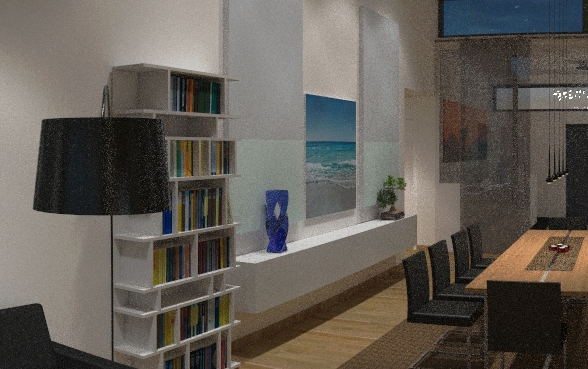
-
how many cores are you running? computer stats?
A more complex interior scene will take longer to render, overnight and even longer is typical on something like a dual core, it won't matter what software you are using. Try using exterior progressive preset, it clears quicker iirc, not as much caustics etc.
looking like a nice scene btw

Advertisement







