Add_face(edearray) not working?
-
In the Ruby API it says that youn can create a face by passing an array of edges as an argument:
@unknownuser said:
Entities.add_faceSketchUp 6.0+
The add_face method is used to create a face. You can call this method a number of ways:entities.add_face(edge1, edge2, edge3, ...)
entities.add_face(edgearray)
entities.add_face(pt1, pt2, pt3, ...)
entities.add_face([pt1, pt2, pt3,...])
entities.add_face(curve)I tried it like this
punkteArray = [] edgeArray =[] punkteArray.push(Geom;;Point3d.new(0,0,0)) punkteArray.push(Geom;;Point3d.new(100,0,0)) punkteArray.push(Geom;;Point3d.new(100,0,100)) punkteArray.push(Geom;;Point3d.new(0,0,100)) punkteArray.push(Geom;;Point3d.new(0,0,0)) edgeArray = ents.add_edges punkteArray face = ents.add_face(edgeArray)but that returned nil and no edges were drawn at all. I know that I could have used
face = ent.add_face(punkteArray)but I was hoping to be able to create a face with a hole in it by passing an array with the outer and inner loop edegs to the add_face method, but not even passing a single loops seems to work.
-
add_face( edges )does work. I've used it lots of times. Even your sample code works.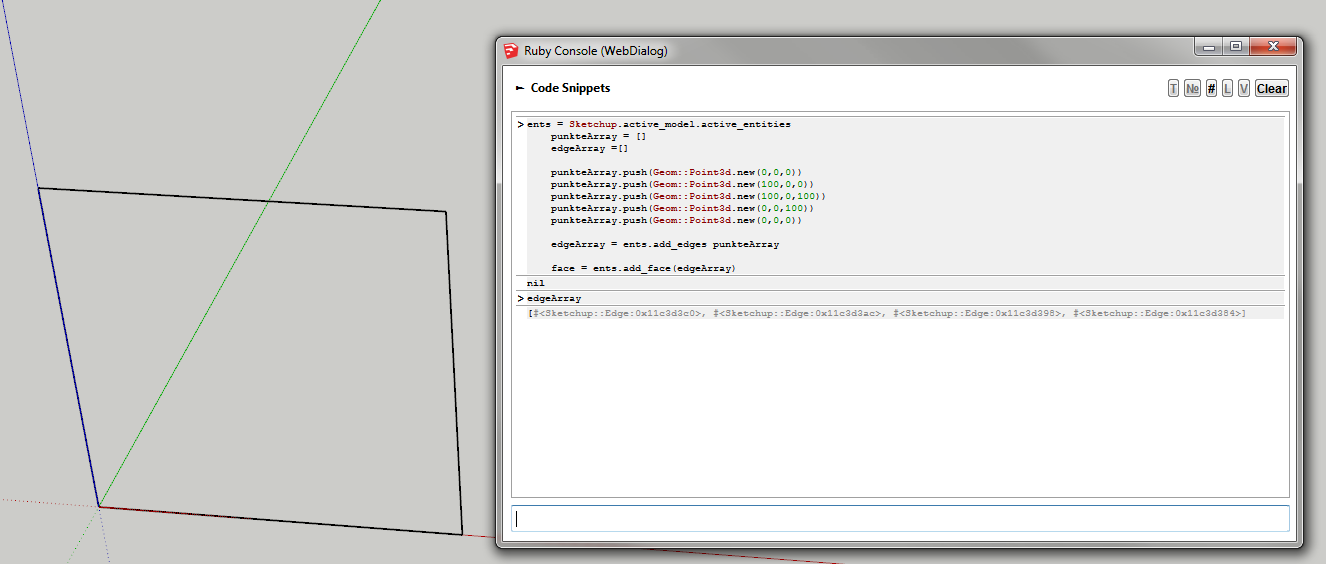
But...
@tafkab76 said:
but I was hoping to be able to create a face with a hole in it by passing an array with the outer and inner loop edegs to the add_face method, but not even passing a single loops seems to work.
You cannot create with a hole in one go. Create the face first - without outer loop. Then take your inner loops and create faces for each of them - you then erase the face created with the inner loops.
Btw -
entsdoes that refer tomodel.active_entities? Or did you usemodel.entities? -

I didn't notice the add_face command at the end (it was below the code fold) But I'm seeing the same thing. I don't understand what's going on there...

-
But I can´t see the face on your screen, only four edges?
Here ist what it looks like when I execute the code on my machine. Maybe it´s a difference, because I use Ruby Code Editor?
[xxl-img:xg9qtt3f]http://www.steffenblome.de/add_face.jpg[/xxl-img:xg9qtt3f]
as you can see I used
ent = mod.entitiesbut I just tried
ent = mod.active_entitieswith the same results.
And thanks for that advice on how to create a face with a hole, I´m going to use that.
-
Ah!
When you created a set of edges with
add_edgesit didn't merge the start and end vertex.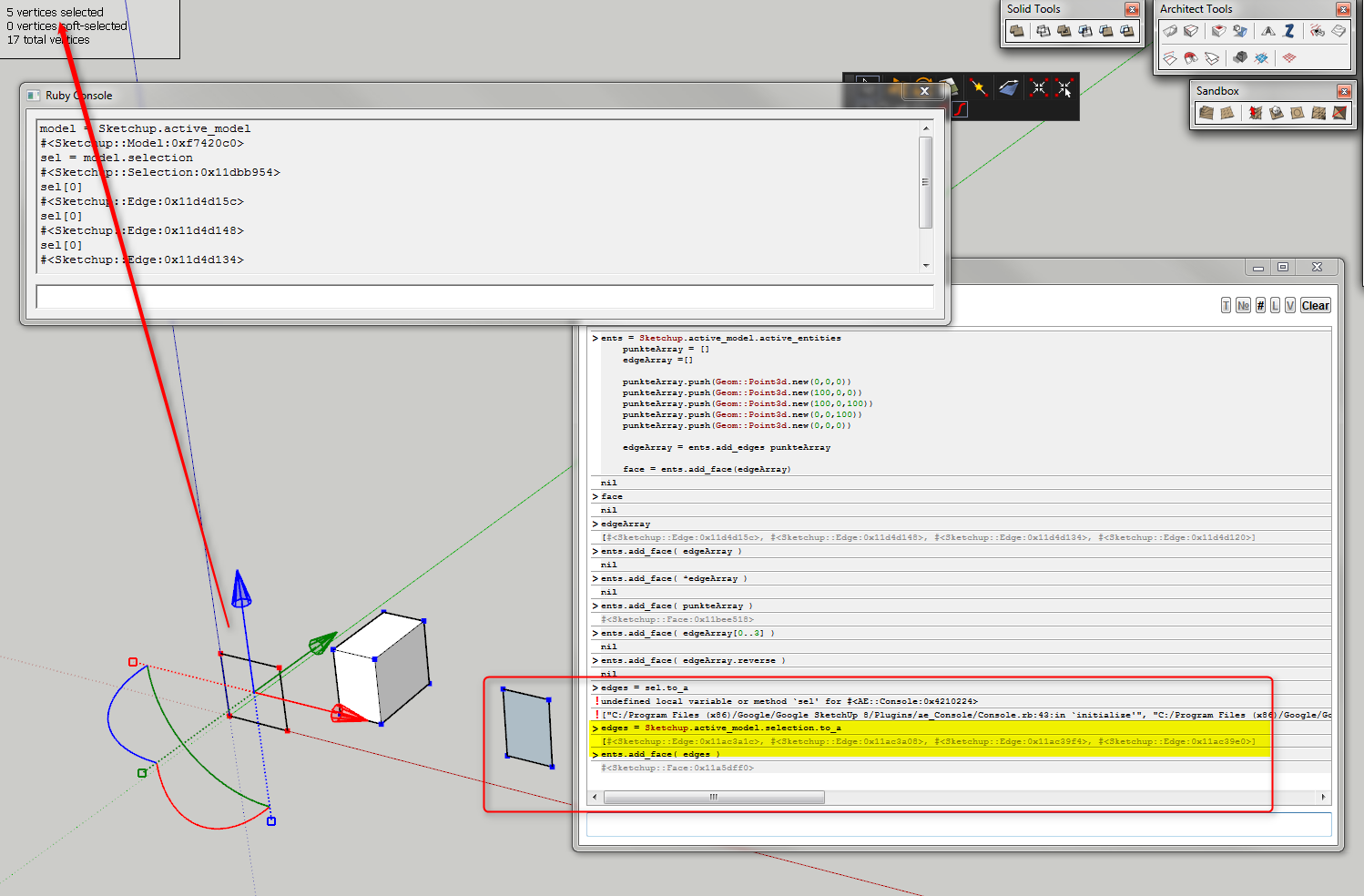
That prevented it from creating the face because it wasn't a closed loop.
When I created a set of edges separately which where merged it did work.
So the failure of
add_faceis a result ofadd_edgesnot merging crossing vertices. -
Ok, I see. That also explains why
find_facesdidn´t work on neither of the edges.
So add_face(edgearray) doesn´t work on API created egdes? Or is there a command that forces edges to merge to loops if possible? -
@tafkab76 said:
So add_face(edgearray) doesn´t work on API created egdes?
It works if the edges are a closed loop.
I think if you create each face individually withadd_edgeit will work. Alternatively you can try to intersect the created edges with themselves. -
But - in your case where you say:
@tafkab76 said:
but I was hoping to be able to create a face with a hole in it by passing an array with the outer and inner loop edegs to the add_face method, but not even passing a single loops seems to work.
You cannot create a face with holes in one operation.
@thomthom said:
You cannot create with a hole in one go. Create the face first - with the outer loop points. Then take your inner loop points and create faces for each of them - you then erase the face created with the inner loops.
-
Yes, I got that.
Thx!
-
@tafkab76 said:
Yes, I got that.
Thx!
You must use selection like this:
<span class="syntaxdefault">selection </span><span class="syntaxkeyword">= </span><span class="syntaxdefault">model</span><span class="syntaxkeyword">.</span><span class="syntaxdefault">selection<br />status </span><span class="syntaxkeyword">= </span><span class="syntaxdefault">selection</span><span class="syntaxkeyword">.</span><span class="syntaxdefault">add edges<br /> <br /></span><span class="syntaxcomment"># Get an Array of all of the selected Edges<br /></span><span class="syntaxdefault">edges </span><span class="syntaxkeyword">= </span><span class="syntaxdefault">selection</span><span class="syntaxkeyword">.</span><span class="syntaxdefault">find_all </span><span class="syntaxkeyword">{ |</span><span class="syntaxdefault">e</span><span class="syntaxkeyword">| </span><span class="syntaxdefault">e</span><span class="syntaxkeyword">.</span><span class="syntaxdefault">kind_of</span><span class="syntaxkeyword">?(</span><span class="syntaxdefault">Sketchup</span><span class="syntaxkeyword">;;</span><span class="syntaxdefault">Edge</span><span class="syntaxkeyword">)}<br /> <br /></span><span class="syntaxcomment"># Try to create a Face from the Edges in the active component<br /></span><span class="syntaxdefault">face </span><span class="syntaxkeyword">= </span><span class="syntaxdefault">nil<br />begin<br /> face </span><span class="syntaxkeyword">= </span><span class="syntaxdefault">Sketchup</span><span class="syntaxkeyword">.</span><span class="syntaxdefault">active_model</span><span class="syntaxkeyword">.</span><span class="syntaxdefault">active_entities</span><span class="syntaxkeyword">.</span><span class="syntaxdefault">add_face edges<br />rescue<br />end</span> -
You can get a type of entity faster by using
grep. (See this thread: http://sketchucation.com/forums/viewtopic.php?f=180&t=48885 )<span class="syntaxdefault"></span><span class="syntaxcomment"># Get an Array of all of the selected Edges<br /></span><span class="syntaxdefault">edges </span><span class="syntaxkeyword">= </span><span class="syntaxdefault">selection</span><span class="syntaxkeyword">.</span><span class="syntaxdefault">grep</span><span class="syntaxkeyword">(</span><span class="syntaxdefault">Sketchup</span><span class="syntaxkeyword">;;</span><span class="syntaxdefault">Edge</span><span class="syntaxkeyword">) </span><span class="syntaxdefault"></span>
Advertisement







