Playing Around With Lumion... WOW!
-
I always try to stay reserved when I try out a new rendering program, but holy cow this one blew my socks off! It makes easy and relatively short work of tremendous projects, and does so also in a fun and easy environment to get used to quickly. Okay enough of me being silly, here's a video I just got done with:
What do ya think?
I definitely have a lot to do yet with the model, but I just had to get something made and this one is the most epic project I have in the works right now
P.S. Actual time working with Lumion itself was only like 12 hours, which includes rendering and saving the video clips, building terrains, changing textures, weather, and all that good stuff

-
The music complements the animation and finding the right tone is not always easy. Good job!
-
Cool result!

Seems that is that I have said : "For me the more funny and easy is..."

PS How do you make the top view zoom traveling ?
In fact have you a shortcut or a trick for have easilly a "top view" of a scene?
(i know how make the traveling
-
Looks good. Post updates when you have them.
For what Lumion, costs, it ought to be impressive. I've seen the company demo and it's something I wish I could afford. The workflow, speed and general render is incredible. The extras, like animated people and animals, is a real jaw-dropper.
-
No tricks Pilou, just got to top view, held down shift, zoomed waaaaaaay out then took another snapshot as is how we take video in Lumion
 .
.I am updating the city for the first time in almost a year, reworking the whole grounds, but not the layout of the walls as they are the icon for the whole project. However I will be adding a bit more detail to those walls in time. Here's how I'm transforming the grounds right now...
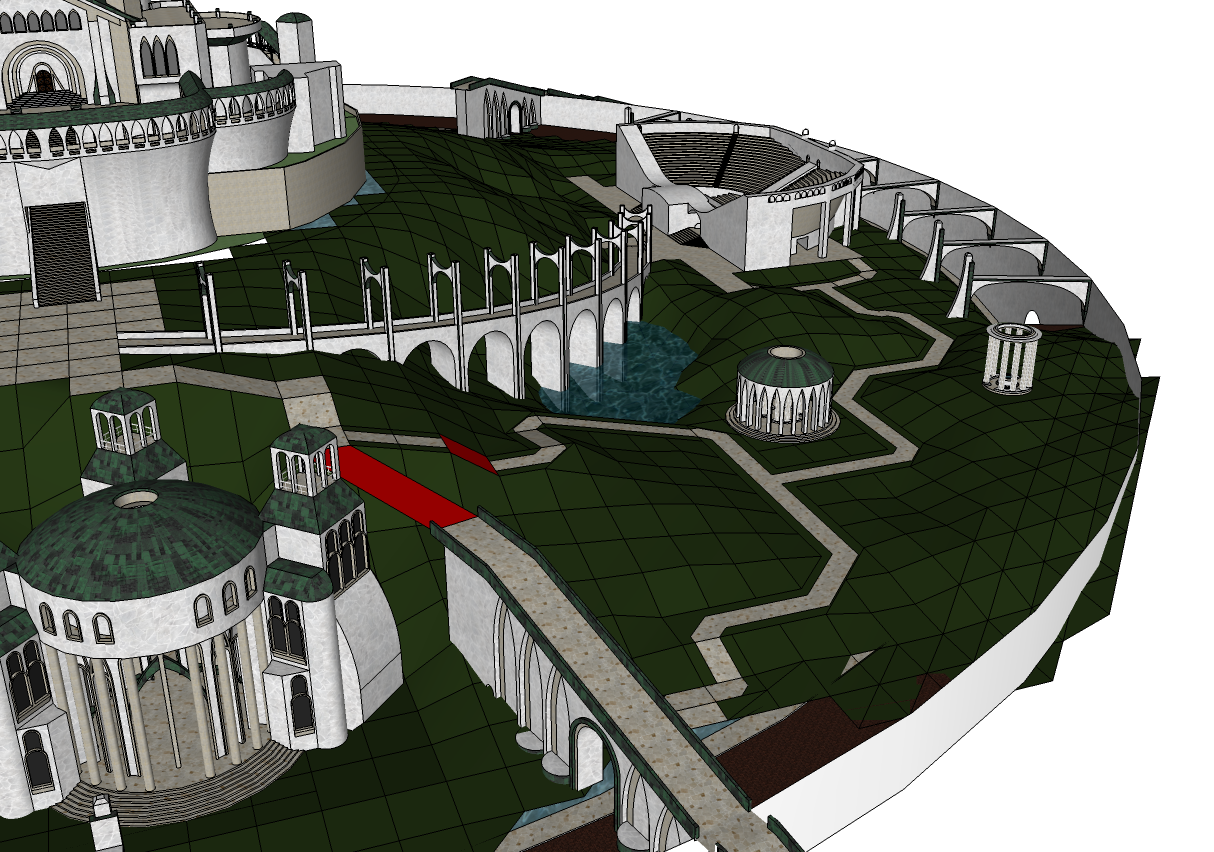
I'll start at the top and work down, and I'll be adding all the flora within Lumion. This area up top will be quite lush with trees and plants when I finally get around to making the next video .
.Thank you
-
Oh, and also to anyone who may be interested, this "Lethos Uber Project" currently has 5 other cities, an entire original rune system, 20 pages typed on lore and character development, several landscapes, world and region maps, several unique bridges, and about 12 settlements currently in the works. BIG project, lmao.
-
-
I don't know of any shortcut atm... there should be one, I see what you're saying, as sketchup has one so why wouldn't a 1500 euro program such as Lumion?
But in this case, after that last snapshot at the top of the tower I just flew way into the sky, spun the camera around and took another snapshot when I thought it was pretty well centered in the frame (I was actually a little off if you see the fade at the end into the "lethos" symbol), but it seems I should have used my tape measure on the screen first, lol.I know this reply may have still not been very helpful, but I do implore you to spend time simply flying around your models. It was a pure joy for me zooming around that (empty) city for the first time at that speed as if I was an eagle on loads of caffeine
 . Just a wonderfully ambient environment, it was a good half hour before I started finding all the snapshots I wanted in the video....
. Just a wonderfully ambient environment, it was a good half hour before I started finding all the snapshots I wanted in the video.... -
Thx, I wanted to be sure to not have missed something!

Have fun animation!

Advertisement







