How to make Auger or Screw Conveyor ?
-
I modeling some transport Screw Conveyor or auger, and I can get idea how modeling spiral part. I can use one of final solution from 3d warehouse, but I like to learn how for next time. I try all kind of plugins, like spiral stairs, helix, screw, screw 21, but I cant figure how that plugins work, maybe is problem because my native language is far far away from english
 Slovenian and I cant get the point of subject, if I expressed correctly.
Slovenian and I cant get the point of subject, if I expressed correctly.I look and try with this exsample and no way to get result, I try with all kind diferent point selected and no sucess.
-
Hi Hulahopka,
Someone with words like zmrzlina (and can even pronounce it) should not fear from any other languages in the World (maybe just Portuguese).
So how far did you get with your spiral?
-
Perhaps this will help
Regards,
Bob -
Hi. @Gaieus Ha ha I get the point
 Zmrzlina is not Slovenian I thik is Czech word for Ice Cream, Slovenian word is even more funny, Sladoled
Zmrzlina is not Slovenian I thik is Czech word for Ice Cream, Slovenian word is even more funny, Sladoled 
@watkins I will try this tutorial, maybe I succeed
So my problem is, if use helix plugin, make curve and then draw a taper, model become non simetric, I use rectangle and folow me tool, but this rectangle not folow curve nice and start spin around curve, if I say rihgt.
thank you.
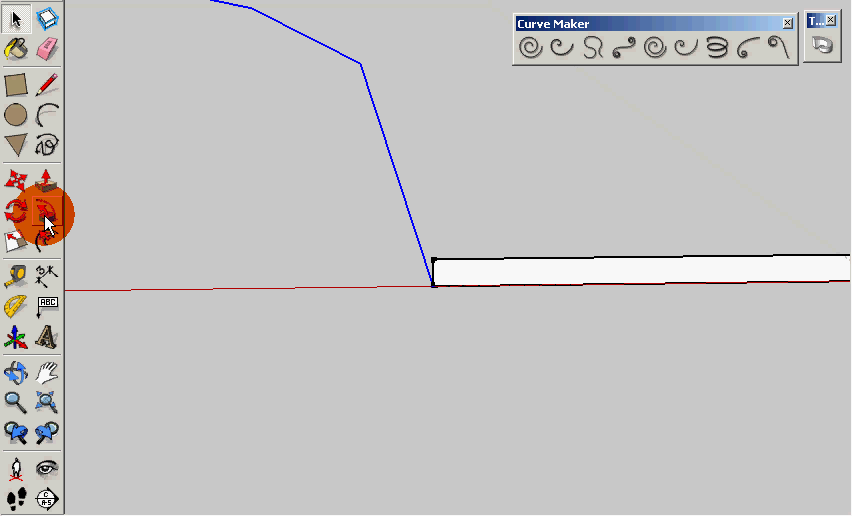
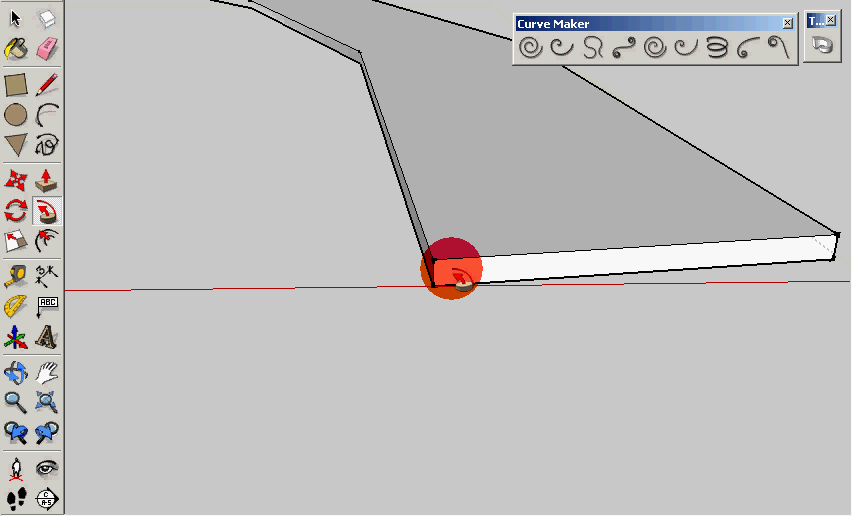
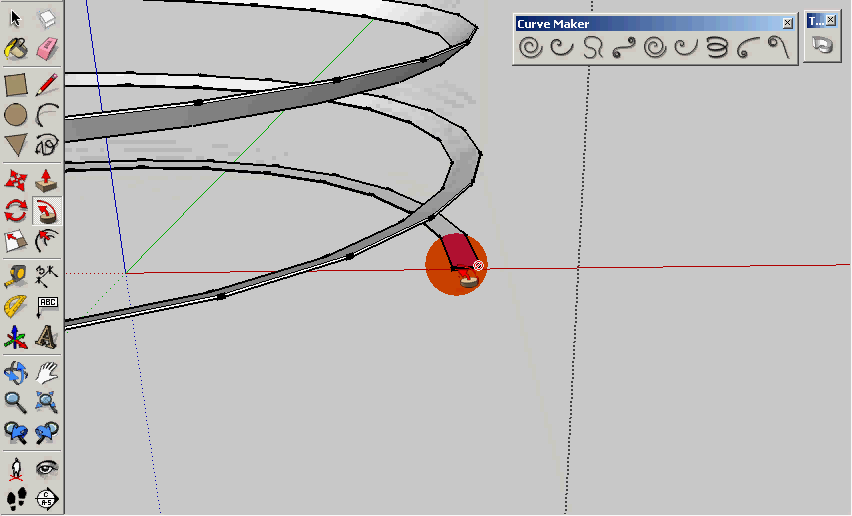
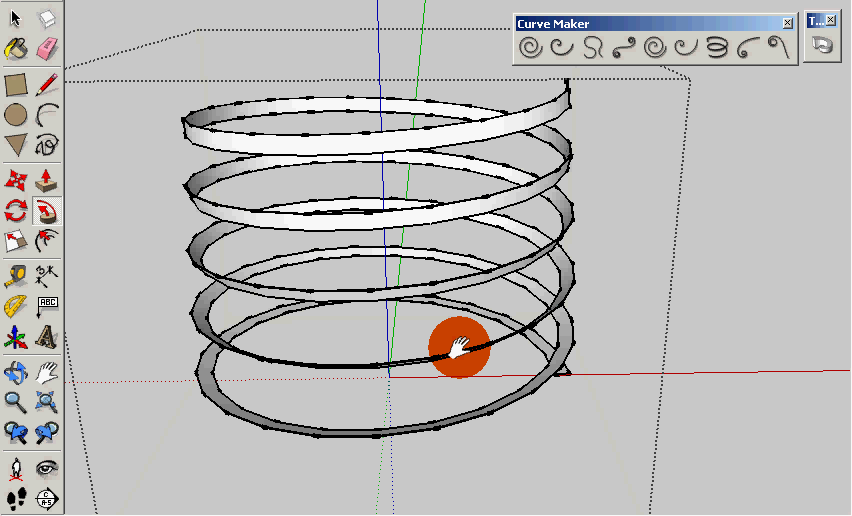
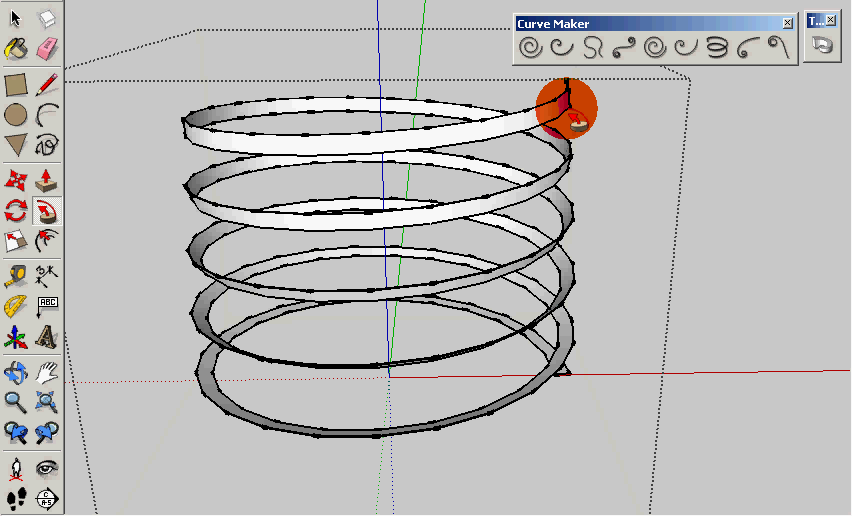
-
I think you need this plugin Follow me and keep http://sketchucation.com/forums/viewtopic.php?f=323&t=16465 .
Cheers !
-
FMAK is pretty much a "required" plugin--for most users--eventually.
If you are a using a plugin on this one though. I say screw.rb. If you can find a section profile for the auger, it does the rest.
-
Damn, I would have sworn that the word is also used in Slovenia, sorry.
Back to the shape: indeed that plugin is what you need. It could also be made manually but that's of course more tedious.
-
Gai,
What happened to my draft. I saved and it's gone

Here again. First I wish to put up a video on using the screw.rb. If you have more questions you can come back here.
Rich gives a blow by blow here: http://sketchucation.com/forums/viewtopic.php?f=15&t=15784&start=15#p245701
Screw.rb might be difficult at first but experiment. With the follow mes you'll never get this:
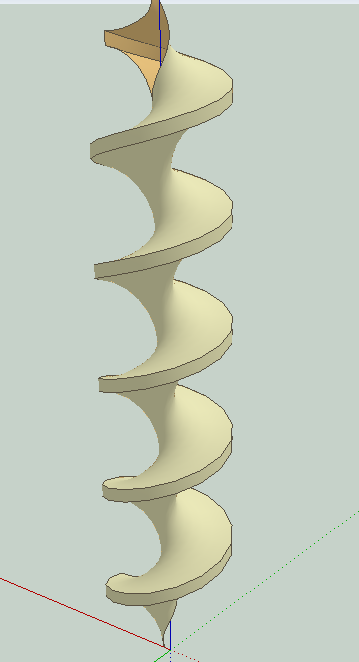
or this: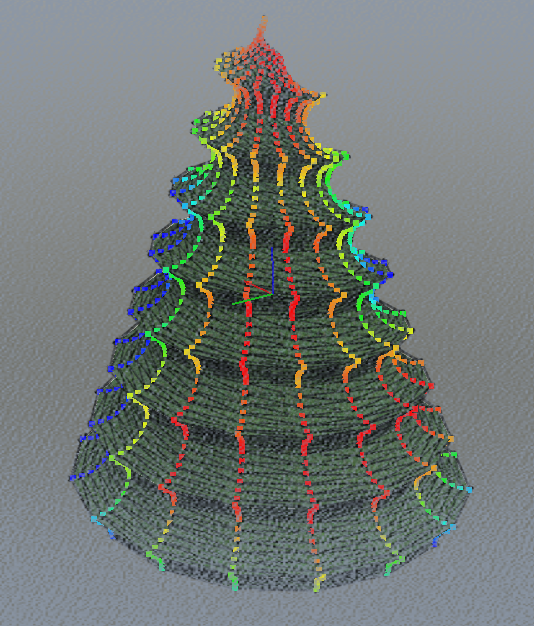
-
@ely862me That's exactly what I needed, could not be better.
I make this Screw Conveyor and for me is look OK, I got just few problems.
If I make a tube, and I want to put helix in that tube, I cant. This would save me the time with settlement of the pipe axis, and scale Conveyor to adjust inside teh pipe.But I'm still happy

Thank you all for support.
"off topic"
@Gaieus I apologies, it has word zmrzlina in slovenian But allmost no one use this word anymore, I found word only in few old recipes for candy. So you were right, again
But allmost no one use this word anymore, I found word only in few old recipes for candy. So you were right, again 
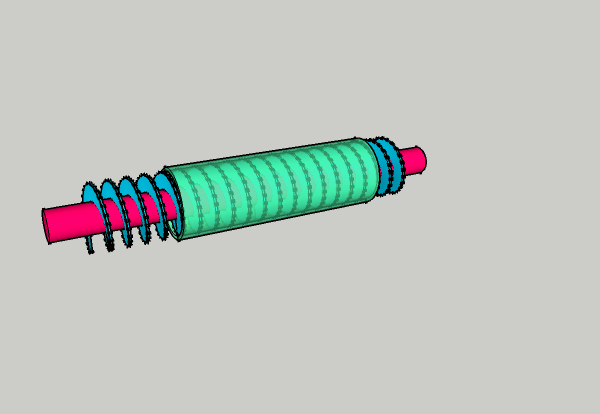
-
Looks nice! The trick with the tube may be learning alignment techniques and using the same number of sides for the tube as for the helix.
Hey look! Gaieus is happier today!
-
Hi. Is there some good tutorial for alignment techniques ? I will use google and youtube, but if anyone know some good one, it wont be bad

Thank's
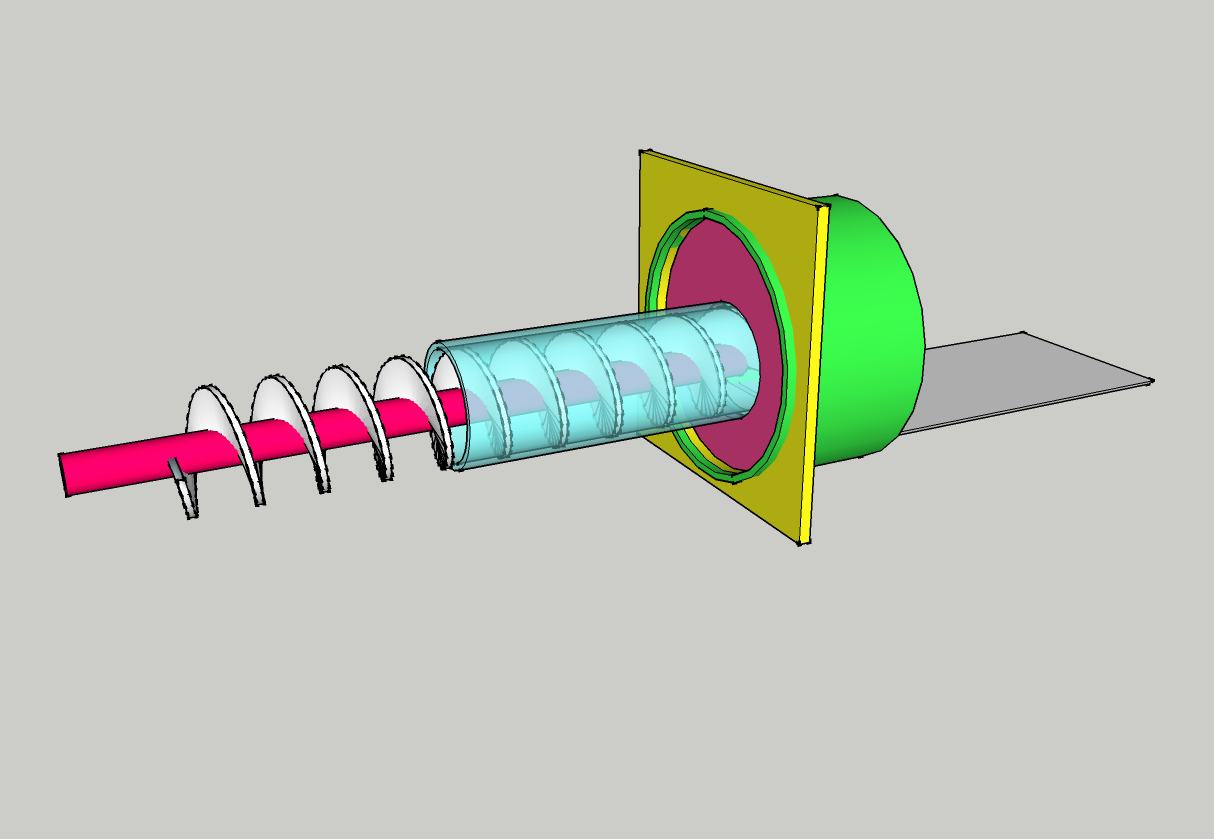
-
hulahopka,
For alignment: See Dave's Post here where he gives a link to his tutorial where it says "this" http://sketchucation.com/forums/viewtopic.php?f=79&t=48824&p=438636#p438550 (and you might look at the whole rest of the thread too).
-
Hi, I got problem again, how to cut hole from one pipe to another, for T connector like I do on sample ?
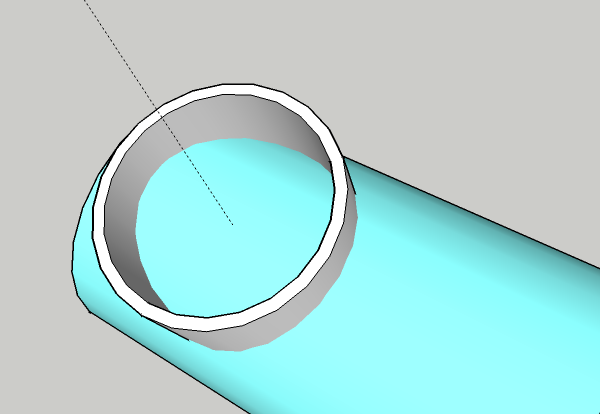
-
The exact method depends on whether they are groups/components but basically you do it by intersecting. Select all the geometry > Right click > Intersect selected (or model) then delete the geometry in the "holes".
If the pipe is in a group/component, edit it first (double click) and do the intersection (now only with model works) inside.
-
Hi. I success

Cyan pipe is group, I not create T part of pipe in that group (avoid some errors with slection etc) So I make this part separate on this group, make guide first, on that guide make circle, use push/pull tool to make cylinder, then with offset tool make another circle on top of cylinder, push/pull tool and make tube, triple click on what I make, go to Edit / and copy this object. Delete object, open grouped cyan tube and goto Edit / paste in place, right click on pasted part and select Intersect faces / with model, then delete parts that do not need.
Maybe this will help some newbie like me

Thank you again.
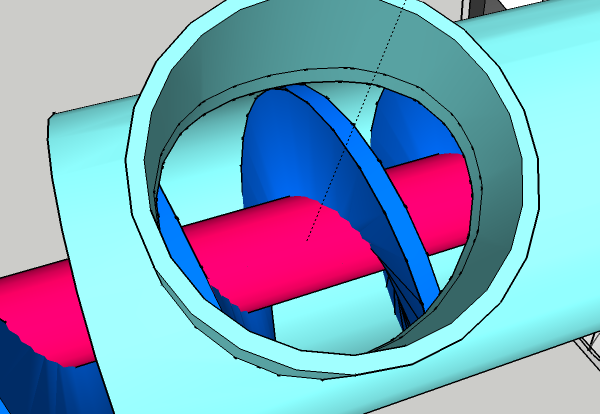
Advertisement







