Useful MAC Apps and Hardware [Ongoing Updates]
-
Guys,
I think you will like this one! Its a clever little search app called FOUND and the best part is that its free. You can locate it in the App Store here http://itunes.apple.com/us/app/found/id527134927?mt=12 and while downloading, be sure to watch the well executed Demo / Tutorial Video!
Mike
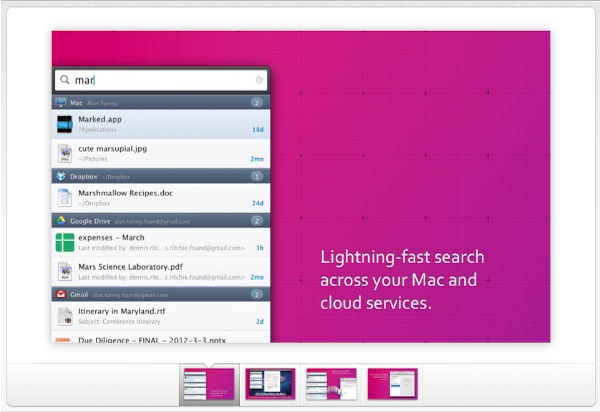
-
@mike lucey said:
Guys,
I think you will like this one! Its a clever little search app called FOUND and the best part is that its free. You can locate it in the App Store here http://itunes.apple.com/us/app/found/id527134927?mt=12 and while downloading, be sure to watch the well executed Demo / Tutorial Video!
Mike
mike,
is the video available only while downloading? I looked for it in their site and found nothing.
-
Edson,
This might give you a better overview,
http://techcrunch.com/2012/04/02/found-file-searching-app/I am wondering if these guys will add some extra 'pay for' features over time. I imagine they will. The other thing that is being mentioned is that its memory hungry! I think it probably is but everything as a cost at the end of the day.
Let me know how you get on with it?
Mike
-
SHUSH could be a useful little app for anyone that makes a lot of Skype calls! http://mizage.com/shush/
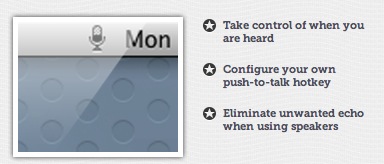
-
I saw this on OSX Daily kinda cool specially if you like the old typewriter.

Noisy Typer – a typewriter for your laptop.
Noisy Typer is a free piece of software which plays typewriter sounds as you type. It runs in the background and works with all applications ( email, web, word
F.A.T. (fffff.at)
-
Thanks Walt. Noisy Typer is cool! Bring back memories of pre computer times. Oh! and don't forget the qaz123 code to quit to go back to silent mode

-
Guys,
I don't know how many of you ever use mindmaps. I use them occasionally and find the process useful for getting thought connections organised, even initial building room / area layouts requirements sorted.
The problem to date has been how to present the mindmap to a client / associate etc. Giving them a huge mindmap can be daunting and off putting but I've just learned of NovaMind's latest Beta with Presenter. It looks like it could be a nice solution.
The d/l link is here,
http://www.novamind.com/blog/2012/announcements-novamind-5-for-mac/novamind-5-4-for-mac-with-presenter-enters-beta-testing/Mike
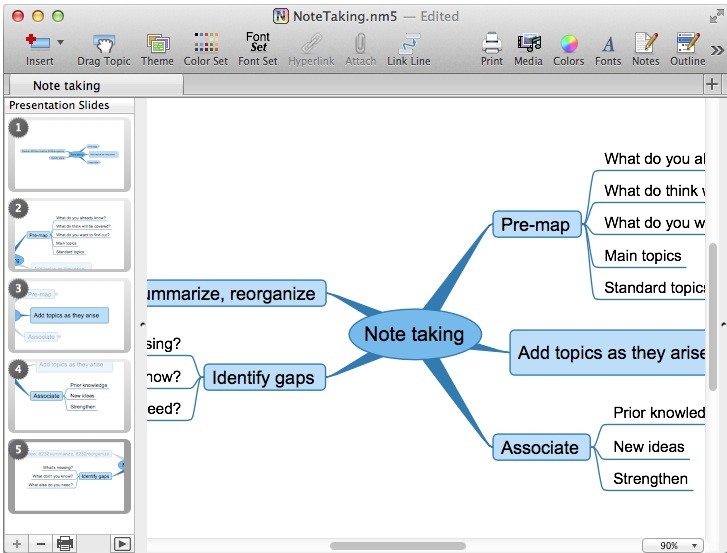
-
Hi All,
Just learned that Panic the CandyBar developers are now giving the app away for free. I won't go into the reason, you can read that for yourself.
Mike
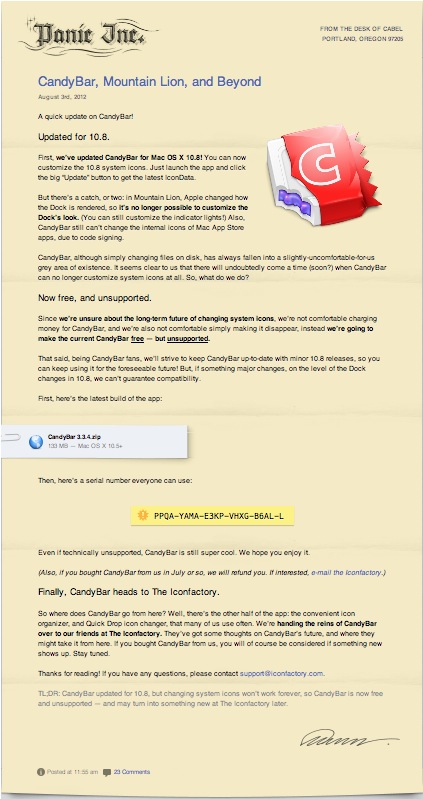
-
Here's one I found recently if it's been mentioned here sorry.
The Unarchiver, it opens zip, rar and a whole slew of other extensions I've never even heard of before, the great thing is if you download a plugin you can unzip it directly to the plugins folder no more copy and paste. -
For those who have always been interested to use both OS X/Windows variants of SketchUp in combination (they have both pros/cons in their UI), still today you can get Codeweaver's CrossOver for free (they only ask you to promiss to vote...)
http://flock.codeweavers.com
CrossOver is a program to run any Windows application directly without virtualization/emulation.
-
Hi Aerillius,
have you managed to run SketchUp under crossover on linux?
I've tried on mac in the past and just reinstalled to try anew, but get a Bugsplat on startup, and cant locate openGL error, etc...
a working bottle may help
john -
I am using it (for years), but until now with Wine, I will try CrossOver now.
The Bugsplat on the first start is usually because SketchUp first tries software rendering, but after setting it to hardware acceleration in the registry it usually works (not sure if CrossOver is different, but in your bottle you should find a Windows directory with regedit.exe). -
Cheers,
I'll have a look tomorrow night
john -
Hi Guys,
Are any of you missing the 'Save As' function after upgrading to Mountain Lion? If so the problems can be solved in seven easy to follow steps.
How to Restore 'Save As' Functionality to OS X Mountain Lion
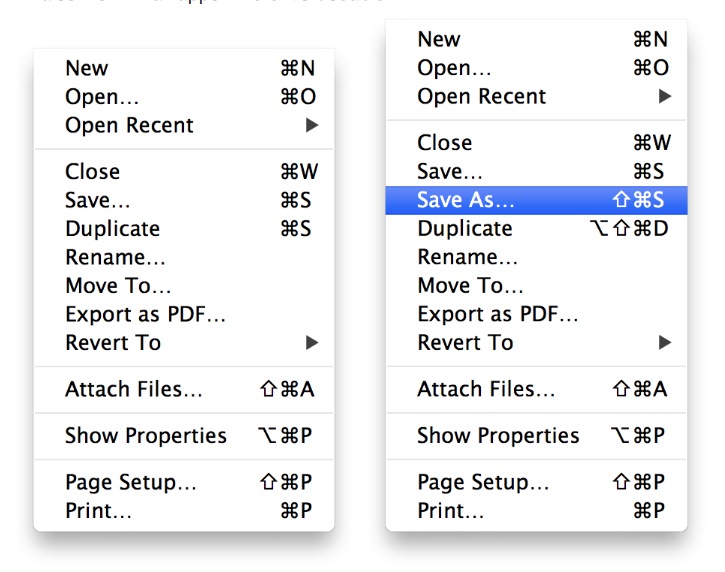
-
Clean Memory App is good and free on the App Store.
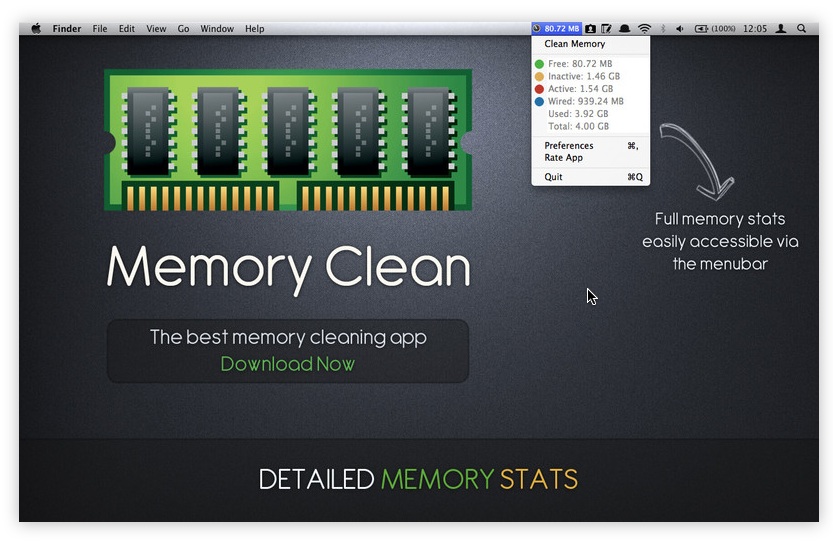
-
Guys,
Productive Macs are doing a good deal on a bundle, here, http://www.productivemacs.com/f/847429
There is a total of 9 apps in the package for $29.99.
I have purchased and find Task Paper and Disk Aid and Desktop Shelves very useful.
Mike

-
I did a try and buy for LEAP by Iconic Software. http://www.ironicsoftware.com/leap/ I find it a huge time-saver

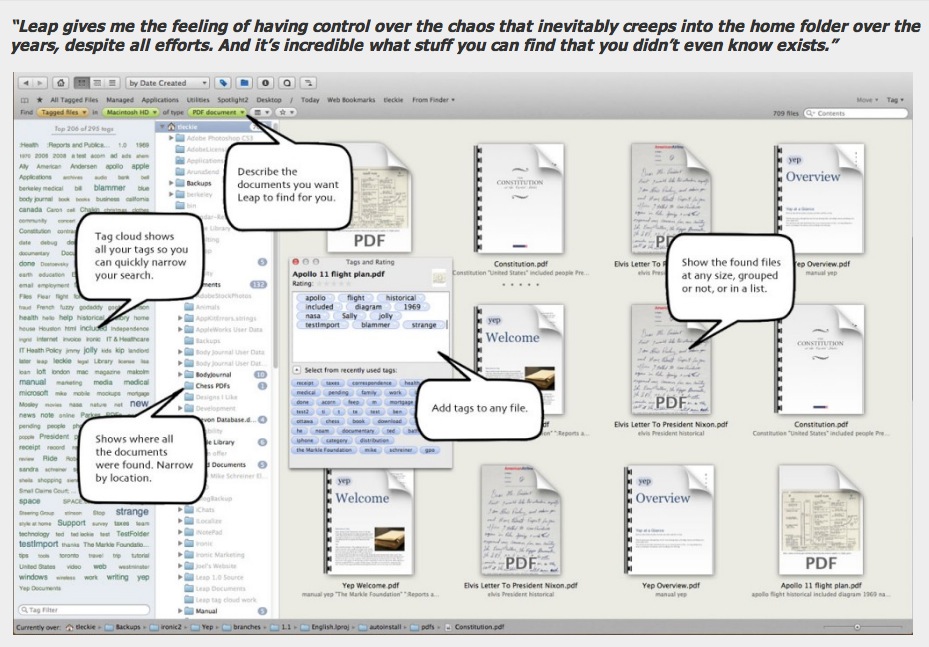
For those that like a video review, check this out, http://www.youtube.com/watch?v=-FgWjLTYexo&hd=1
-
If you use a Mac you know they love shortcuts for about everything this is a dashboard app that has lot of Mac apps only (wish the made one for SU) for you to look up from Finder to Mail and third part apps like Apature, Keynote and lots more.
Enjoy
-
@mwm5053 said:
If you use a Mac you know they love shortcuts for about everything this is a dashboard app that has lot of Mac apps only (wish the made one for SU) for you to look up from Finder to Mail and third part apps like Apature, Keynote and lots more.
Enjoy
a couple that show Mac's hardwired SU shortcuts (different than those entered within SU) and the ones you make in System Preferences.
Neither allow editing as far as I could tell which limits their usefulness in my eyes.
You can click from items on both.Free
http://www.grandtotal.biz/CheatSheet/$
http://www.ergonis.com/products/keycue/I have an older version of KeyCue, a little easier on the eyes than CheatSheet

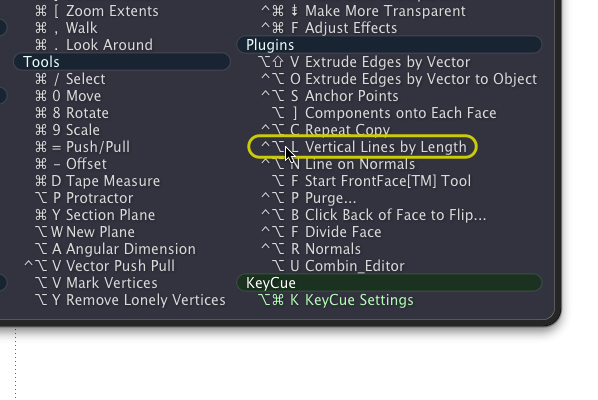
-
take control
I purchased this app immediately when it emerged from Beta, better price back then



Advertisement







