Repeating holes
-
Hi everybody,
I wanted to ask what is the easiest way to draw a metal back panel with small holes in it (the kind you see in the store
A lot of holes (like 200) diameter 4mm and between maybe 25 mm
I can draw a square extrude it 3mm ad a circle, make a hole of it, select that hole and copy it but then the hole is closed and I have to reopen it by adding a small line onto it so it becomes a separate surface that I can delete, but I dont want to do this 200 times

thanks,
Peter
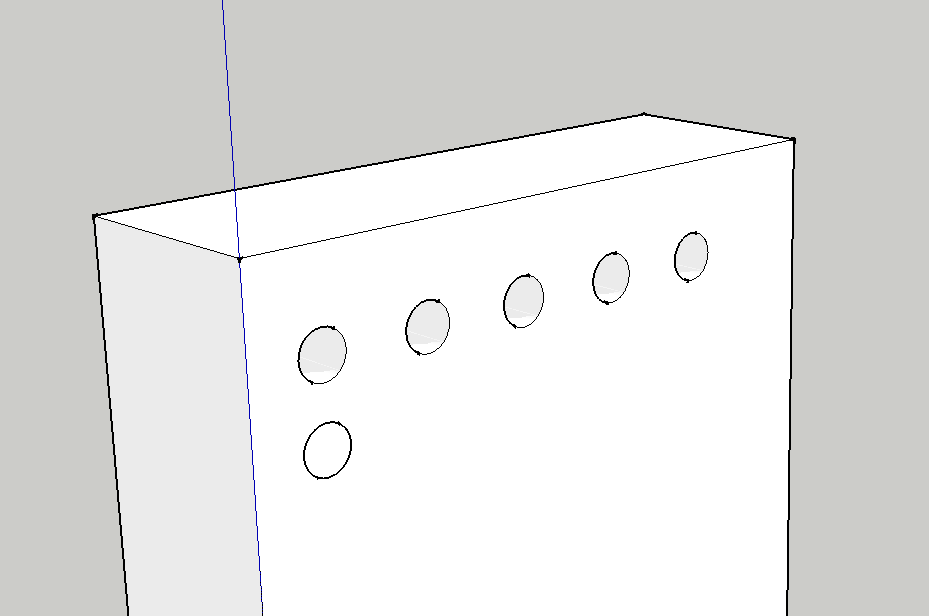
-
-
Best would be to create a component that is glued to the face and also cuts a hole. Then ou can make copies of this component on your face and they will keep cutting the holes.
http://support.google.com/sketchup/bin/answer.py?hl=en&answer=114533&topic=2458784&ctx=topic
-
Or you start with one face and one hole, copy the hole and extrude afterwards...
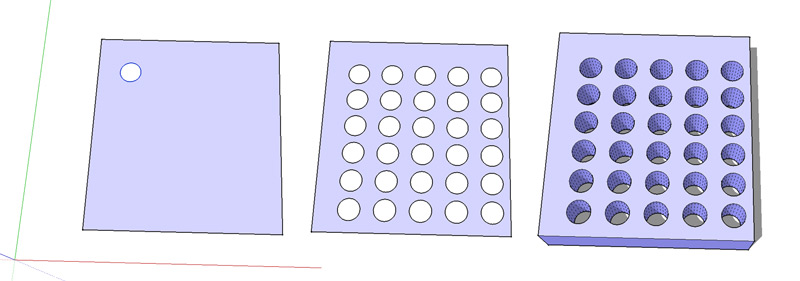
-
Probably a long way round, but can be done with no plugins...
Start in 2D:
Make one circle, position in (for example) the top left corner, and duplicate it in the opposite corner, using the command "/x" to make as many copies as needed in the top row.
Then select this row and use the same method to create as many rows as desired.
Add the panel outline in the same plane.
Select the filled panel only (1 click), and copy it, deleting the rest of the construction lines etc.
Push/pull the resultant perforated surface to the desired thickness, et voila!It sounds complicated, but it takes less time to do it than to explain it...
-
also,
drill.rb
Drill a hole in an object with one click -
Hi folks.
I already answered this kind of question. Click in sequence on the scenes tabs of this SU file for ideas:
Array of holes.skp
Notice that it covers both through holes as well as blind holes.
Advertisement







