How to reset the component browser
-
guys, I need a little help.
When I open the component browser I don't get the folders with the components in them, I get a google search bar with the magnifying glass but not the folders view,
What am I missing?
thanks in advance -
Click on the little house icon or the down arrow to the left of the search window or the arrow to the right of the magnifying glass. All three give you local navigation options depending on what you are looking for.
-
@arcad-uk said:
Click on the little house icon or the down arrow to the left of the search window or the arrow to the right of the magnifying glass. All three give you local navigation options depending on what you are looking for.
Hi ArCAD, I followed your instructions and still cannot get back to the original component setup, I have attached a screen shot of my component browser.
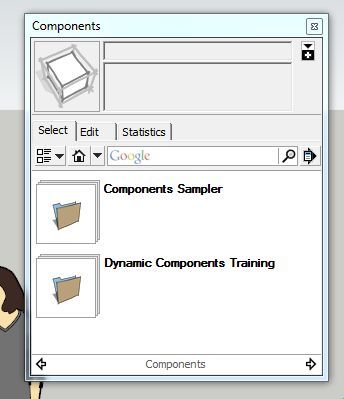
-
Your image shows the default libraries, what have you lost?
- The house takes you to the components in the model
- The down arrow will give you access to 1., the library you have in your image, favourites and recent collections.
- The right arrow let's you navigate to a specific folder amongst other options.
-
@arcad-uk said:
Your image shows the default libraries, what have you lost?
- The house takes you to the components in the model
- The down arrow will give you access to 1., the library you have in your image, favourites and recent collections.
- The right arrow let's you navigate to a specific folder amongst other options.
Before, where the word "Google" is there was a name of a folder ie: Bricks and Cladding, and next to that was a down arrow, and when you clicked on it you got a drop down list of the other folders with components in them, its those other folders that are missing.
-
"Bricks & Cladding" is part of the materials / textures and can be found by clicking on the Paint Bucket icon or from the top menu bar click Window then Material.
-
@arcad-uk said:
"Bricks & Cladding" is part of the materials / textures and can be found by clicking on the Paint Bucket icon or from the top menu bar click Window then Material.
Duh, jeez guys I am sorry, I was looking in the wrong place, ( I am getting on a bit
 )
)Sorry again
-
Glad we got it sorted.

Advertisement







