Grass!
-
Yes, it is part of the Maxwell plugin, the grass is generated inside Maxwell at render-time based on the parameters you specify.
Best,
Jason. -
@jason_maranto said:
Yes, it is part of the Maxwell plugin, the grass is generated inside Maxwell at render-time based on the parameters you specify.
Best,
Jason.So Maxwell is payware?
-
You can have a standalone version for free and for a small fee ( better Renderprocess and higher output )
Grass is restricted to 1 object + 1 grass type with the free version...and the Maxwell Suite.
-
@jason_maranto said:
Yep, at $195 that is a really nice solution for the user who wants more power than the $95 "stand-alone" SketchUp plugin, but doesn't need huge renders or network rendering. The really nice thing about that is it includes all of the Maxwell plugins free (including the SketchUp plugin) -- so you could use Maxwell with several different packages (as I do).
I also found the Maxwell integration into Artlantis to be a rather interesting tidbit: http://www.artlantis.com/index.php?page=products/studio/news
Best,
Jason.I wasn't aware that I could have paid $195.00 for a 'never to expire' licence rather I believe the $95.00 option was only available when it was released.... I bit annoying that I have to now paid again.

-
Pay again? I'm not sure what you mean -- the license doesn't expire... none of them do.
Best,
Jason. -
I was reffering to this Jason but then realised that is was for education purposes.... my bad.

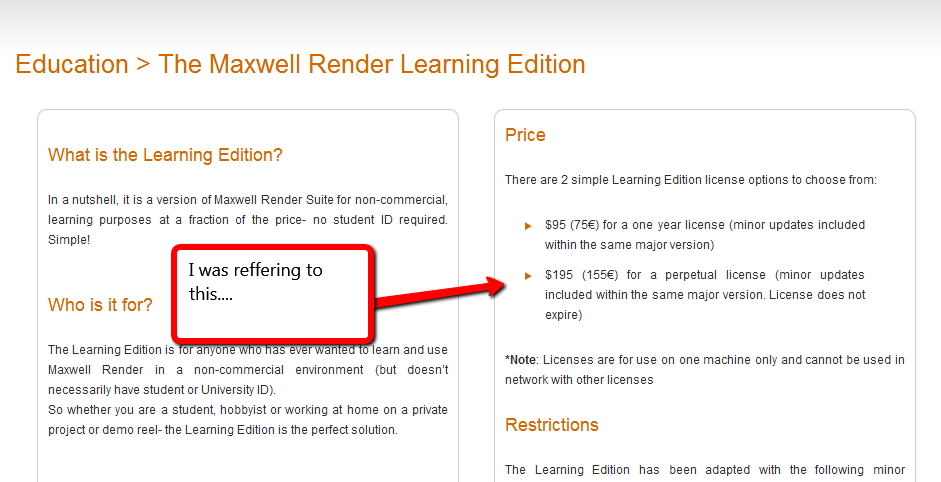
-
Hello Jason,
What's up?

Can the grass in Maxwell 2.7 also be applied on more organic terrain in sketchup? I have tried but these "cracks" appear... Can you help me with this please? Thanks!
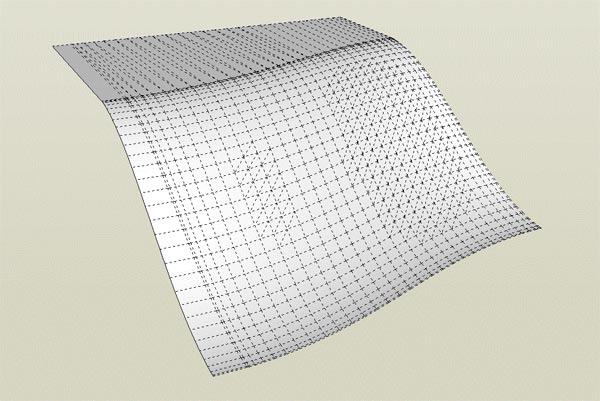
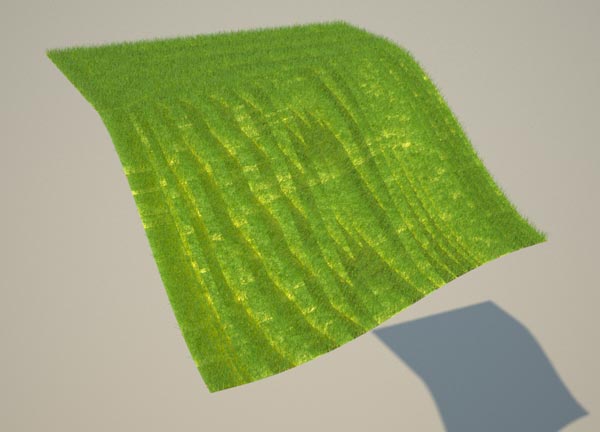
-
It can be used on such surfaces -- however there was a bug in the 2.7 release that revealed density control problems with subdivided surfaces. This was alleviated in the 2.7.10 release:
http://support.nextlimit.com/display/maxwelldocs/2.7.10+release+notes
Also, when working in Maxwell Studio it is best to stack several grass modifiers on one piece of geometry (to mix the randomization in several ways) -- which IMO gives a more naturalistic look. However this is a bit difficult to do in the current SketchUp plugin so I don't recommend you try it there.
Best,
Jason. -
I'm sorry, I didn't write it right: I am actualy using 2.7.1 here
-
It could have something to do with the irregular shape and distribution of the subdivision. I just made a 10x10m patch (subd every 0.5m) using the sandbox tools and here is the initial result:
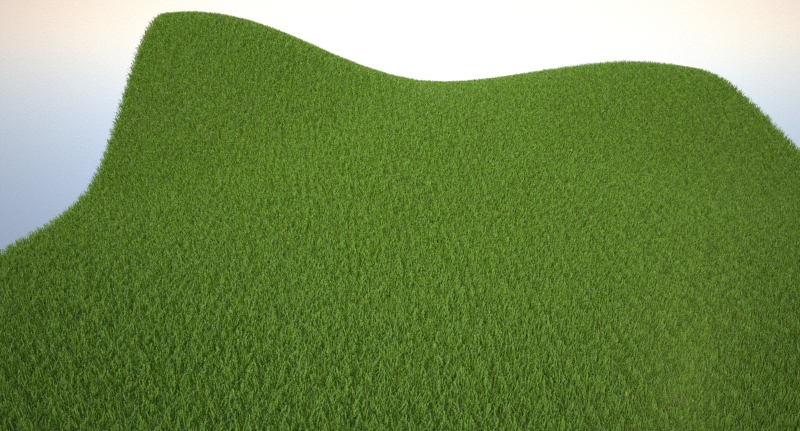
As you can see there is still some slight artifacting from the subdivisions, but not as bad as yours.To alleviate this I added a copy of the same geometry set .01m below the current surface with the same grass settings except the Density>Seed value set differently -- this is the only current way to "stack" grass modifiers like I would in Maxwell Studio, but as you can see it does the trick pretty well (aside from slower renders):

I would definitely prefer to do these types of things in Maxwell Studio (for now) so as to avoid duplicate geometry (and all the render costs it incurs)... I typically stack 2-5 grass modifiers for any scene I'm doing with grass.Best,
Jason.
-
That looks great Jason. Can one add more variation in texture to create more randomness without the extra rendering load.
-
If you are talking about in the "sculpted" geometry, unfortunately not -- this is limited by the grass settings and random seed value.
If you are talking in Maxwell Studio then absolutely -- this is part of the reason for stacking modifiers. This way I can have several variations in materials (dry/dead grass, green grass, newshoots, etc.) and variations in the way the geometry is generated -- for instance: dead/dry grass is going to be much thinner and generally lower to the ground than green grass.
In this way some clumping variation can be added for mixed grass types (very common in more wild areas) -- the sky is the limit. Just remember that for each stacked modifier you want to reduce the density amount accordingly so as to not end up with too many blades.
Example: I have 1 modifier and conclude that a density of 4000 is sufficient -- if I add another modifier I should reduce both to a density of 2000 (or any balance that restores 4000 at the total number).
Best,
Jason. -
Hey Jason,
I was not able to reproduce what you did with the sandbox tool. Also, when I apply the grass tool/ texture on a flat surface, very visible straight lines appear. Am I doing something wrong here?

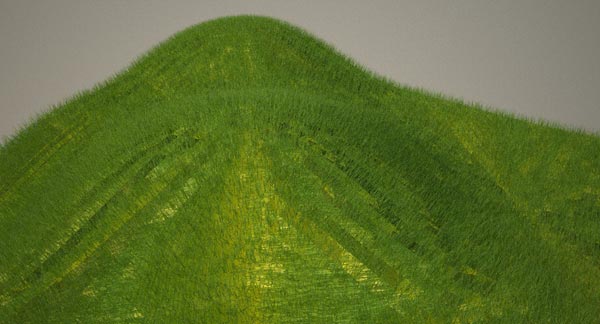
-
I've never seen anything like this before -- can you post a sample file for me to look at?
Best,
Jason. -

OK, so this was pretty easy to fix -- some of the issue was the way materials were used and (potentially) some of it was geometry.Basically the main issue was the use of the grass MXM material -- that MXM should only be applied to the grass modifier itself -- the base geometry needs a completely different material... I used a simple solid brown "dirt" material here, but you can get as fancy with that as you want.
The next thing is you do not want the grass geometry to go beneath other objects (like the walkway slabs) or the grass may grow "through" them as well... Here I just went into your grass group and deleted any geometry below the slabs.
I also made some modifications to the main grass modifier but that was only for my aesthetics

I'll PM you the edited file so you can look it over.
Best,
Jason. -
Hurray!

I was able to recreate this!
 Wow, this is a cool add-on to sketchup. Thanks a lot Jason, you are the best!
Wow, this is a cool add-on to sketchup. Thanks a lot Jason, you are the best!
-
Cool
 I'm glad to help -- after all what else would I do with my SketchUp/Maxwell nerdyness
I'm glad to help -- after all what else would I do with my SketchUp/Maxwell nerdyness 
Best,
Jason. -
I can see that when I use a density or a length map for example, it is mapped to an area of 1m x 1m. Is there a possibility to map this a larger area, like 5m x 5m for example?
Thanks!
P
-
In Maxwell Studio this can be done directly per map (one of the many advantages of Studio)
In SketchUp you would need to alter the UV projection size -- do this via the context menu (for the group) under "Maxwell > UV Coordinates > Set Projection Size..."
Smaller values scale the texture larger, larger values scale the texture smaller.
Best,
Jason. -
Hey Jason,
Thanks for the reply! I will try this.
Best,
Pieter
Advertisement







