Saved SU file not udating in Layout
-
Got a Layout file to the point that the boss could check the dimensions. So I sent him a pdf, saved everything and went to lunch -- (computer went to sleep).
After a few hours he got back with a few changes, which I made in SU and saved.
Changes do not show up in Layout after Right Click updating reference. Resaved, no change; Restarted SU and Layout, no change; added new geometry to SU, resaved, no change.
In Layout -- File/Document Setup/References I tried to update reference but no joy. Tried to ReLink to the SU file and I can see that the only files available were last saved at 12:11. All more recent saves are greyed out and listed as Engineering Style.
So it seems that this reference file is not being updated when SU saves.
How do I either get SU to link back to this ref file and make a real update or work back out from Layout and find my original SU file and link to it.
Thanks everybody.
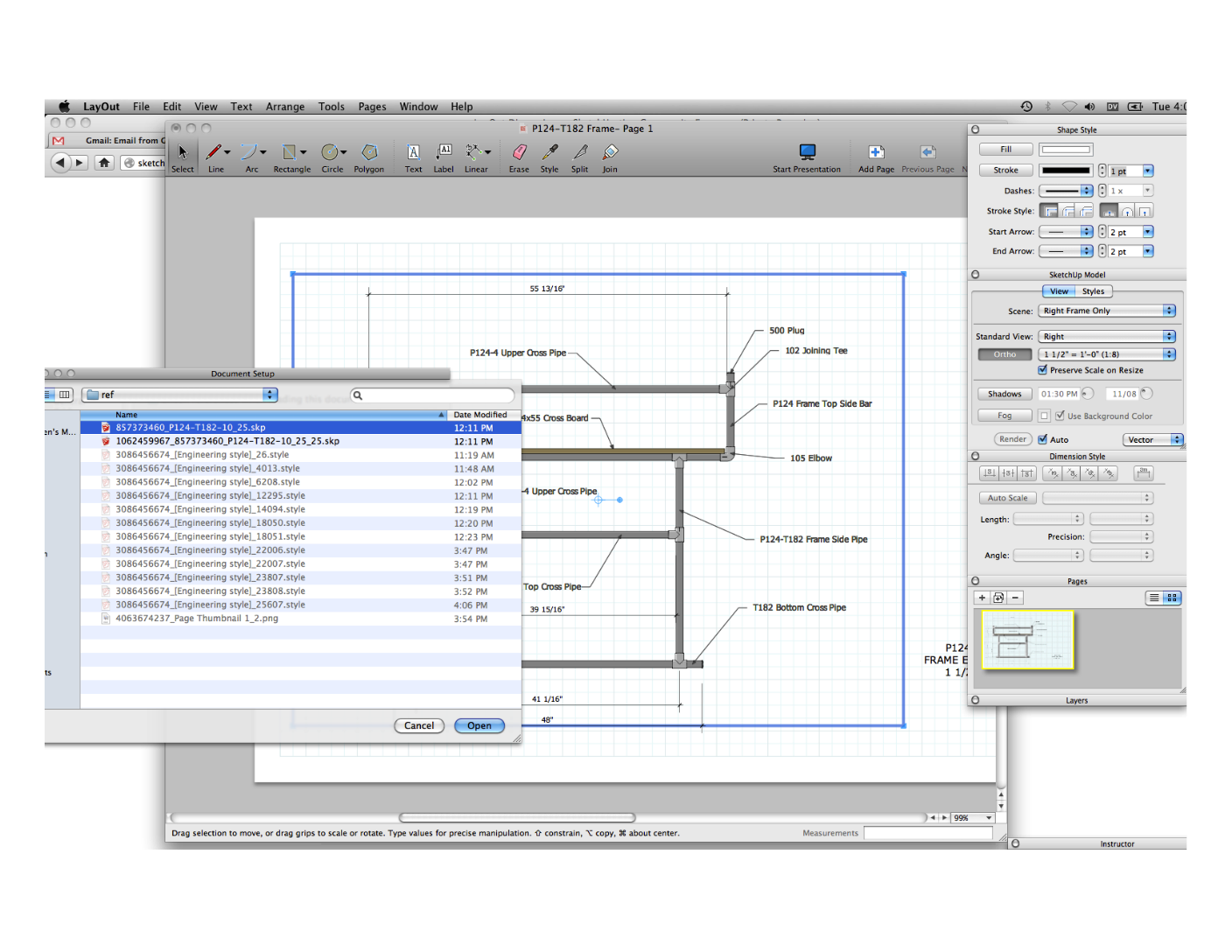
-
I'm on PC so best guess here... You might need to update your scene to record some of your changes. Have you selected the scene in SU to make sure it shows what you want?
Could you have saved the file to a new location or file name by accident? It could have been caused when the computer was catching some ZZZZ's
The other file references look like broken links or pasted views. If they are supposed to be properly linked then you might need to find the relink button. As the screen is different to the PC I can't help there.
-
Thanks Trevor,
Still don't know why it happened but I figured out the fix in any case. The small window open in the png is the window that opens when the ReLink button is pushed.
I just had to navigate back to the original SU file inside that ReLink window. I was afraid to do that since those reference files are inside several layers of double secretly coded folders with indecipherable names. Now I just have to fix all my dimensions in Layout.
Charlie
Advertisement







