Save scene without changing camera
-
I want to zoom in to hide some lines and then return to that scene'e camera position to save the scene with the new hidden lines. However I don't know how to return to the camera position without losing the lines I just made hidden. I can use camera > previous, but that's only good for about 6 view moves. If I pick the scene tab to return to the scene's camera position then I lose the lines that I made hidden. Any help would be appreciated.
-
Hi Syfan,
Scenes can "remember" many other settings than just camera position. It is a quite complex "art" to organise them according to your needs but nothing really too hard. In your case. open your Styles panel (Window menu), select the scene in question and follow these steps:
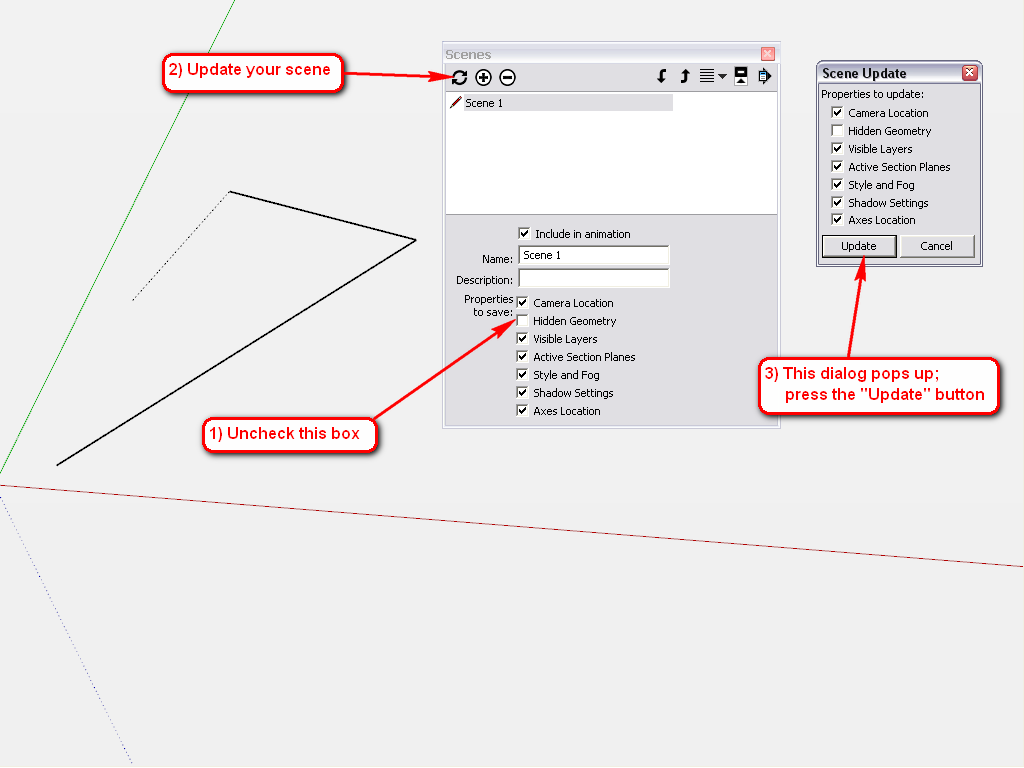
-
As Csaba has said it's a bit of an art as the scenes are very flexible. The opposite approach to Csaba's solution would be to create a new scene that just records the camera position. You can use this to get back to the view you had before editing/hiding your lines. Once you have got back then right-click on the original scene and update it.
I'm assuming if what you want to hide is lines they are not listed in the Outliner. This would potentially be an easier way to hide groups & components before updating your scene.
-
Thanks! That did it.
Advertisement







