Moving vertices and snapping
-
If you are interested in looking at a problem I am having moving vertices to snap to another vertex, please see attached file, which is self-explanatory. It is related to this thread: http://forums.sketchucation.com/viewtopic.php?f=15&t=47990&p=430465#p430460
[Edit: I should say, with other similar triangular shapes, there was no problem. Then I ran across this case. IDK what makes the difference yet.]
-
The same with me, I would have bet on the opposite

Or my computer is now infected with the first SketchUp virus?
-
Possible to see it in V6 ?

-
-
Hi pbacot,
Only a to b doesn't work for me.
Rest is fine. I'm using auto-fold.
I have noticed that you have snapping ON under Model Info -> Units - Sometimes it doesn't help.
-
@beginner said:
Hi pbacot,
Only a to b doesn't work for me.
Rest is fine. I'm using auto-fold.
I have noticed that you have snapping ON under Model Info -> Units - It doesn't help.Yep, just a to b is a problem for me too.
-
Draw the required line

-
Seems difficult to move alone vertex with the Autofold (some capricious

For move some vertex without plugin
I draw an helper little segment and that is it that I move along inferanced lines + Autofold!
That avoid some headaches
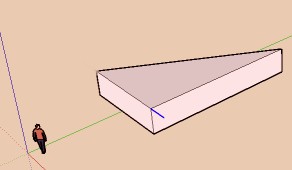
Advertisement







