Lost on this shape (SOLVED)
-
Hi there,
I'm completely lost on how to fill this shape.

By its very nature it is non planar so it'll never be able to make it a solid object with Sketchup's native tools...so with that in mind does anyone know how to create this shape?
The profile/already filled in shape is correct, just obviously the top and bottom needs to be filled.
I've tried Freedo's tools and many others but can't work out how this should work.
-
If you separate the area with 2 lines, you can use the skinning function from Fredo6 curviloft for the three faces:
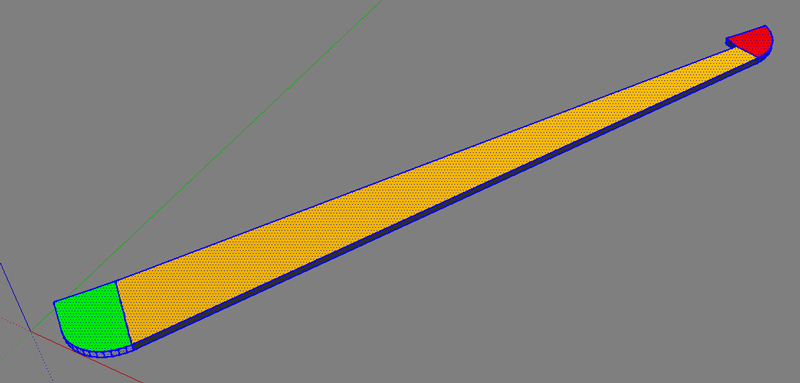
-
Tool: Sandbox from contours will work
-
Sweet! Thanks guys.
Sketchucation is very good.
-
@unknownuser said:
it'll never be able to make it a solid object with Sketchup's native tools..
That's not really true, any shape can be made solid using nothing more than the line drawing tool. The trick is to think of the surface divided up into triangles (or quadrilaterals where you can make four coplanar edges)...
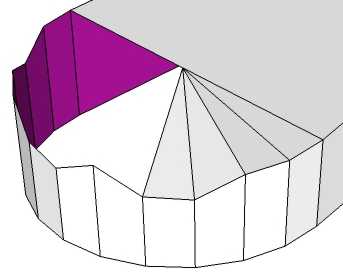
...you can see here how I am adding a surface to the top of the uneven curve by simply drawing in triangles one at a time. Once they are all drawn in, you can use the eraser tool (with Ctrl held down) tool to smooth those lines into a continuous surface.The many skinning and lofting plugins available do make this a lot quicker and simpler, but doing it by hand can sometimes give more control over the triangulation so that the "undulations" of the resulting surface are as you would like - and doing a few manual ones will also give you a feel for how the "skinning" plugins works for a better understanding of the variables in their setup dialogues.
Advertisement







