Loft along Path
-
Hello,
I have a major problem when extruding faces -absolutely- perpendicular to a curved path/line, both sideways and up and down. The follow me tool seems to work, but over it has flaws, because it rotates itself along the curvature of the path, thus creating inaccuracies along the way.
The extrude-edges-by-face-tool (TIG plugin) needs an edge in one plane, so that's out. The only tool that did the job, but not quite was the tool "loft-along-path" (Curviloft plugin), the only problem with this tool was the fact that the vector is only perpendicular to the starting plane, not throughout the whole path. So my question is simple, can someone recommend me a plugin where the latter won't happen? Or add the option of perpendicular to curved path to curviloft?Greets,
Kerr
-
If you have saved your file in V6 (save as V6) or put an image you will have yet your answer

-
Okay,
I extruded the the face along the desired path, and i wrote which method i used. It's in the model.
Follow me: At the start it's good, but when the path goes back up again, the extruded rounded face becomes slightly askew, rotates and doesn't end at a proper perpendicular end. Also leaves a minor start failure, the extruded face is placed for whatever reason 5 degrees off-axis.Face along Path (curviloft): At the very start it's seems good, but then the form of the rounded tube becomes flat and rotates towards the end.
Extrude edges by face: Minor edge failure of extruded face (can be repaired with loft-tools), but makes a strange weaving pattern towards the end, doesn't end perpendicular at all for no apparent reason.
i didn't do edge follow me-plugin, it gives the same results as above.
I know of the plugin "round corner", as a emergency solution it could do, but it really messes up when the thickness of the model isn't equal from beginning to end. This plugin doesn't like to have/use fluent lines/curves.
In my model the edges should be rounded off from the top with a bezier-curve which beginns 4/5cm from edge and descents 3/4cm from top outer edges. From the bottom a 4cm curve which rises to a 0,5cm. Inbetween i leave it straight, because the thickness overall isn't equal, this measurement differs throughout. All i want is a true measurement of a rounded square (4cm along X-axis),
Hope i made it clear where the plugins produce the 'error'.
Greets,
Kerr
-
Have you tried FollowMe and Keep http://forums.sketchucation.com/viewtopic.php?t=16465
-
Thx for the V6

Damned Sdmitch has been more speedy !
Not sure if this that you want
FAK ? Follow-me and Keep by Wiiki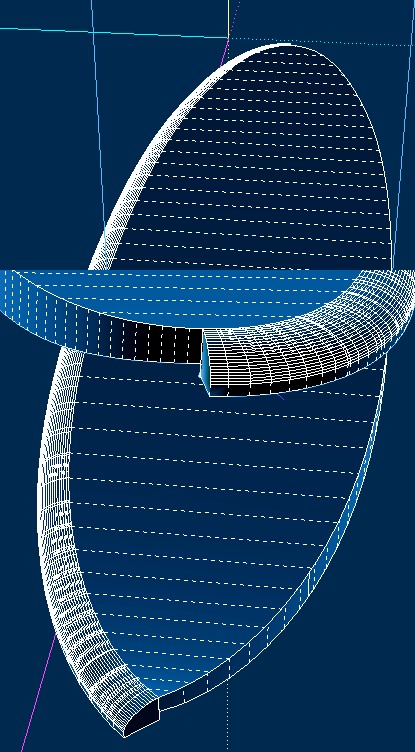
-
The plugin does it all, but still isn't flawless at the very tip, curving upwards. It doesn't end at 90° like it should, at least at the beginning the bug is fixed! Perhaps the path was too pointy. But above all the FollowMe&Keep plugin provides a workable workaround solution without needing to repair al lot of havoc.
Even when i take two symmetrical edjes together with FollowMe&Keep it goes wrong in the pointy bit, with all kinds of this time not easy to repair akward anomalies. Butterfly sides, the same when you use "roundcorner" on pointy things. the two sides overlap, albeit not necessary for calculating how a face should be extruded along a path, and create a flap, almost a diamond, as face.
Thanks for useful hint on FollowMe&Keep and fast answers. I have to explore the plugin a bit more.
Greets,
Kerr. -
And put just one section on the front surf as a ring path?

Always Fake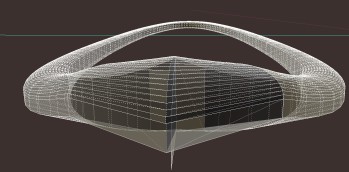
Seems after the calculate you have just to to move a little by hand the "nose" (+ first segments) vertically!
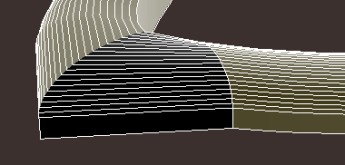
-
I am certainly no maths expert, but the error shows up in almost every along-path-plugin. I think where two lines intersect, there should be a stop-don't extrude any further point. After the crossing (i think even in "round corner") nothing acts like it's supposed to. Perhaps too simple where lines cross each other, where x = y then end. Depending on the function x shouldn't be allowed to be greater than y after an x = y. But I'm also not very good with code-writing...
greets,
kerr
Advertisement







