Wrong component behavior
-
Hi,
I create dynamic component attached below with on click animate. When I click on component to animate it, on the second click the component get deformed (note the dimension the I put to verify that). Very very strange..

Any suggestion about that?
-
Hi frederico,
Here is an error in one of the Components. There should be a value for
Rot_camicia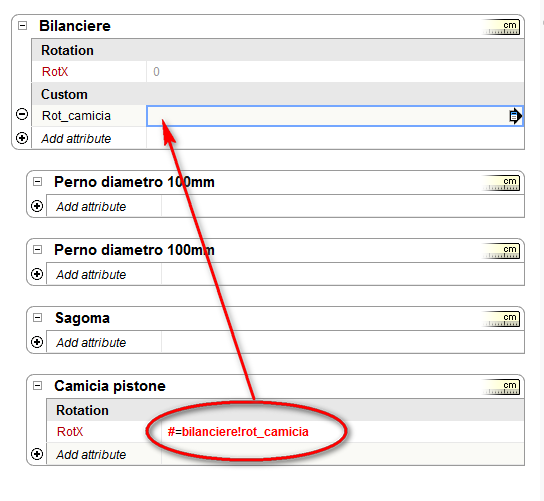
-
Frederico,
Here are 2 ideas.
-
Use only Components in DC's, no Groups.
-
Use a single animation, rather than 3. Using multiple animate statements can sometimes become un-sychronized.
See attached model.
-
-
Hi Jim,
your reply is very interesting...what does it means "parent" function? Where can I found the explanation about it?
I used 3 animation because I don't know other way to do that. with 3 animation I had noticed that sometimes the component became un-sync.
I will put in practice your advice.Thank you very much.
Federico -
@federicovanni said:
what does it means "parent" function? Where can I found the explanation about it?
I do not think it has been documented. I saw it in an example model made by a SketchUp employee, and have been using it since.
Parent is a special name which refers to the Parent Component of the current Component. Why it exists I do not know. It is useful if you are designing interchangeable DC components and do not know the name of the parent component in advance.
In the following image, Bilanciere di stop[1] is the Parent of Bilanciere[2] and Pistone bilanciere[3].
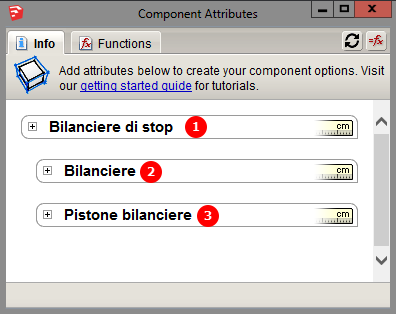
-
ok...I understand!
thank you.
Advertisement







