Collection of my SketchUp + LayOut Work
-
An update on the Round Barn project. I've modeled relevant joinery and connections as required by the engineering team that hired me to create these drawings:

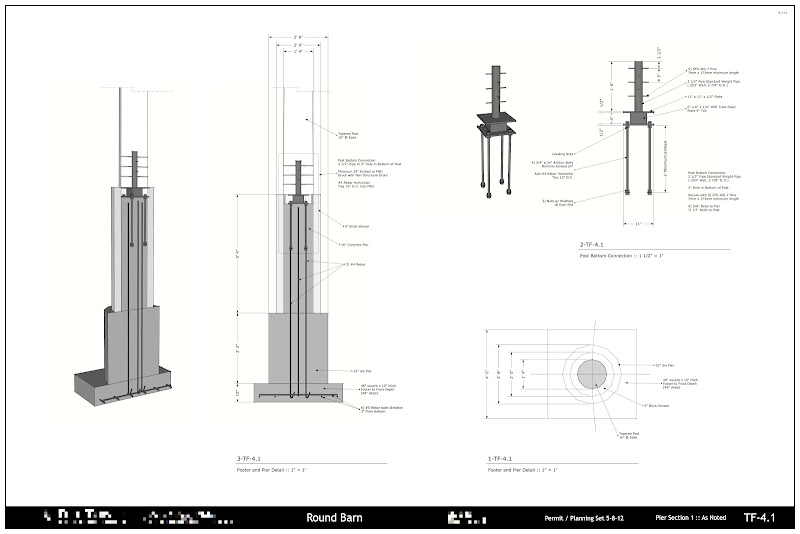

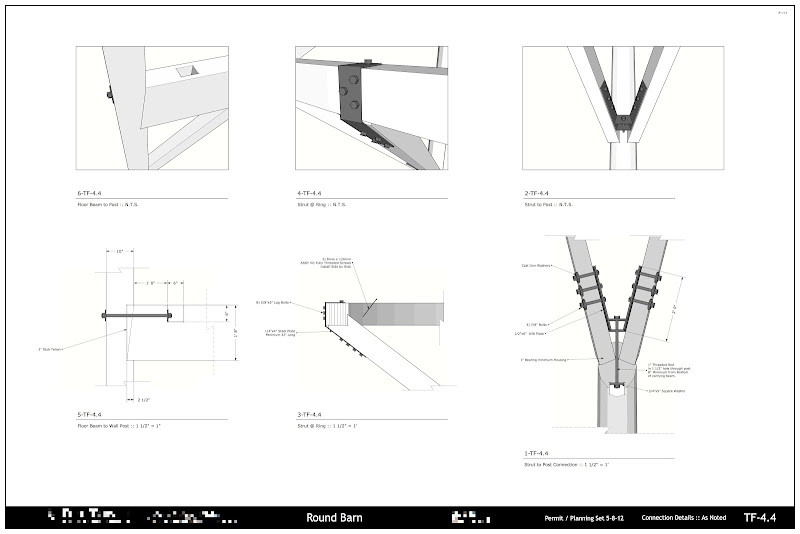

-
I haven't commented on anything in quite a while (always sticking my foot in my mouth), and I know nothing about architecture, but I had to tell you how impressive your work is. The attention to detail is amazing!
-
That's such a classic section drawing. Leonardo would be proud. Thanks for the updates with the details and all.
-
The 3D detailing is pretty impressive here Mike...
allanx
-
Thanks for the kind words all... been a learning process, for sure.
Those images don't pop open to the source... I'll have to do something about that.
24x36 sheets crunched down, but they looked better on upload than they do now. -
another recent project:



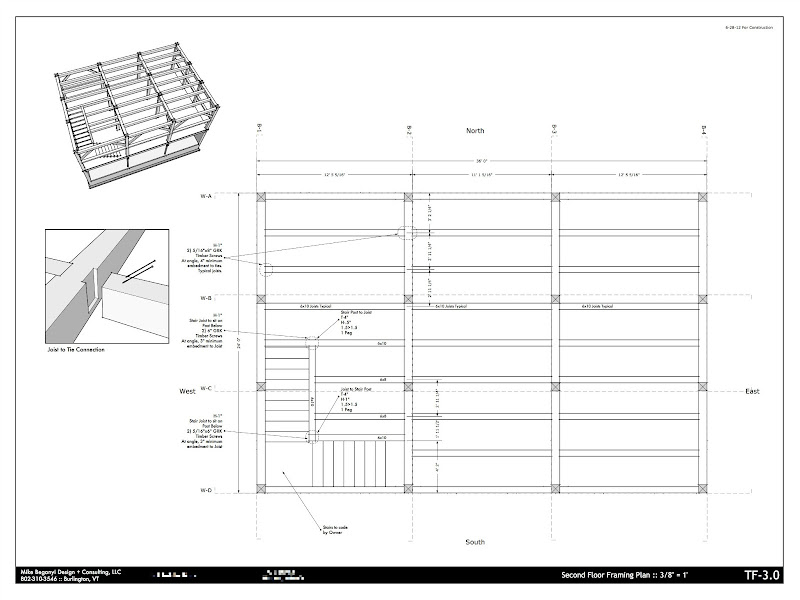
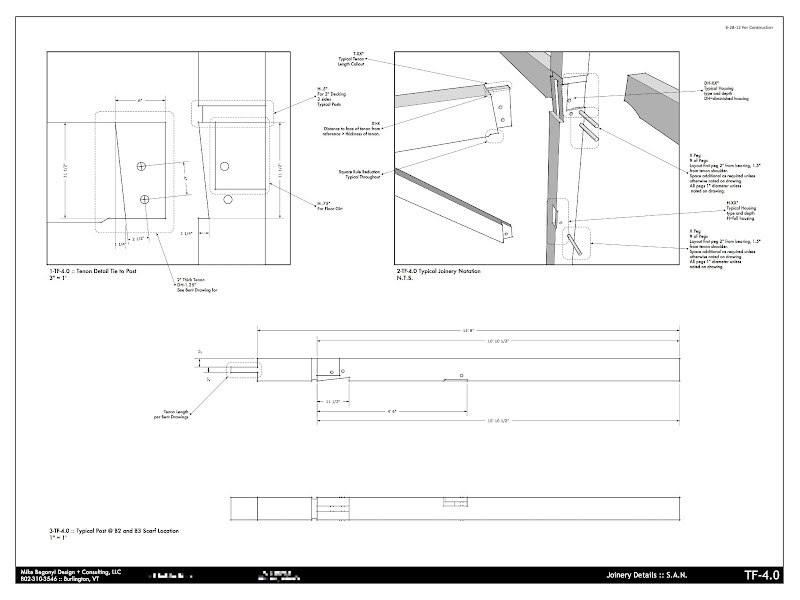


-
Mike,
Thanks for posting. This looks great. I will have to come back and see more detail.
In terms of SU modelling: Right now working on a steel frame. Where do you usually start with your steel beams? Since mine is full (tapering) frame and only a preliminary I will probably make a profile of the whole wall to wall frame and push pull a reasonable likeness of the web and flanges--the dimensions of the building being the most important / most known element at this point.
Peter
-
@pbacot said:
Mike,
Thanks for posting. This looks great. I will have to come back and see more detail.
In terms of SU modelling: Right now working on a steel frame. Where do you usually start with your steel beams? Since mine is full (tapering) frame and only a preliminary I will probably make a profile of the whole wall to wall frame and push pull a reasonable likeness of the web and flanges--the dimensions of the building being the most important / most known element at this point.
Peter
I usually do a quick model until the details / sizes are pinned down, then adjust and model accordingly.
I use the Bolt Maker Plugin to generate the bolts / nuts.Working on another small building now. Just got it back from the engineer with updated sizing for floor girders and principle steel roof rafters. I'll be giving it similar treatment as this (copying in some of it actually...).
-
Yelling with appreciation! STUNNING WORK MATE!!!!!!!!
Clean, clear and so easily read and understood!
-


Many more in colors here

-
-
@richard said:
Yelling with appreciation! STUNNING WORK MATE!!!!!!!!
Clean, clear and so easily read and understood!
Thanks Richard!
-
Thanks Pilou!
I need to work on Part 2... have to find quiet time to sit and record and edit.
-
This:

Came from the drawings I posted earlier:
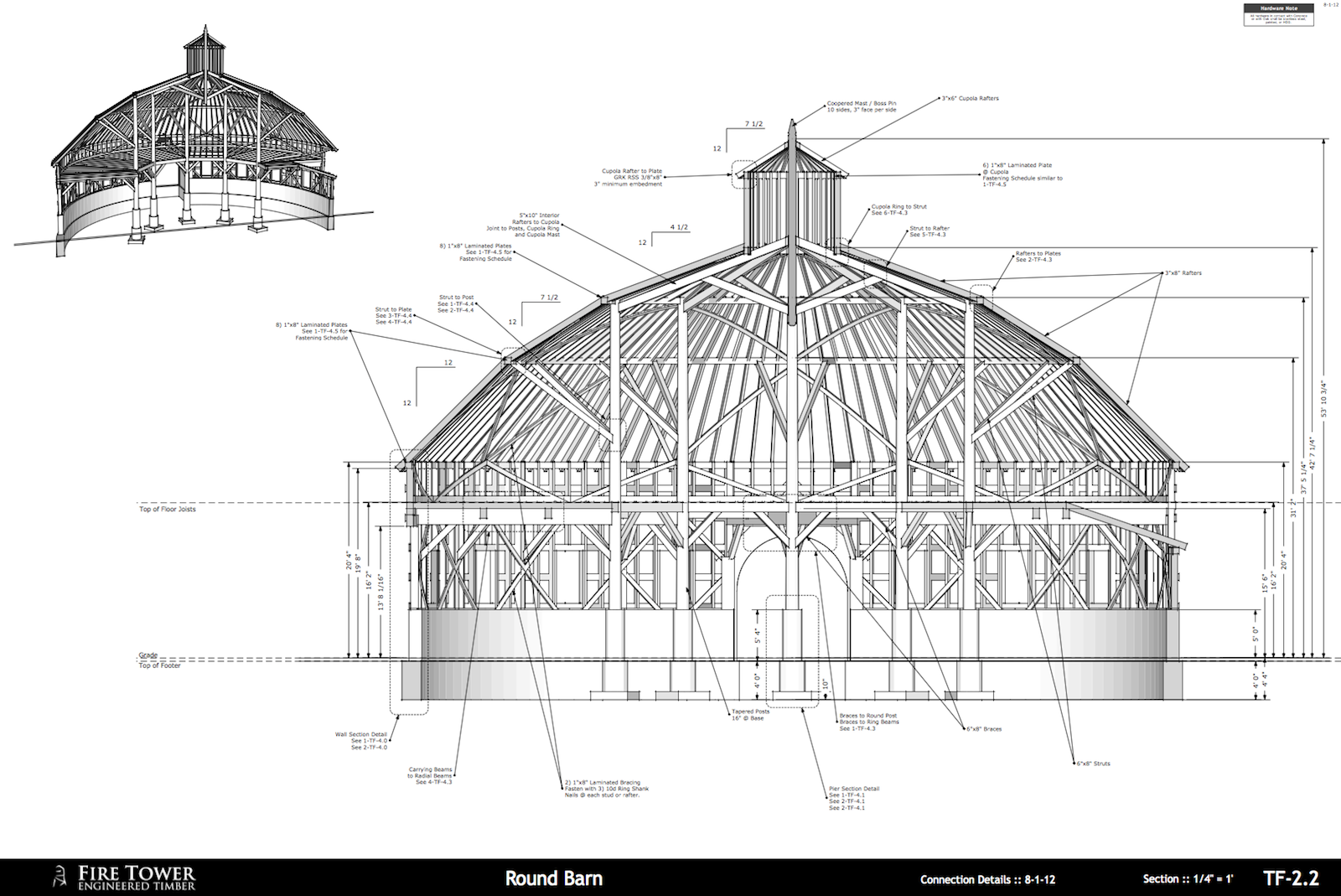
-
That's great!. I hope we see more of the overall structure as it goes along. I'd expect to see more snow on the ground.
-
WOWWWWWW! That's looking AMAZING mate! Looking forward to watching the progress.

-
I watched you Timber Framing at basecamp video. You used two plugins that look really helpful. The color coded one and the "white out." Are these not available to the public? They were only given out to people attending base camp? Are they available for purchase anywhere?
m@
-
Extremely nice illustrations, earned your money and then some.
-
Really awesome work man! Lots of stuff there

-
@sketch007 said:
I watched you Timber Framing at basecamp video. You used two plugins that look really helpful. The color coded one and the "white out." Are these not available to the public? They were only given out to people attending base camp? Are they available for purchase anywhere?
m@
Thanks.
TIG wrote WhiteOut for me.
SDMitch wrote the Color by Face plugin.Both are members here - I'm sure they would share if asked!
Advertisement








