TIN from Contour Issue
-
Hi All,
I am making a terrain using the Sandbox plugin. I have make a DWG file representing my contours. When I run the TIN from Contours my area that is represented by a cliff has gullies in it. It appears that a contour line above the top of the cliff is getting priority and going straight to the waterline, rather than hitting the next contour. I have attached a screen grab. Any help would be appreciated.
Thanks in advance...
Ryan
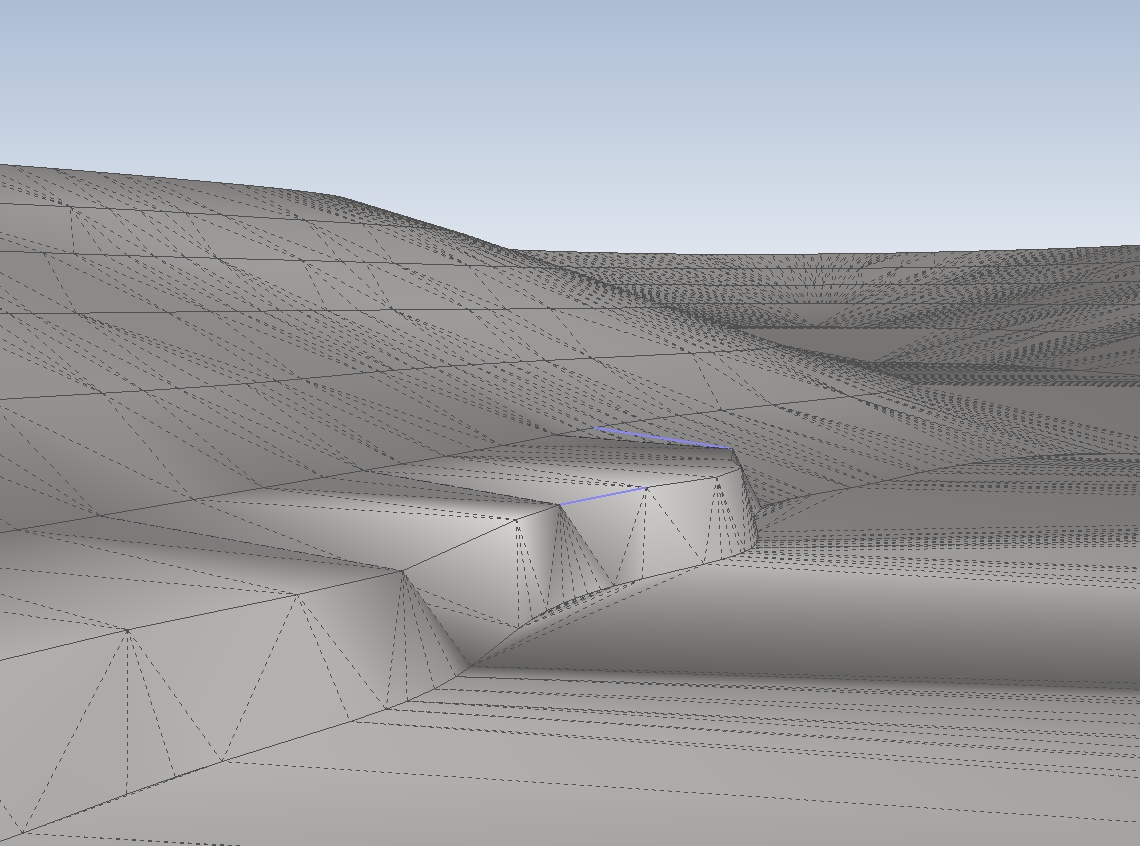
-
Sandbox from contours will have a problem with vertical faces I believe. You might try dividing the segments above the "gullies" so that additional triangles are formed.
-
From Contours needs a tune up or a replacement.
-
It is not clear whether the cliff is desired, or if it was spontaneous. If spontaneous, then you have two contours overlapping but with different Z values in the source file and the gully effect is then a spontaneous selection in the ambiguity. If so, then the dwg file needs attention before export. If not, then you may need to hand stitch this mesh to your preference.
-
Thank you for your replies. The cliff was purposely put in based on reality. The contour is not over top of the lower contour. The gully was a result of the contour, it does not make sense to me. There is an equal number of nodes in both the cliff contour and the upper contour.
-
Thank you SDMITCH. I sub-divided each of the contours into 10 metre segments and that solved the issue.
Thanks...
-
I have found some success by rotating the contours up by 45 degrees so that they do not overlap vertically. It unfortunately does not solve all of the cliff problems. I do wish the SU team would investigate what is going on with the Sandbox tools. There seems to be some loss of functionality since 7.1.
Advertisement







