Question: Rounded corner
-
Hello all,
Got a dilemma here, im trying to create a rounded corner coping. As you can see on the image I started on it but i can't get it properly done while using the Followme tool. As you can see on image2 the result isnt a clean shape/face at all.
How would one do this?


Thanks in advance,
Joe -
If you want round some quarter Sphere, you must first "Flat" the poles!
Then round corner by Fredo6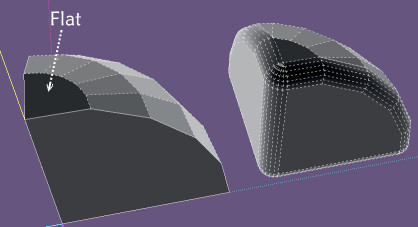
-
Hi Joe, hi folks.
To view hidden geometry use View Menu --> Hidden Geometry. This will show a sphere with dashed lines that will look like longitudes and latitude on an Earth globe. These dashed lines are the edges that bounds the facets that compose the sphere.
Read the help about hidden geometry, hidden edges and softened edges.
Take the time to view all the videos, at least the beginners ones. They can be found here:
All these, and more, are accessible through the Help menudirectly from within SketchUp.
Just ideas.
-
Thanks for reply and the explanation, appreciated!
-
How about finish the construction then draw an arc that would trim the whole shape? It looks like you are creating a corner then you're going to build off that?
If you are just trying to lathe that corner, you have the problem that the shape needs to be perpendicular to the first segment in the path. Always a problem with arc paths. If you wish to use follow me, lathe the arc shape about the center of a circle, then isolate a quarter of the dome for your corner.
[edit] Oops. See Jean's notes about hidden geometry below if you are new to that. Very helpful. Otherwise you can't do what I am proposing.
Advertisement







