Indigo Exteriors
-
Hey all,
Here are a couple of recent projects. Grass is added in post. All other plants are 3D, mostly external OBJ references that are substituted for a proxy at render time.
Hi-res version here:
http://dl.dropbox.com/u/22333105/DecoraHomes/Final/Vdara_r1.jpg


-
Hi Dale! The nighttime render is very good!
..I think both images lack a little more depth in the frontal part, maybe a longer shadow of a tree, or a car in front of the garage would have helped.. -
Very nice house render. I like the daytime one better.
-
Thank you for the comments. Here is a dusk shot just finished.

-
Very nice renders... do you use Photoshop for adding the grass? How can I make the transparent space between the stems of grass at the edge of lawn. Can you recommend any good tutorial?
-
@bolkop said:
Very nice renders... do you use Photoshop for adding the grass? How can I make the transparent space between the stems of grass at the edge of lawn. Can you recommend any good tutorial?
Thank you!
Up until now, I have used Photoshop for the grass. There is a grass brush in Photoshop that I use to paint along the edges of the lawn. This gives the space between the stems. The brush is applied to the grass layer mask. The grass itself is just a photograph.
I have just started using 3D grass because I was finally able to get the results I wanted. I use the excellent MakeFur plugin to scatter the grass 'proxies' across the lawn. Smaller but denser grass clumps are used along the borders of the lawn. I use at least two different colors of grass clumps to add color variation.

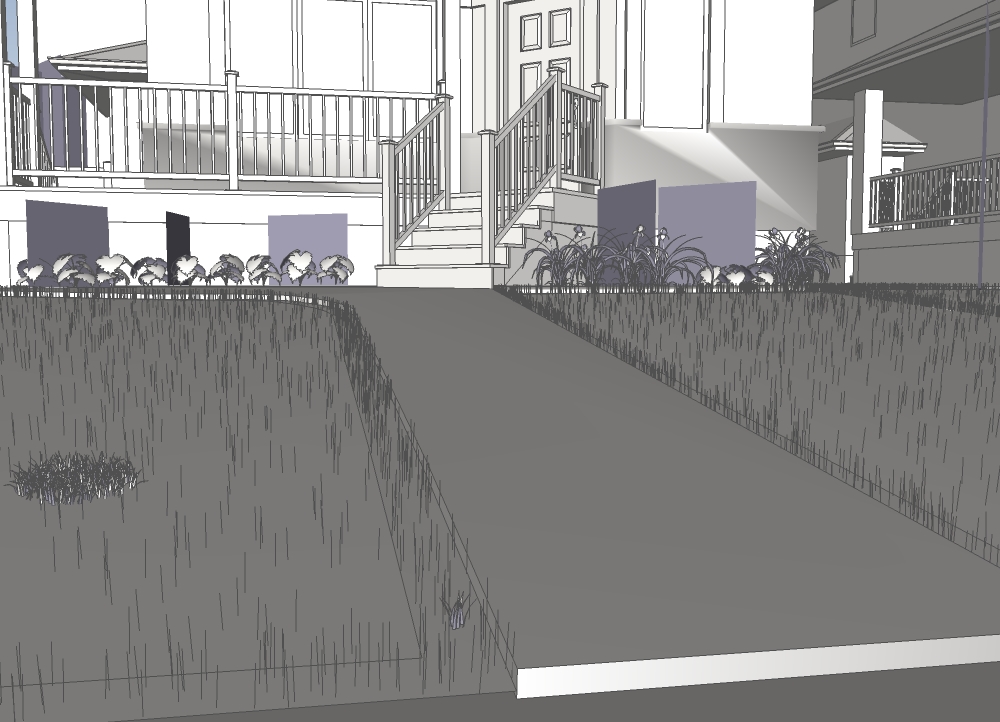
-
Your 3D grass is excellent Dale! Mind to share how you did that/the base component?
-
@pibuz said:
Your 3D grass is excellent Dale! Mind to share how you did that/the base component?
Thanks Pibuz, it took a lot of trial and error.
See image for my Grass fur preset settings. I make two color variations of this component (three might even be better). I also create a very small (1"x1") clump that gets scattered along the borders with greater density.
I use the MakeCrowd feature of MakeFur to scatter the proxies over the base mesh and I use Fredo's Offset Surface tool (from Tools on Surface) to create the border surface.
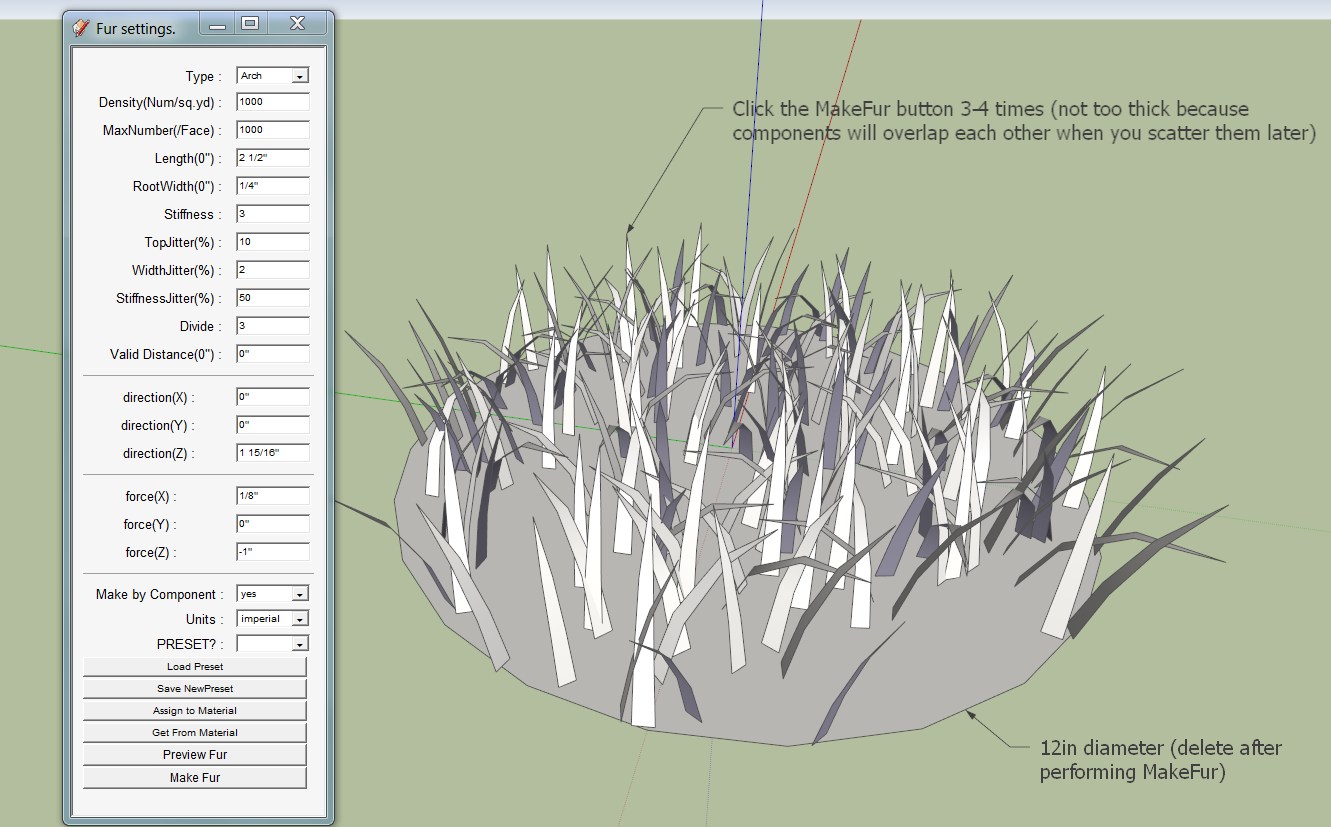
-
Thank you!! ..that grass is wonderful.. I HAVE to reproduce it

-
i am just recently playing with making fur plugin and had been doing a lot of research recently to make it denser. i am glad i found ur pic and your scene rendered is amazing and it's the effect that i am looking for. But i am quite blur with ur description. Do you have some pictorial tutorial instead?
-
Hi,
There is some more info here: http://www.indigorenderer.com/forum/viewtopic.php?f=19&t=11521
The technique is somewhat specific to Indigo Renderer
Advertisement







