Creating a river ?
-
Is it a specific river you want to create or just a generic winding river?
-
I would use Artisan...
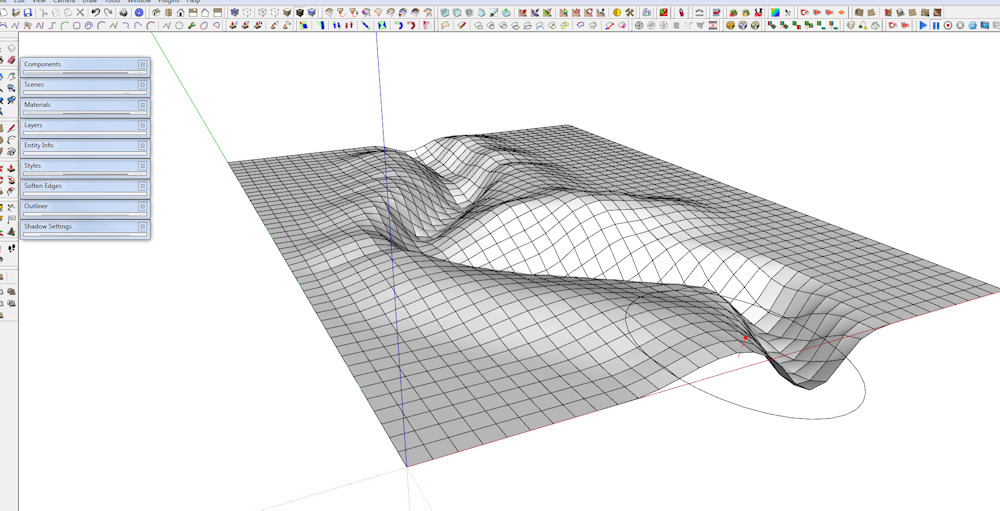
-
Or, if not Artisan, then Curviloft?
-
Thanks everyone for your replies... Sorry for the delay in my response - got called away unexpectedly !
It's not a specific river I'm trying to create - just a natural looking one, but within a defined planform (i.e. between the left and right bank lines). I'm just testing things at the moment, but what i was aiming at eventually was creating examples/visualisations of potential river restoration options and was keen to see what techniques might be applicable.
Cotty - thanks for your tip, that actually works quite nicely with my example.
Solo, I like the look of yours - it even has levee banks !
Pilou - looks funny, but in practice not too bad as the variability in the width of the river won't be as much, so the depth variance will also not be as extreme.
This all gives me some avenues to explore further.
thanks
- Mick
-
Funny result with curviloft

Bottom up when banks are shrinking ! As reality no ?
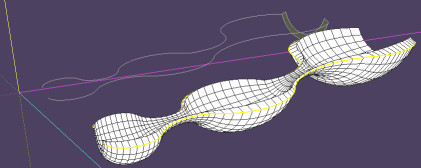
-
Hi folks.
Have you though about native tools like the Sandbox tools ?
See this SU file for ideas:
-
@sketchymick said:
what i was aiming at eventually was creating examples/visualisations of potential river restoration options and was keen to see what techniques might be applicable.
thanks
- Mick
That's what I guessed, besides hydrology and restoration, why do the river bottom?
I think Jean's looks like you get most control and realism. I guess the others give a more regular mesh for subsequent adjustments? Another idea might be to add contours.
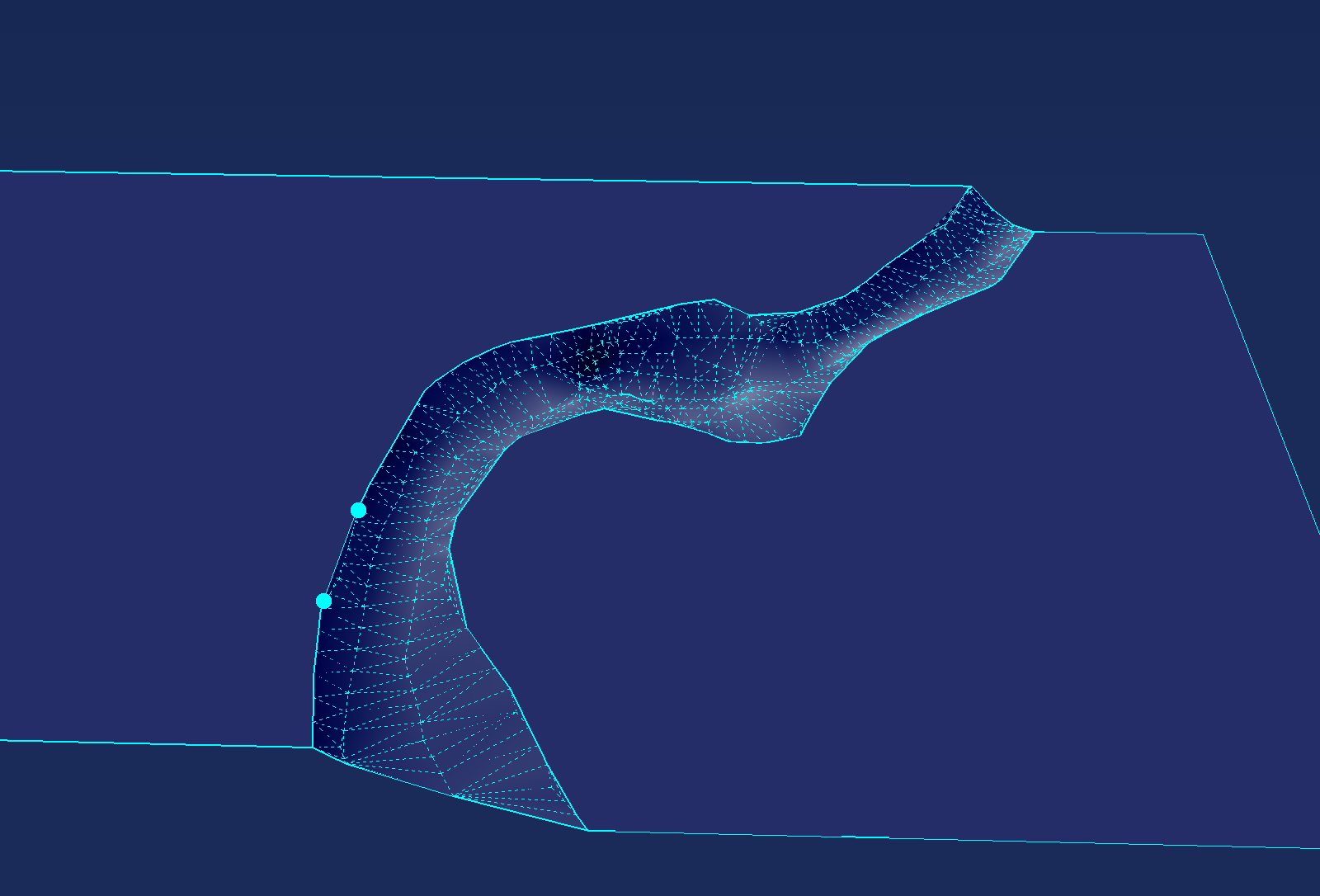
-
Jean and pbacot, thanks - I had thought of the contour method and I agree it does give the best control and realism. I did have a play with the sandbox tools, but not creating from contours - which was a bit of an oversight ! I think a combination of this with some added detail from artisan would give the best result.
What actually started me on the cross-section thing was an idea in the back of my head that I would use the cross-sections later for some simple hydraulic modelling (eg HECRAS), but I think for my current interest the best way is spending some time making up the desired contours and then adding detail. I guess I can always extract some cross-sections later (I would use a number of section faces which I would then intersect with the model - unless anyone has other suggestions?).
thanks again for your replies
- Mick
-
I have another. For working by sections. This requires placing cross sections (all from resizing one shape) and skinning the result. You can reshape the cross sections before skinning to account for shallows etc. Actual placement: might be good to draw lines across first to decide where sections go. Question is what gives a model that can look like real river conditions. This one comes out looking like a skate park.
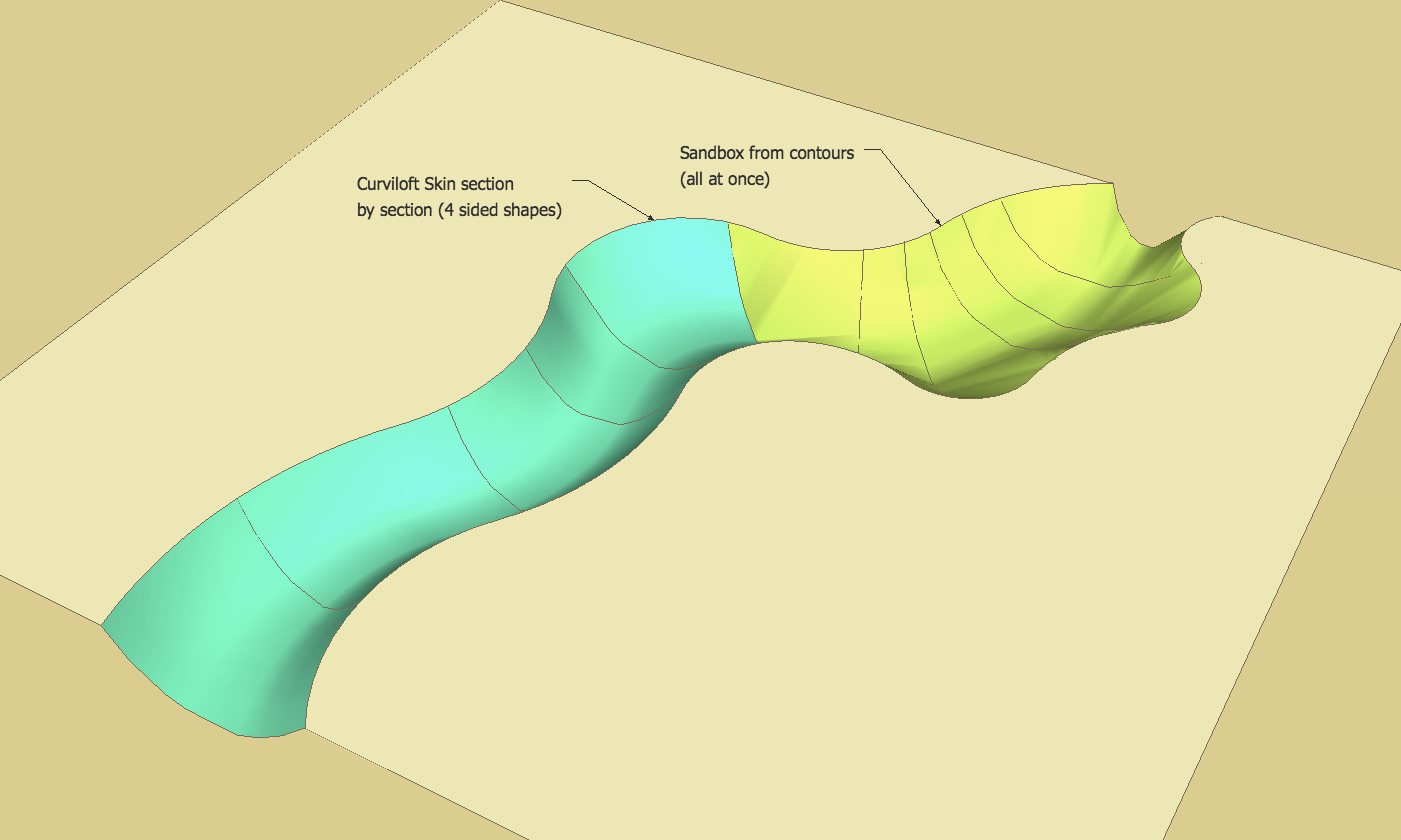
-
@pbacot said:
I have another. For working by sections. This requires placing cross sections (all from resizing one shape) and skinning the result. You can reshape the cross sections before skinning to account for shallows etc. Actual placement: might be good to draw lines across first to decide where sections go. Question is what gives a model that can look like real river conditions. This one comes out looking like a skate park.
Nice! curviloft seems to do a better job than sandbox. I think one of the key criteria for a river is to have shallow inside bends and deeper outside bends, and of course some natural variability! So my original example trying to extrude a standard cross-section probably wasn't the right way to start! Cheers - Mick
Advertisement







