[Plugin] Frame3DD Sketchup Interface
-
There is another thread about FEA and that mentions frame3dd at the end, just in case you missed it:
http://forums.sketchucation.com/viewtopic.php?f=323&t=24521&start=15#p413922
-
@michaelv said:
There is another thread about FEA and that mentions frame3dd at the end, just in case you missed it:
http://forums.sketchucation.com/viewtopic.php?f=323&t=24521&start=15#p413922
yup missed that one. but its a request to include frame3dd with the spring mass model plugin.
-
@michaelv said:
Awesome! That is all.
I have a feeling that it doesn't work yet on Macs. Since GNUplot and Frame 3DD do, I was going to look at it and try to make it work as much as possible.Oh well I just saw it's scrambled. Contact me if you're interested to make it work. We'll see how I can help.
i guess we'd have to make frame3dd and gnuplot work with Macs first.
i, myself, am wishing for a sketchup on android. that would be a very good reason to get a galaxy tab 10.
BOOOOOOOM! -
@oyil said:
@michaelv said:
Awesome! That is all.
I have a feeling that it doesn't work yet on Macs. Since GNUplot and Frame 3DD do, I was going to look at it and try to make it work as much as possible.Oh well I just saw it's scrambled. Contact me if you're interested to make it work. We'll see how I can help.
i guess we'd have to make frame3dd and gnuplot work with Macs first.
i, myself, am wishing for a sketchup on android. that would be a very good reason to get a galaxy tab 10.
BOOOOOOOM!Frame 3dd and Gnuplot work on Mac already.
-
this looks very promising - thanks for sharing
I would prefer seeing the result (even better - immediate feedback) directly in sketchup, like an old game called bridge builder - where you drew lines and could see their condition under pressure by changing their color from green to red. this could help in the initial 'sketchup' phase of designing structure
-
@a4chitect said:
this looks very promising - thanks for sharing
I would prefer seeing the result (even better - immediate feedback) directly in sketchup, like an old game called bridge builder - where you drew lines and could see their condition under pressure by changing their color from green to red. this could help in the initial 'sketchup' phase of designing structure
i agree
Sketchup can be a much better viewer than GNUplot; i have a structural analysis software, with post processing features, but for textile structures for example, the result is better when i import the nodes position (X Y Z) output from the structural analysis software, into sketchup, using "cloud_v8.rbs" and "TIG_points_cloud_triangulation.rb"
The result is much more realistic
Apart from that, congratulation to Oyil for this plugin ! it widens, even more if possible, sketchup potential applications
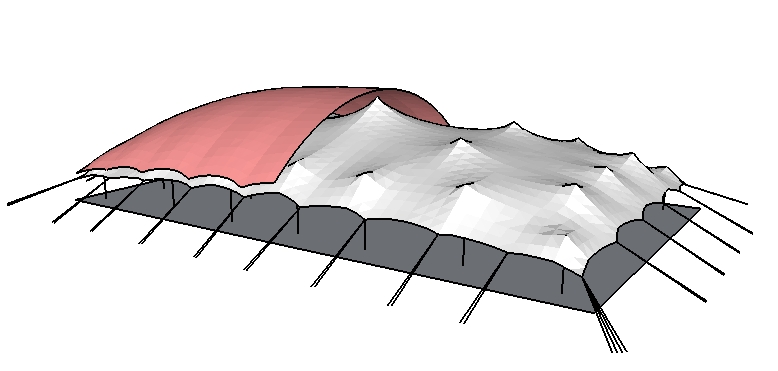
-
Don't forget this:
and for SpaceClaim users:
Regards,
Bob -
@a4chitect said:
came across this> http://sketchstruct.drupalgardens.com/
input is sketchup simple
 would prefer seeing the results graphically, but this could be easily integrated in another plugin/ruby just to visualize the results
would prefer seeing the results graphically, but this could be easily integrated in another plugin/ruby just to visualize the resultsand moving the vertices along with loads would also be preferable for a quick optimization
yup. saw that. tried it. but its 2D. not what i need.
i am now trying to figure out how to make the icons for the toolbar buttons. how? -
came across this> http://sketchstruct.drupalgardens.com/
input is sketchup simple
 would prefer seeing the results graphically, but this could be easily integrated in another plugin/ruby just to visualize the results
would prefer seeing the results graphically, but this could be easily integrated in another plugin/ruby just to visualize the resultsand moving the vertices along with loads would also be preferable for a quick optimization
a hot-stitched plugin to visualize its results (just for playing)
(after running sketchstruct select all frame members (edges) and run plugin Visualize "Sstruct" from Plugins menu
colors: green is zero force, red is maximum positive force, blue is maximum negative force, black is "data missing"
F5-bigger size F6-smaller size
-
@a4chitect said:
a hot-stitched plugin to visualize its results (just for playing)
(after running sketchstruct select all frame members (edges) and run plugin Visualize "Sstruct" from Plugins menu
colors: green is zero force, red is maximum positive force, blue is maximum negative force, black is "data missing"
F5-bigger size F6-smaller sizei tried it. but i think frame3dd can do more. thanks for the suggestions.
-
of course, this is childs-play compared to frame3dd possibilities, I just wish for a quick force visualization integrated into sketchup - to be able to optimize design of structure and explore possibilities. ideally this should happen in real-time within sketchup
-
Dont know if this post is dead - oyil, I am trying to use your plugin for simple two dimensional truss analysis - run the plugin - Frame3dd starts processign then error message: "the number of load cases must be at least one". Any ideas of what may be wrong? I have created the geometery, applied material, set constraints and loads.
-
@loveday said:
Dont know if this post is dead - oyil, I am trying to use your plugin for simple two dimensional truss analysis - run the plugin - Frame3dd starts processign then error message: "the number of load cases must be at least one". Any ideas of what may be wrong? I have created the geometery, applied material, set constraints and loads.
load case on 3dd iput file maybe missing or the entire data was not written to the temporary 3dd import file.
-
Just found frame3dd. Will try this.
Advertisement







