Missing textures
-
Sample 1 shows a 3d model with textures & materials while in Sample 2, when I inserted a matched photo, only some line edges are shown with my SU v8. I opened the same file using another computer with SU v6, it shows normal with all the materials being shown properly. Has anybody here have encountered same problem as mine? Is it OS problem or SU settings or Vcard problem?
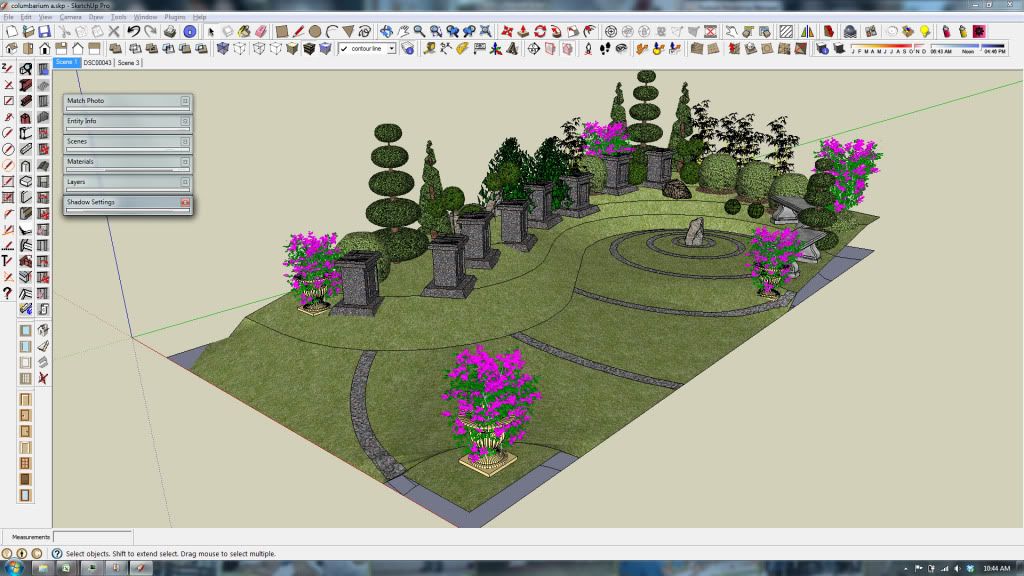
Sample 1
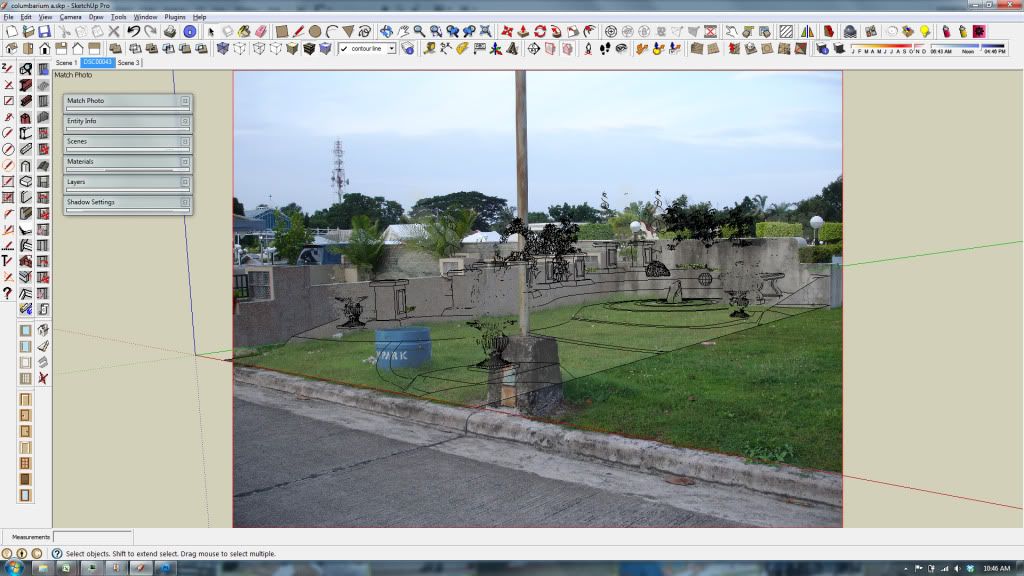
Sample 2
-
Styles window. Choose the style for your scene: EDIT, under the "Modelling" tab (last on right), at the bottom, "Match Photo", unclick "Foreground Photo".
-
@pbacot said:
Styles window. Choose the style for your scene: EDIT, under the "Modelling" tab (last on right), at the bottom, "Match Photo", unclick "Foreground Photo".
Thanks alot pbacot, it worked
 .
.
Advertisement







