Creating grooves from lines over a round shape ?!How to ?
-
How would you create grooves from these lines?
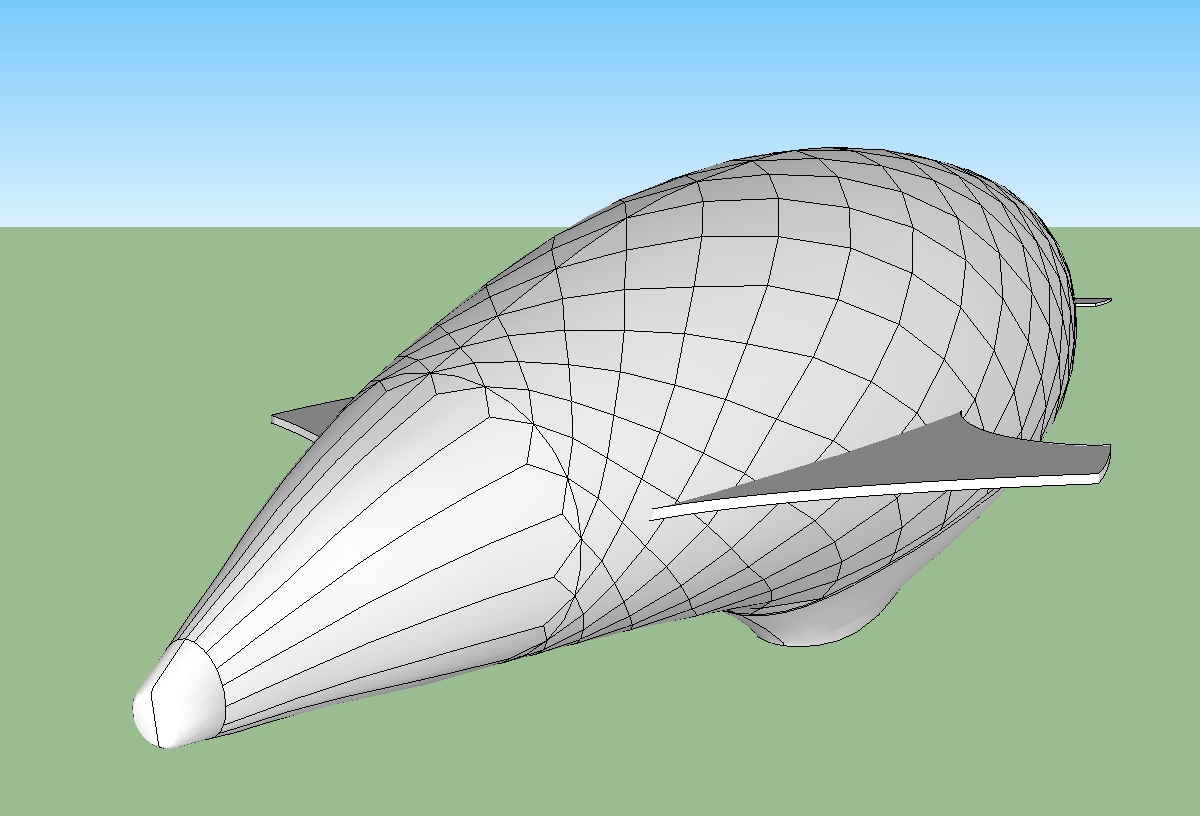
1)My first try :I created tubes along the lines (Line to tube plugin),then I tried with Solid tools to extract and leave only the grooves(which didn't worked). Then I intersected them all together(about 1 hour to make the intersection only to find out that it created such a mess that made me dizzy).
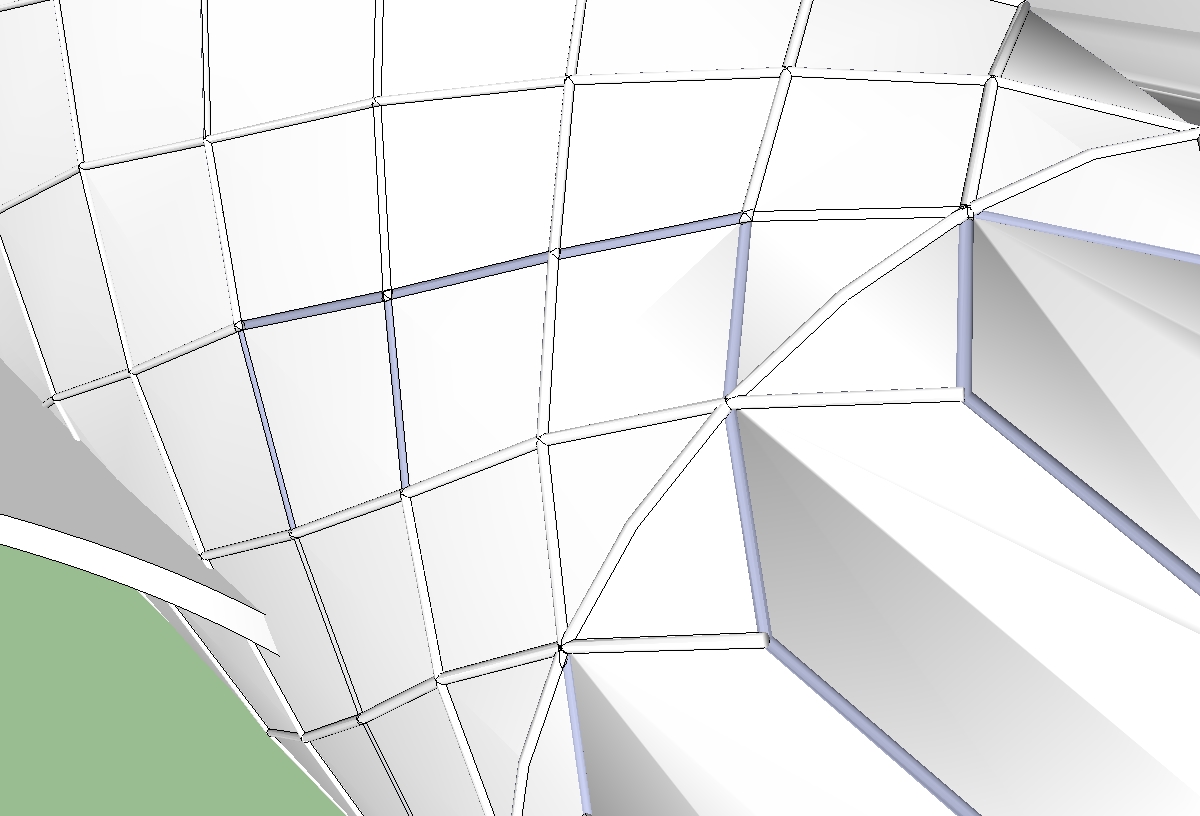
2)I tried it and it seems plausible and a lot better: Offset of each face(with TOS) and then using JPP to bring the grooves down a bit.
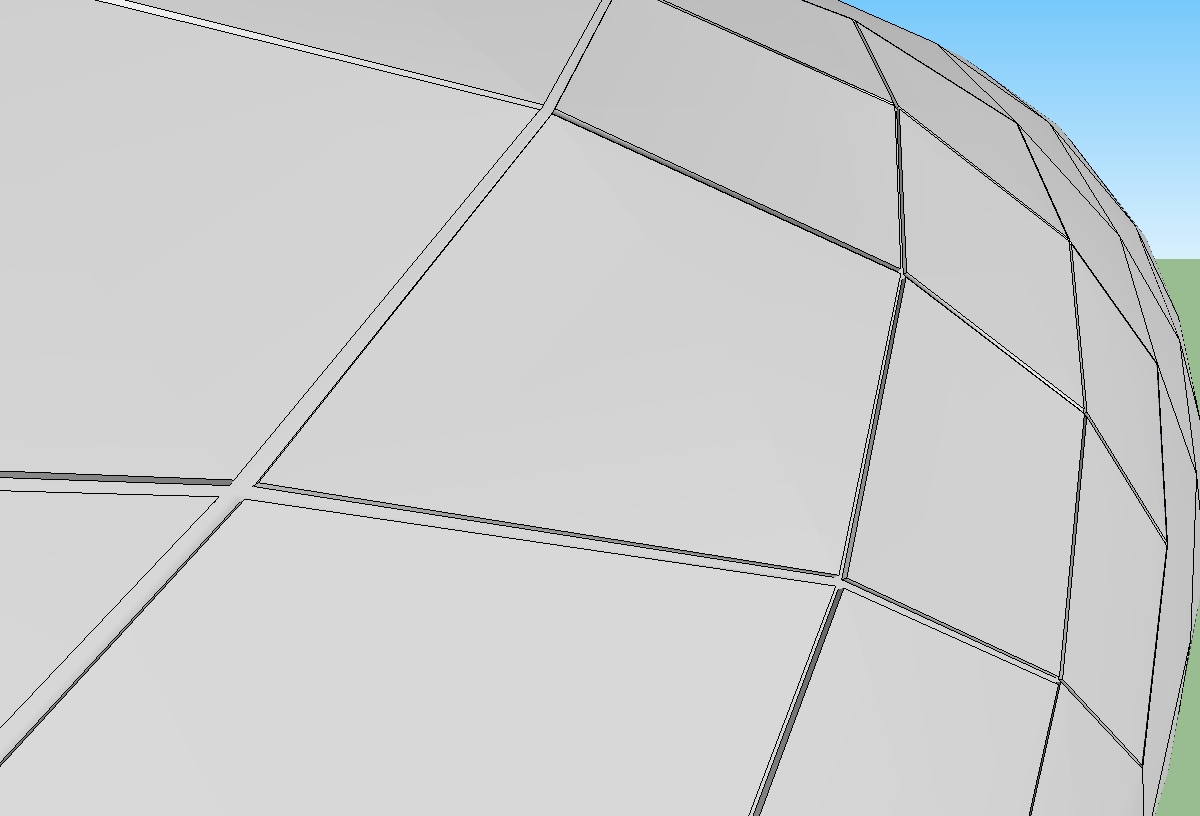
If you have any other,faster idea, please, let me know ! I could use it!
Cheers !
-
Try using Protrude from Jim F. It can do the offsets all at once and then extrude the inner faces, leaving you with grooves where the edges were. It will not recess the edges from their current position though, so you may have to scale it down slightly first. Just tried it on a geodome and it worked perfectly.
EDIT - Strike that, just realized your dealing with non planar surfaces. Can't see any other way than the tedious way.
-
Thanks for dropping by !
Then I should be getting it started , there is a lot of work ahead ! (I am glad it is though !)
Happy Sketching !
-
Could you perhaps use TIG's Lattice Maker to make the cutting solid? Not sure how "solid" the lattice is, but it's worth a shot.
-
Tried it , unfortunately it creates lattice even on hidden lines .
-
Maybe also
Multi face Offset by remus + invert selection by TIG + Joint Push Pull by fredo6 or Windowizer by Rick Wilson
-
Hi Pilou,
Thanks for pointing me out those new(for me) toys. Unfortunately my surfaces are not coplanar. Anyway, I did it the hard way, Offset from TOS ,then manually remove the small segments, then using JPP to create the actual grooves . Lot of manual work involved , but I had no alternative .
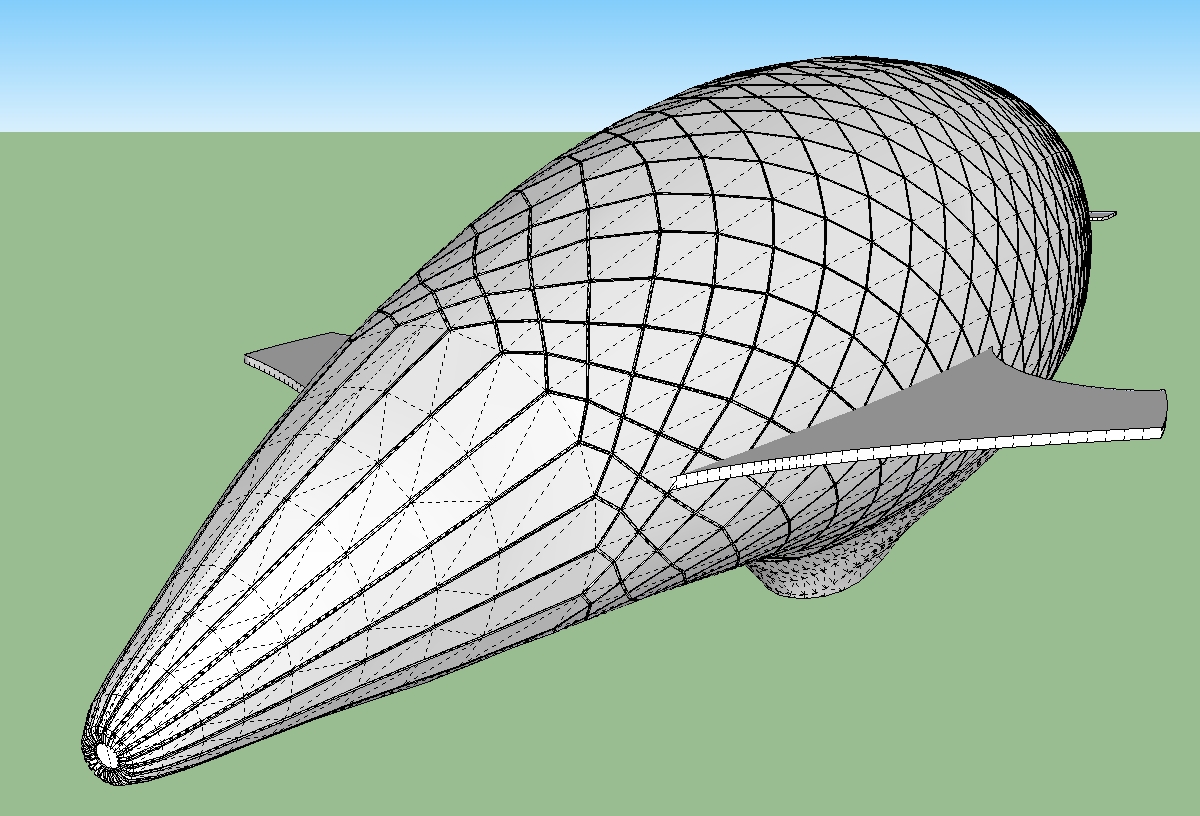
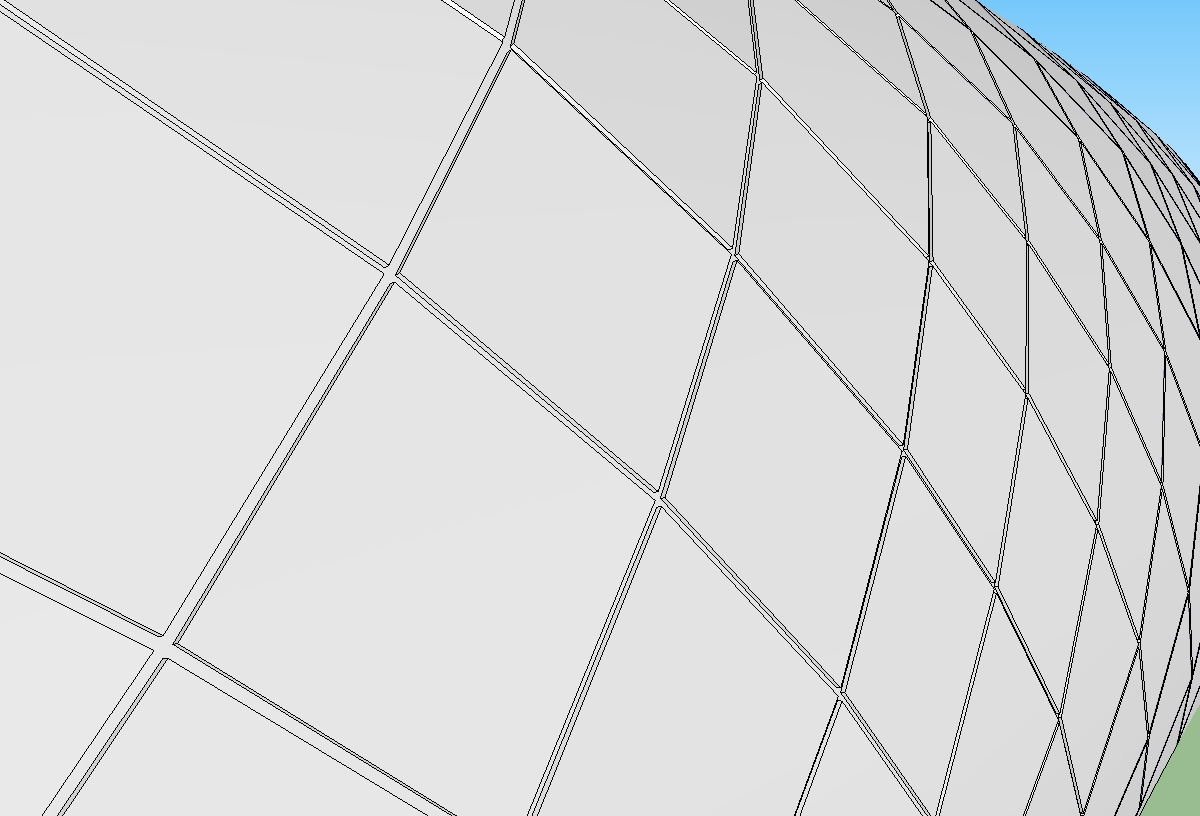
-
That's a tricky project you have especially now you have to lay the ropes ! I would have been tempted to do this another way although like you i have done it the tedious way as well many times ! I would have tried to create the grooves using the follow me tool or pipe along path. This is somewhat tedious but you would have ended up with 2 groups of solids which you could have intersected using the solid tools. You may have to 2 groups of follow me objects one helix right and then one left. Or if the model has some symettry you might be able to flip it. Well done anyway, all that work will make your model shine when it is rendered unfortunately there are no real short cuts for this sort of love !
-
Hi !
Good thing(or bad) is that this model was made for 3d printing, and the ropes will be added in reality .
Anyway I saved a smooth model of it and I added some ropes over the geometry, in order to get a render too .
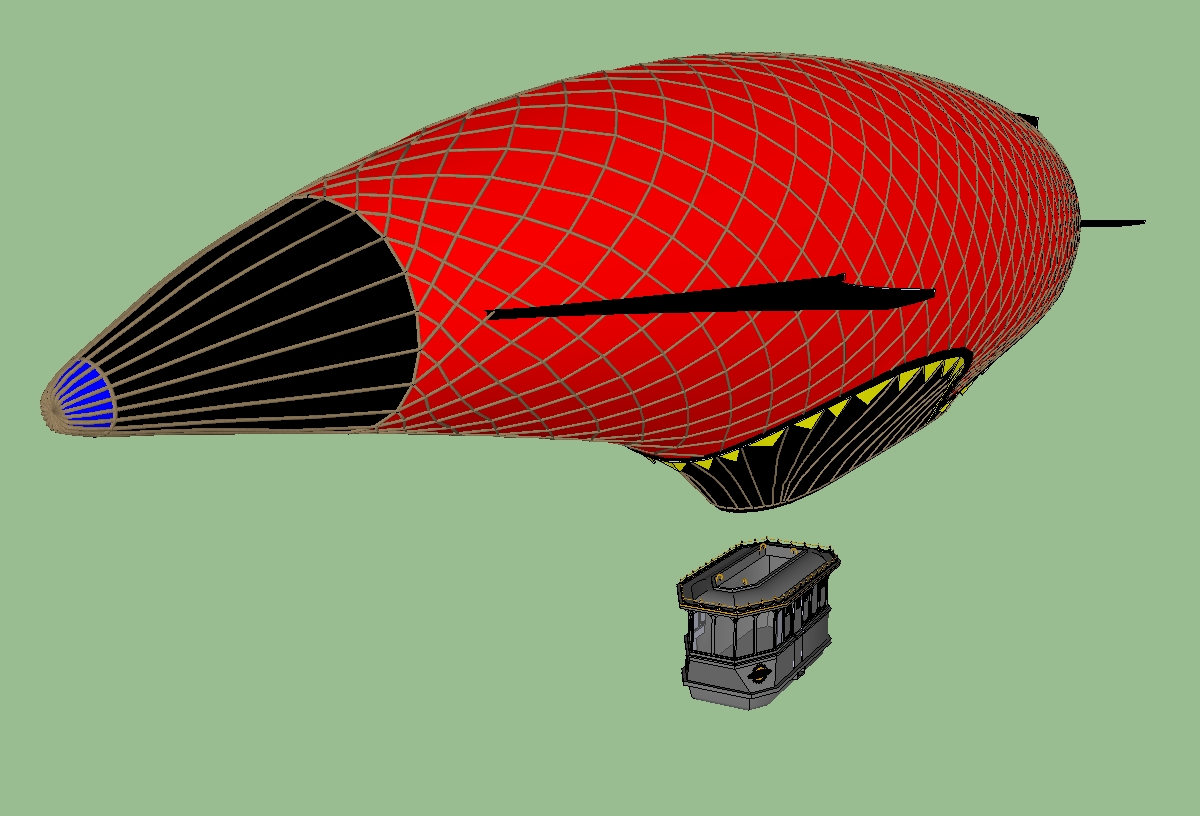
Another killer : I had to create the subframe of this . Imagine all the intersections and small faces and make it solid too !!
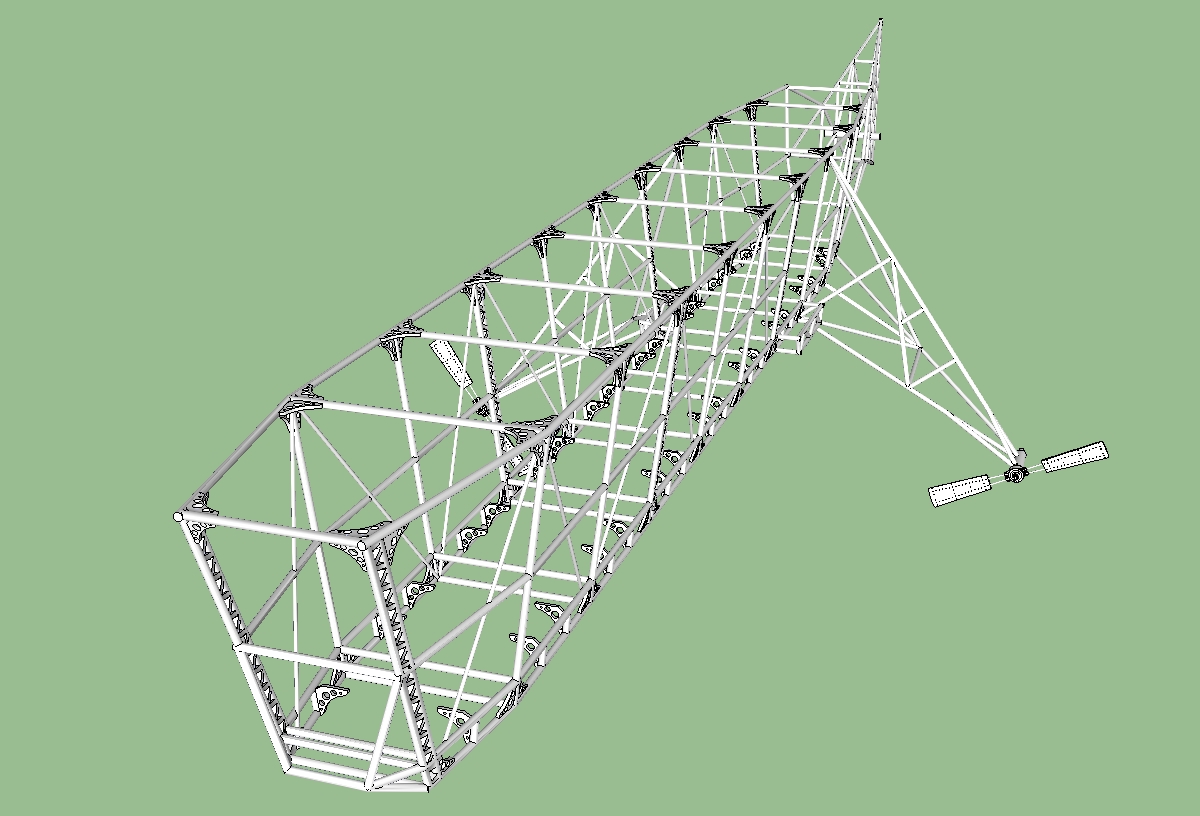
The frame is very heavy , I hope my PC will handle both, the balloon(plus gondola) and the frame.
Take care !
Advertisement







