[REQ] draw box with 3 click
-
i need a simple plugin that is already written ; a box tool with 3 click
this tool exactly likes what is in the sketchy phisics plugin > sketchy solids > box
or the basic part of this pluginn :
http://forums.sketchucation.com/viewtopic.php?t=36957can some one extract box codes from these plugin ??
beacouse I have to load skechyphisics for these basical porpose and this heavy plugin couses some problems ( for example TIGs extrud tools )i think it's shold'nt be shuch a hard work for a ruby master ( like you
 )
)tanks for your help
-
Are you looking for a wireframe box like the bounding box of a group or component or a solid box with faces?
-
Since your link is to a surfacegen thread it is unclear what you want. A picture would help, don't you think?
-
Sketchup 6, 7, 8 have Box. Look in Draw> drop down menu, see Box command. The command will insert a grouped cube at 0,0,0. Not as many clicks. However, the box is generated at a default size. In my case, the sides are 8'-4" each.
-
yes I know the sketchup's box .. (just as you told ) it insert the box to the 0,0,0 .. but I want a box tool that creates the box in the certion cordinance . first click for base point , secound click for box X and Y and third click for its height (Z)
if you have used the Surfacegen plugin ( that draws a curved mathematic surface in a box ) you kwon that we should first draw a box with 3 clicks and then the plugin uses this box as a refrence ....
I want just the box drawer part of this plugin ...or if you have installed the sketchy phisicts plugin , it creates several toolbars . one of them is sketcy solids . the first command if the tool bar is " create a box " with a box icon ... if you run the tool you shoud can draw the box with my desired method
did you know what I mean ?!?
in its ruby codes the writer says that this box tool is developed from from the " rotated rectangle " plugin ...I want a stand alone box plugin that is already a part of these plugins not the sketchup's box 0,0,0 plugin ..

can somy body brings me the box part of these plugins ?!? I will welcome ...


to sdmitch : dear sam , I want a solid box wirh faces
-
I installed both codes .... but no one was what I want ...
to Pilou : thanks .. but this is the "rotated rectangle" plugin that I have already installed ..
to sdmitch : dear sam , your plugin draws a wire frame box . it's good .. and draws the box with my desired way . BUT a grouped bos with faces is neededas you know any one can draw a box with SU's tools , it's the simplest task : 1-rectangle 2-make it a group so it wont intersect with other surfaces 3-doble click group 4-push pull ....
but I want a direct tool that saves my time ...
I attached the box part of SketchyPhysics ... it's a module so it have'nt a UI ... when I added UI.menu... code to the ednd of file and loaded it , it drews a box in 0,0,0 ... I tink there is another part in other SketchyPhysics codes that moves it and adds SketchyPhysic's attributes to the box ...
so it need some development .. and you do not need to write a new code .. just change the attached code ( box module of SketchyPhysics )
and you do not need to write a new code .. just change the attached code ( box module of SketchyPhysics ) -
wow .... what rappid speed .... rhanks for your support ... ... you are awesome ....

did you derive these codes from plugins that i mentioned or did you write them ??!?
edit ...
 thanks but these codes are not what i need ..
thanks but these codes are not what i need .. 
-
If you refer back to my previous post, I asked if you wanted wireframe or faces. You didn't respond to my question nor have you ever mentioned that it should be grouped. Neither of which is any big deal but if you don't specify what you want then it is up to us to guess.
I made a modification so that you can now click and drag to define the base so now it is possible to draw the box in two clicks.
-
tanks sam .. but i resounded to you ... look at the end of my second massage please ..

...

this is very good ... and it's almost what i want ...it makes the box parallel to axic ... is it posible to replace the rectangle drawer part cade with "rotated rectangle plugin " posted above (by Pilou)
 .. or open the ruby file i attached . it is exactly what i want , but i doesn't work now . needs some fix
.. or open the ruby file i attached . it is exactly what i want , but i doesn't work now . needs some fix 
we should ratate the box after creation with you ruby fils ... but our purpose is saving time ..and if you want to develop it more ... there is a bug : the code draws breaked lines when it draws the basic wire frame lines look at the screen shot please ...
it seems that there is an cut face !!! isn't this ?tanks dear sam

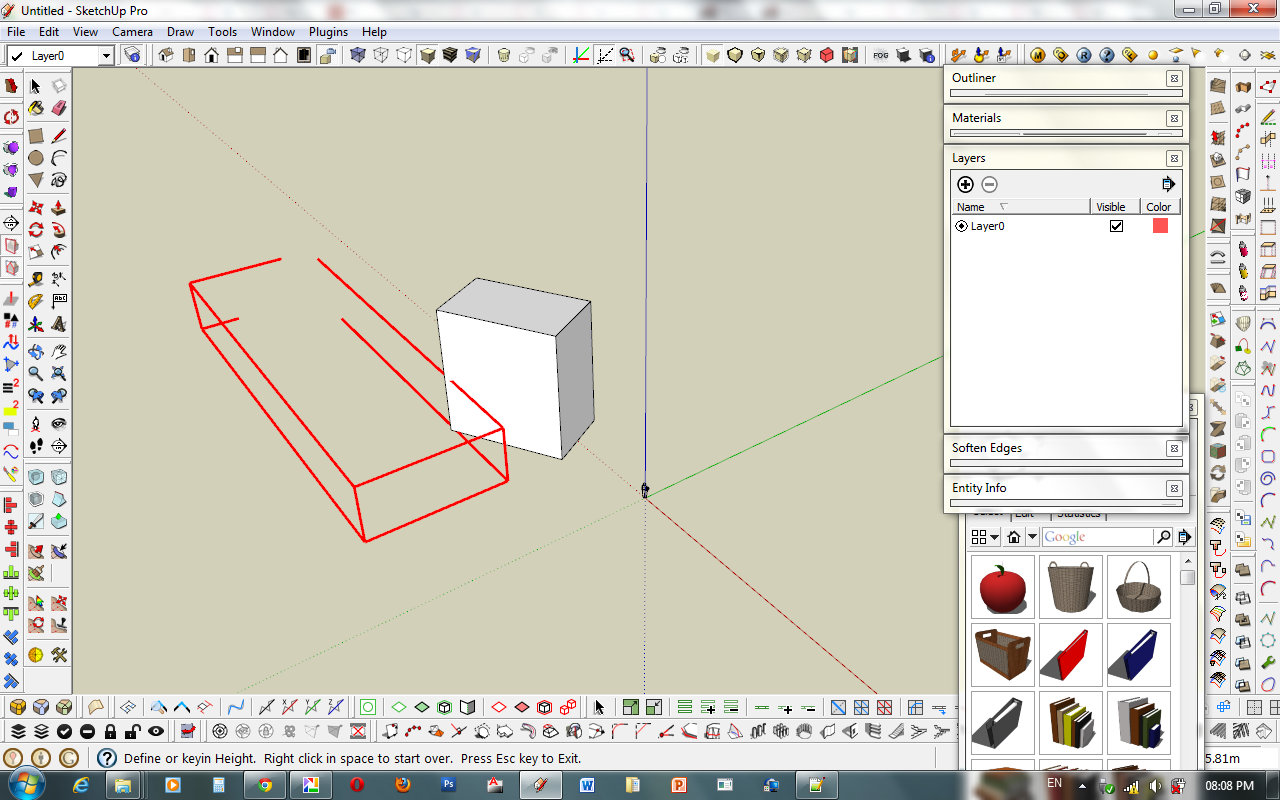
-
The missing lines in the view is due to the current camera position and view aspect. Orbiting and zooming will solve this problem.
In your second post you specifically asked for a plugin that
@unknownuser said:first click for base point , secound click for box X and Y and third click for its height (Z)
which is how I did it in my plugin. No mention of a rotated rectangle or faces or groups. Since it takes 3 clicks to draw a rotated rectangle, it is not possible to draw a box in 3 clicks.
-
Sam
This is not my thread nor my request, however, a box made from the plugin rotated-rectangle would be crowd pleaser. After selecting the three points to make the rectangle and determining the plane, than one more selection, either side of the rectangle's plane to determine the depth of the box. Not three clicks, but 4 clicks and would make drawing a box to a set plane easier.
Thanks Sam for all your plugins.
Ken
-
With rectangle with rotation you draw any base of your box then PushPull

So 3 clicks
I don't know who is the auhor!
-
dear sam , i tried to rotating , zooming , changing feild of view , etc .... but problem steel hapens ..
and i,m so sorry for my incorect request , my english skills is very poor
 I ment a rotated rectangle with a hight ... 1 click for base point secound click for line direction that defines cordinance and then draw the box ... it could be 1 or 2 clicks ....
I ment a rotated rectangle with a hight ... 1 click for base point secound click for line direction that defines cordinance and then draw the box ... it could be 1 or 2 clicks ....this code is already wretten ( as I told ) this is a part of sketchyphisics and surfacegen plugins ... you can just drive the code from the complex ... no need to write a new one ....
but .. tanks for your attention ... tanks for your code ... tanks for rewriting codes ... thanks for every thing
 .. and i'm so sorry for my english ...
.. and i'm so sorry for my english ... 
and i'm steel running a large and complicated phisics plugin just for drownig boxes .....
 is it impossible to extract the box part from this codes ?!?!? if your answer is no ... is it possible to extract the cylinder part from it too ?!? I searched all pluging but there are just 2 kind of cylinders: sketchup's default rubys and sketchyphisic's sketchy solids ....
is it impossible to extract the box part from this codes ?!?!? if your answer is no ... is it possible to extract the cylinder part from it too ?!? I searched all pluging but there are just 2 kind of cylinders: sketchup's default rubys and sketchyphisic's sketchy solids ....and I'm not in a harry ... I done my job with your box and sketchyphisic's box tool ....
thanks agane sam ...
-
oh ... you new post published exactly when I was writhing texts .... I tied the plugin .. but as you sayed It works only in a plane ...
and again ... it's not necessary to write a new code and develop it from scratch .. this wiil make you tired and needs energy . it's already written and tested ... you can simply extract the code from sketchyphisics ...
-
Here is the beta version of Rotated Box. It now works above or below the plane defined by points 1,2, and 3.
-
the.pjt,
Your English is alot better than my Arabic so no need to apologize. I usually prefer writing my on code rather than having to decipher someone elses then modify it. Since I was familiar with the existing Rotated Rectangle Tool, I did use it as the basis for Rotated Box and added the code necessary for the 4th point. In testing this plugin, I had the same problem with the display of the edges defining the box as it was being defined but it is only a display thing and has no effect on the final box created.
Get another copy of the previously posted Rotated Box plugin. It now operates on any plane.
-
Post deleted.
-
thanks dear Sam ...
it is exactly what every body wants ...
and I have a question .. why do display problems happen ??!? I'm not a pro developer but I can understand if you tell me the reasons ... ?!??
your tool is going to be a good plugin so you can make it public in the future ...
and as I told you , if you add a "make cylinder" feature , it's gonna to be perfect ... thanksI describe it with some pictures Sam ...
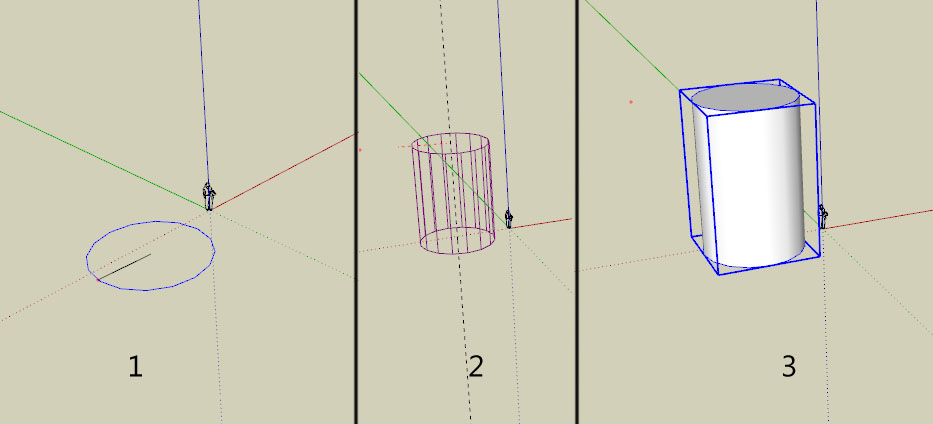
-
Dear Sam.
Thank you for Rotated Box.rb.
Advertisement







