Sketchup to Maxwell MAJOR problem!
-
Hi there,
Having the strangest problem..I'll let the pictures do the talking, but its basically this. Scene built in Sketchup, rendered in Maxwell fire (within sketchup with no problem). Export to Maxwell renderer and everything has vanished!
Anyone have any idea's what the heck is going on here?
Many thanks for any suggestions!
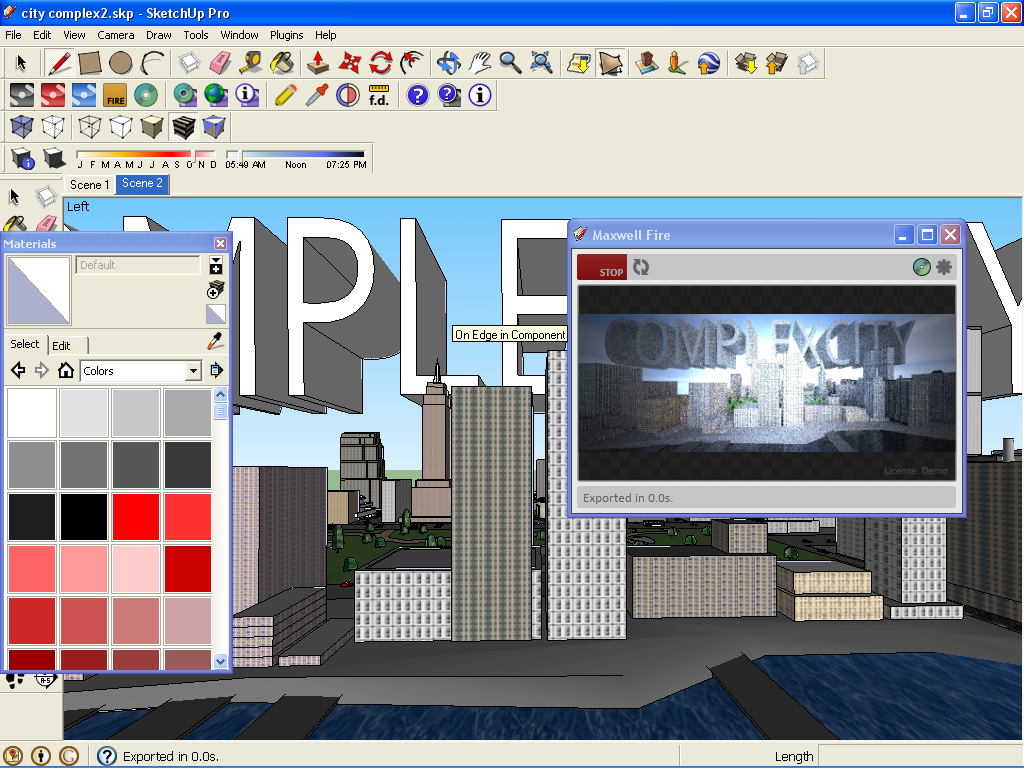
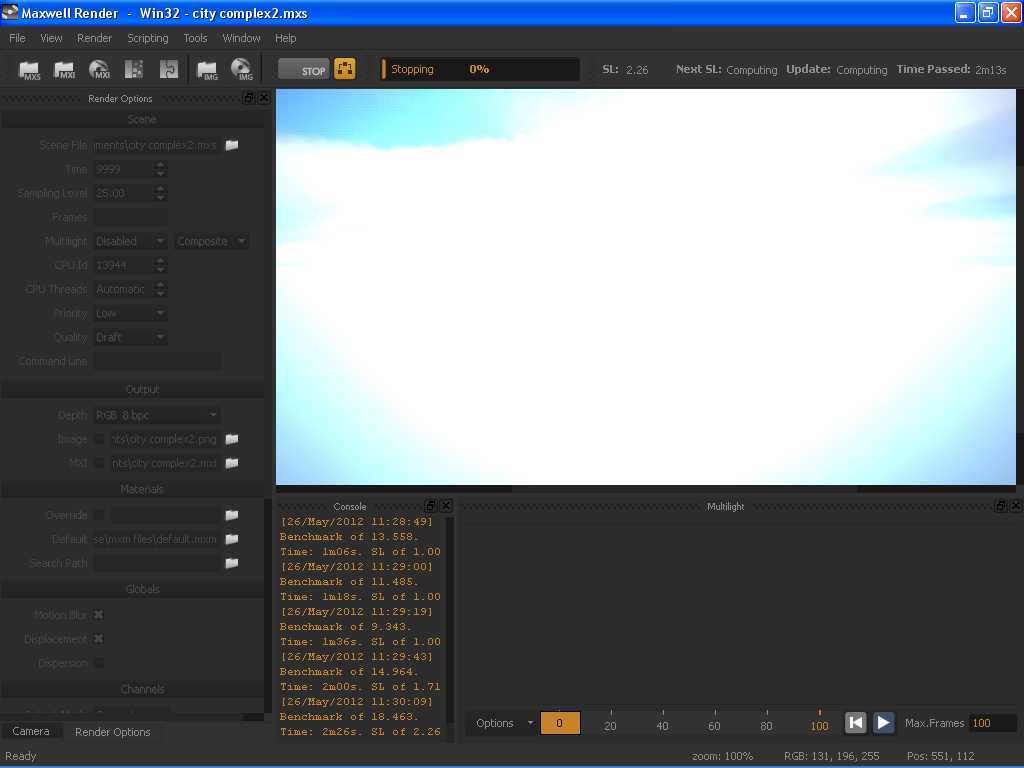
-
Do a save as and give it another name quit and try again, i've seen this but have no idea of the cause.
-
Thanks for that Chedda, just tried that and its exactly the same all I get is the HDRI image as before.
I get these warnings though?
[26/May/2012 16:23:13] Loading Bitmaps & Preprocessing Data
WARNING: - DO NOT SAVE MXI FILE flag enabled. MXI file will not be saved
WARNING: - DO NOT SAVE IMAGE FILE flag enabled. Image file will not be saved..I really have no idea what the hell is going on here!
-
Well,..that's just awesome.

Never had this before I've been using Maxwell for months now - and now suddenly, its gone haywire.
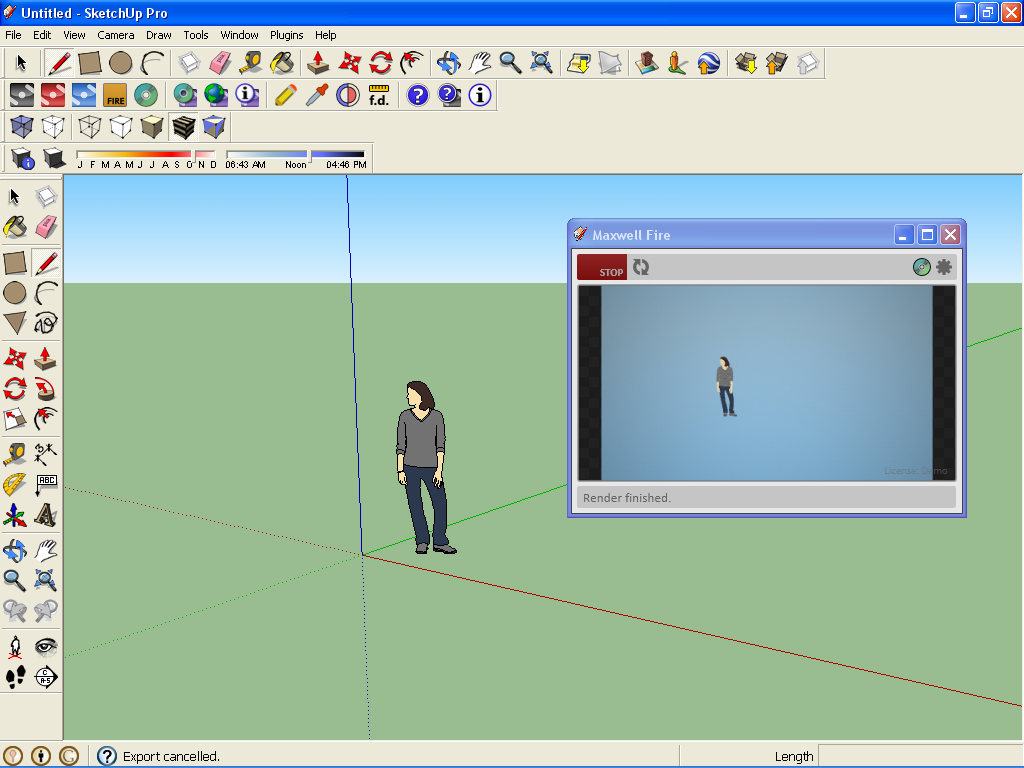
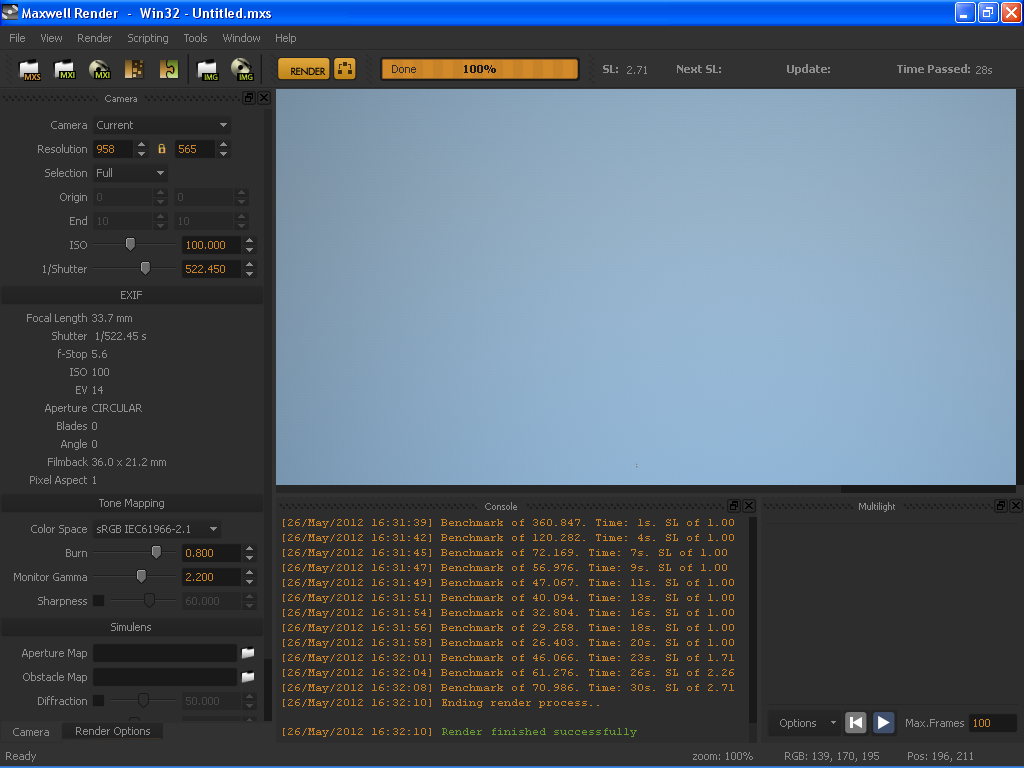
-
I do not use Maxwell, but just thinking aloud, is there no way to "pack" the scene and export it? maybe to some sort of Maxwell file or xml etc?
I use The4SU and if I need to export to studio I can save it as a .pack.thea file and open up in studio with the exact settings as per plugin.
-
Hello!

I exported as an .MXS and then just hit the black render button, despite exporting out the original .skp scene.. it worked!
Thats makes noooooo sense to me, but Solo, thanks for the tip, it solved this problem!Really, thanks. Was pulling my hair out.
Cheers for the help


Advertisement







