Oops, your profile's looking a bit empty! To help us tailor your experience, please fill in key details like your SketchUp version, skill level, operating system, and more. Update and save your info on your profile page today!
🔌 Smart Spline | Fluid way to handle splines for furniture design and complex structures. Download
Section cuts with closed structure
-
Can anybody help me do the section cuts, that would give me as a result closed structure where there's applied also the same texture as on cutted element? And also how to achieve that the line where the element is cutted won't look so fat?
Thank's
-
Something like this? (Note that I deleted and purged Susan - no matter how kind woman she is)
SectionCutFace plugin: http://forums.sketchucation.com/viewtopic.php?t=20564
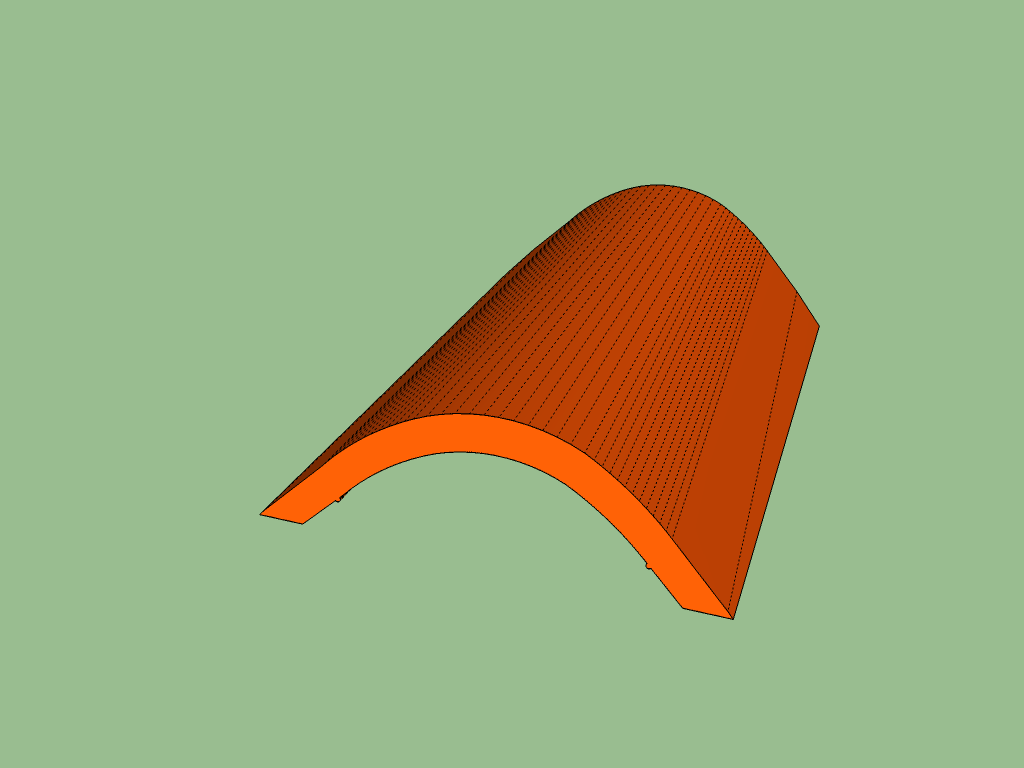
-
Hi folks.
The line of the cut is adjusted using the Style Window.
Just ideas.
-
Thanks for help. I would like to know also how to apply the same color as on surface to the section area? Did you find it in drop list or.....
-
I simply sampled itfrom the surface of that tile.
- Enter the editing context of the section cut face (it's a group, so double click on it)
- Select the Paint bucket tool
- Press the Alt button (the tool will turn into a sampler or "eyedropper")
- click on the coloured tile
- release the Alt button and paint the section cut face.
If you have more complex shapes and materials, you may even wish to adjust the position if needed and achieve different, nice "cut" effects.


Advertisement







