Selection idea or does this exist??
-
How would the arrow key select anything? I don't understand the question.
Got some screenshots to illustrate what you want? -
Thanks for taking an interest heres more explanation - the attached picture is a very simple example - I would see it more useful when theres an exploded .dwg and you want to pick out something from within it and theres loads of overlapping lines - clicking along one line using the arrow keys instead of using the mouse where errors happen...
the directional idea is just an additional idea....is this possible and does it exist?
cheers
c
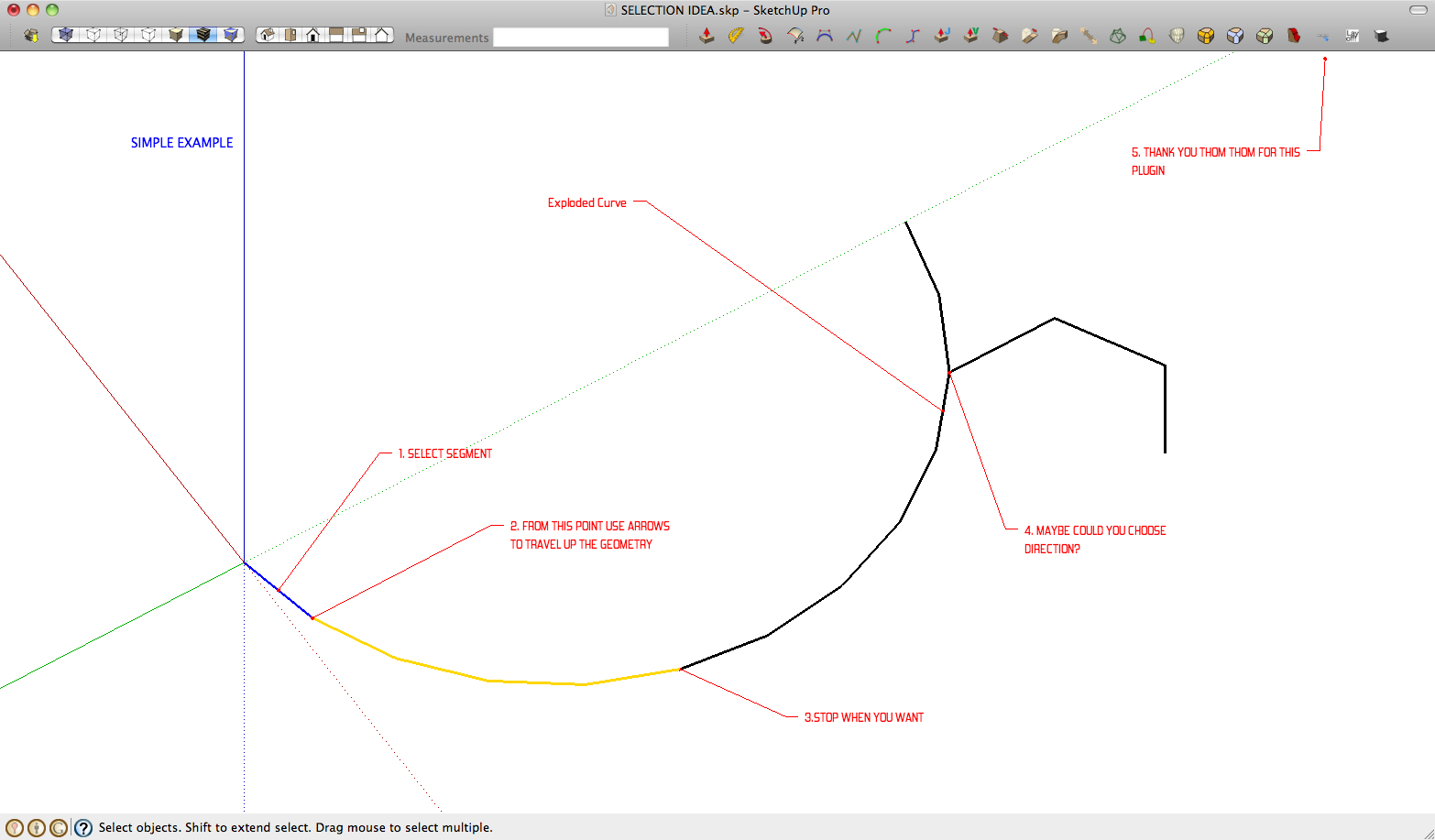
-
so (a bit more explanation)
- select with mouse the start of you selection
- use arrow keys - the right arrow would push the selection along the line segments
- if there was a junction - up arrow would help decide the direction for you to take
- right arrow key again to take you in that new direction
c
-
@cmeed said:
- if there was a junction - up arrow would help decide the direction for you to take
How? You want the arrow relate to the orientation of the geometry in the viewport?
-
yes thats what i was thinking. Although the fact that the 1. and 2. are possible are enough, 3. was really and added idea maybe a step too far ??
-
Thom, do you think this idea is a good one? would you find it helpful in your workflow?
c -
Don't think I fully understand it.
Something in the lines of expanding a selection using the arrow keys? Then the next "logical" element must be determined somehow - which is much harder to do programatically - despite it might be trivial for the human brain.
Is is somewhat similar to QuadFace Tool's grow/shrink selection feature?
https://bitbucket.org/thomthom/quadface-tools/wiki/Features#!grow-shrink-selection -
Tgi3D selection tool supports expanding line/edge selection. The expansion stops at line ends, line branches, or already selected edges/lines. To activate expanding edge selection you need to switch to Tgi3D selection tool (somewhat like a fat version of the default selection icon) and press Ctrl key while left clicking on a seed edge (from which the selection will expand).
Tgi3D training version is free and unlimited for this feature. -
There are a few plugins to aid in edge selection. Thom's Quad Face tools is great.
I'm also enjoying the Curve select tool that comes with SketchUV - http://forums.sketchucation.com/viewtopic.php?f=323&t=44501&start=15
Fredo's Hover Select is another good one - http://forums.sketchucation.com/viewtopic.php?t=18916
Thom's Select Curve is also a good one to shortcut - http://forums.sketchucation.com/viewtopic.php?t=31091
-
@oganocali said:
Tgi3D selection tool supports expanding line/edge selection. The expansion stops at line ends, line branches, or already selected edges/lines. To activate expanding edge selection you need to switch to Tgi3D selection tool (somewhat like a fat version of the default selection icon) and press Ctrl key while left clicking on a seed edge (from which the selection will expand).
Tgi3D training version is free and unlimited for this feature.exactly this idea. Thank you. now thats $149 but as you say theres that function's built in to the free version. will check it out. cheers.
@EarthMover - cheers, got the Sketchuv tool which is similar to fredos hover over.
thanks for the help.
-
So I've checked out the Tgi3d plugin.
Sort of does what i require. the difference being that i was hoping for incremental selection using the arrow keys, i know realise how i should have explained it sorry.
so it would go
1 select a line
2 select a direction
3 use arrow keys to select how much of that segmented line you needthe tgi3d plugin does all the line in one go up to a border or a junction, so there might be use in my way
Advertisement







